Avery Dennison 9840 Technical Reference Manual User Manual
Page 139
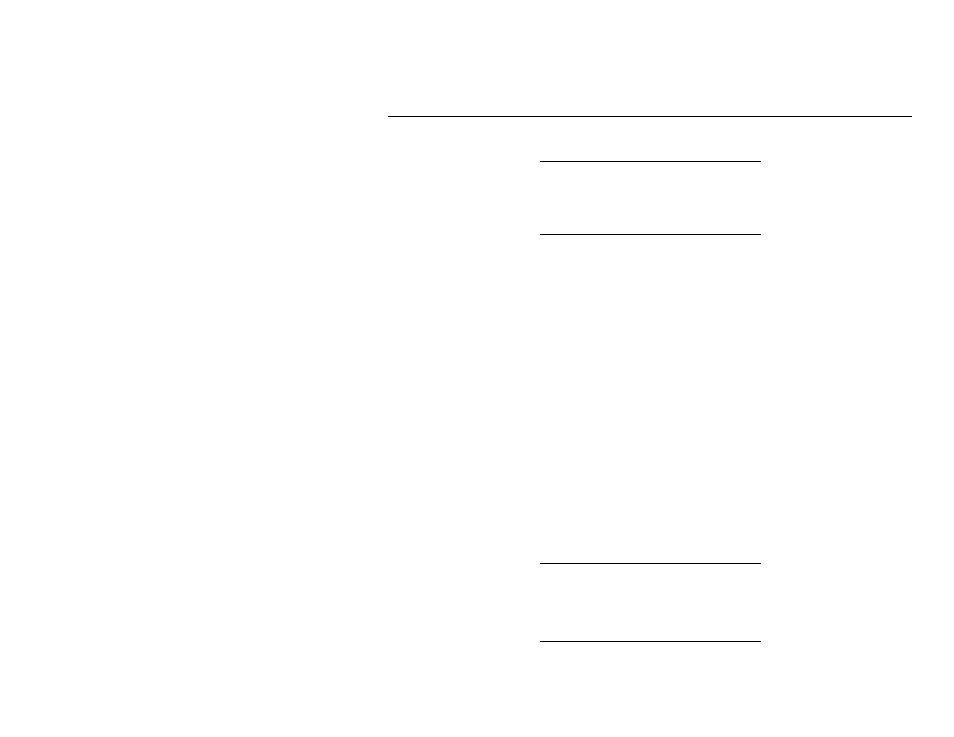
MonarchNet for NDS
7-21
OK saves changes in all pages of this dialog.
Cancel closes this dialog without saving changes in any page.
S t a t u s P a g e
The Status page allows you to see information about the Monarch print
server device. The information on this page cannot be modified.
OK and Cancel affect the entire object dialog, not just this
page. Do not choose OK until you've entered all changes
on this page and other pages. If you choose Cancel, you
lose all changes in every page of this dialog.
Screen regions and buttons
General Status
Error(s) allows you to see status information about the device (such as
network configuration errors).
Port Status
Port
information.
Printer Status allows you to view the selected port's printer status (such as
offline, printer not attached, out of paper).
Error allows you to view additional error information about the selected port
(such as Waiting to attach to print server).
Refresh updates the status information displayed in the dialog.
Print Configuration label prints a configuration label on the attached printer.
The configuration label provides current network, print server and printer
information.
Reset resets the Monarch device.
CAUTION
Make sure there are no print jobs active when you select
Reset. If you reset the device while a job is printing, the
job may not print successfully.
