Avery Dennison 9840 Technical Reference Manual User Manual
Page 46
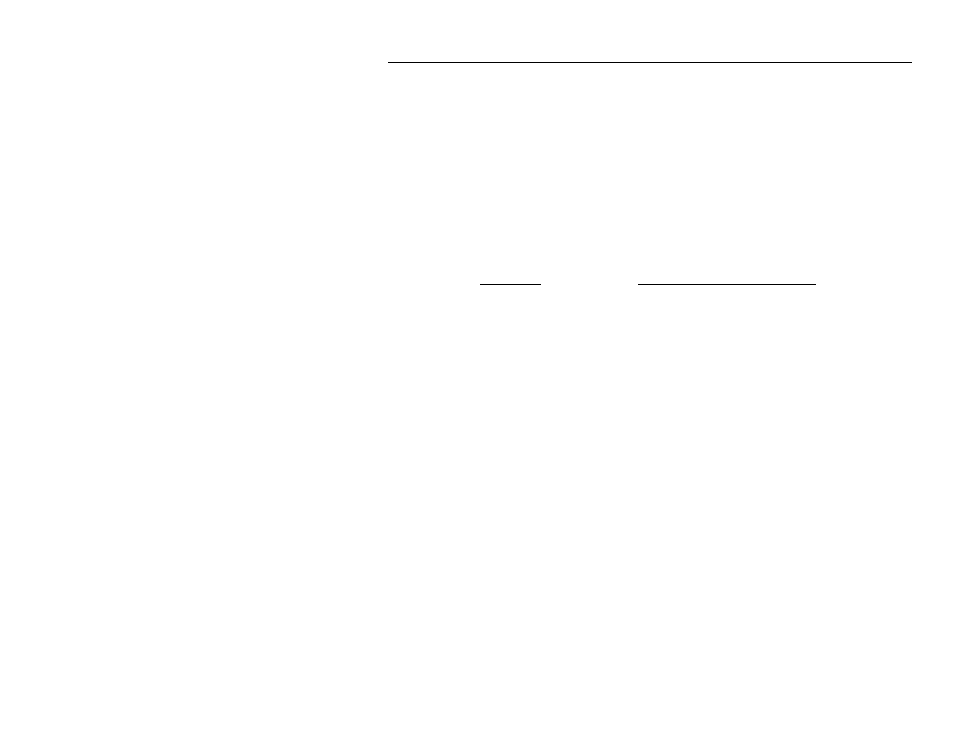
1-32 MonarchNet for TCP/IP
M o n a r c h N e t f o r T C P / I P D i s p l a y F i l t e r s
MonarchNet for TCP/IP allows users to create customized views of the print
server list to fit their own needs. The Display Filter tab allows the list of print
servers to be filtered as defined. The defined filter criteria can be stored in a
view and selected as needed.
Before selecting the filter criteria, select the name of the view you wish to
edit from the Name field. If you wish to create a new view, select the New
option from the View menu.
Display
Filters
The Display Filter option can be used to display only those
print servers that match specific criteria. This is done by
selecting the Filter option from the View menu and specifying
the filter criteria. The print server list can be filtered by any
of the following:
Filter By:
Enter for the Filter Value:
No value
DateCode
Four digits followed by a letter (i.e.
9502B)
Default Gateway
XXX.XXX.XXX.XXX
H/W Address
12 hexadecimal digits for the
ethernet address
IP Address
XXX.XXX.XXX.XXX; use "*" for
groups/subnets
Name
MIB II System Name for the print
server
Product #
Select from the list of product
number(s)
Product Type
Select from the list of product types
Status
Select from the list of status
conditions
Subnet Mask
XXX.XXX.XXX.XXX
