Avery Dennison 9840 Technical Reference Manual User Manual
Page 125
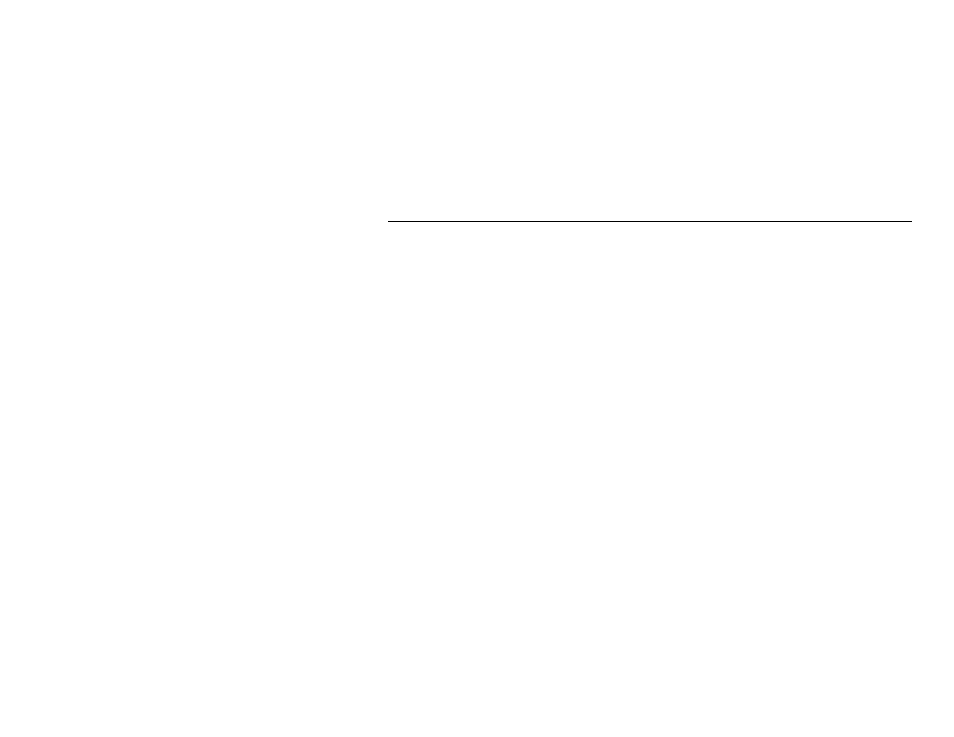
MonarchNet for NDS
7-7
Screen regions and buttons
More allows multiple entries in a field.
Browser appears next to fields that require the complete name of an object.
Selection of this icon lets you browse and select an object.
Page buttons change the information you can edit.
OK saves the changes in all pages of the dialog.
Cancel closes the dialog without saving the changes entered in any page.
D e f i n e a L i s t o f M o n a r c h D e v i c e s
This dialog allows you to select the filter and sort criteria for displaying a list
of Monarch devices in the Create Monarch Print Server dialog. The filter
criteria is also used when searching the network to create or update the list.
Screen regions and buttons
Filter
Devices
By
No filter-show all devices displays a list of all Monarch
devices on all subnets.
Device type allows a list of only specific Monarch product
types to be displayed.
Network number allows a list of only Monarch devices on
selected network number(s) to be displayed.
Serial number allows a list of only Monarch devices with
a specific serial number to be displayed. Use "*" as a
wildcard character to specify groups of devices (For
example, to display all Monarch devices whose serial
number begins with 12, enter "12*" in the Filter Value
field.).
Filter Value displays a list of possible values for the
selected filter criteria. If Serial number is the filter
criteria, a value must be entered in this field.
