Avery Dennison 9840 Technical Reference Manual User Manual
Page 130
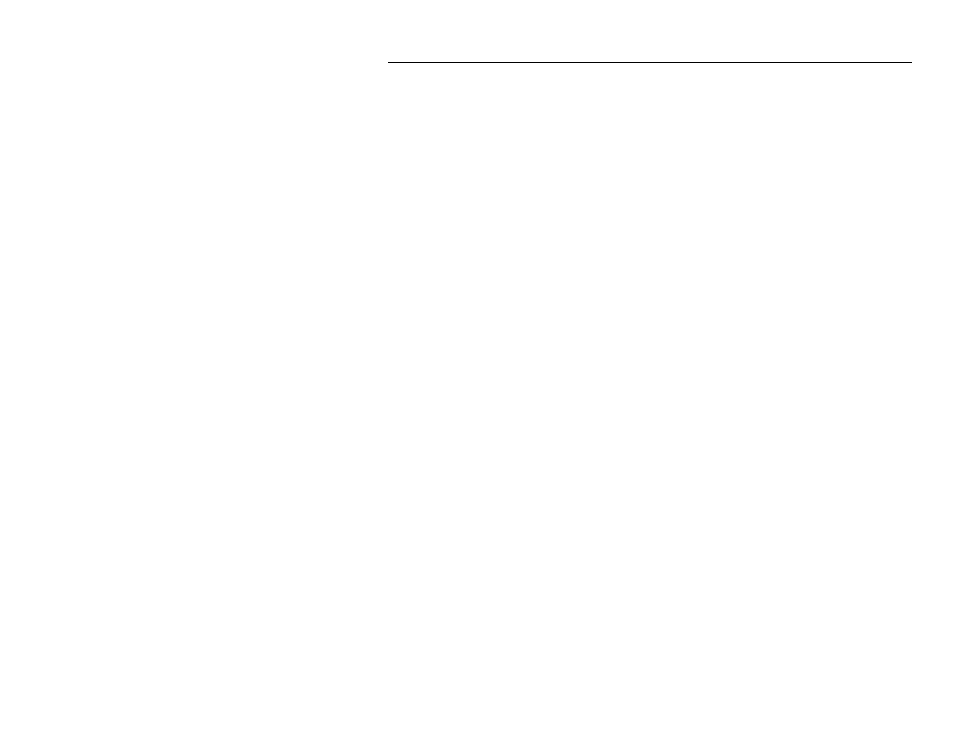
7-12 MonarchNet for NDS
C r e a t e a P r i n t S e r v e r O b j e c t
A Print Server object represents a NetWare print server on the network.
NetWare print servers direct print jobs from print queues to the appropriate
printers or to an Monarch device. NetWare Print Services require a Print
Server object along with a Printer object and Print Queue object in order for
network users to share printers. In order for network users to print to printers
attached to the Monarch device an Monarch Print Server object is also
required.
To create a Print Server object under the selected container:
1. Enter the context in which to create the new Print Server object. Browser
opens a dialog where you can select a value from a list of available
contexts.
2. Type a name for this Print Server object in the Print Server Name text
box. This is both the name of the Print Server object as it appears in the
Directory tree and as it is loaded at the NetWare server console. You
must follow the object naming conventions.
3. Choose Create.
Screen regions and buttons
Context describes the context in which the Print Server object will be
created. Objects you create in a context inherit the same rights granted to
the context. The browser opens a dialog where you can select a value from a
list of available contexts.
Print Server Name shows the name of the Print Server as it appears in the
Directory tree and as it is loaded at the NetWare server console.
Create creates the new Print Server object.
Cancel closes this dialog without creating a Print Server object.
