Avery Dennison 9840 Technical Reference Manual User Manual
Page 51
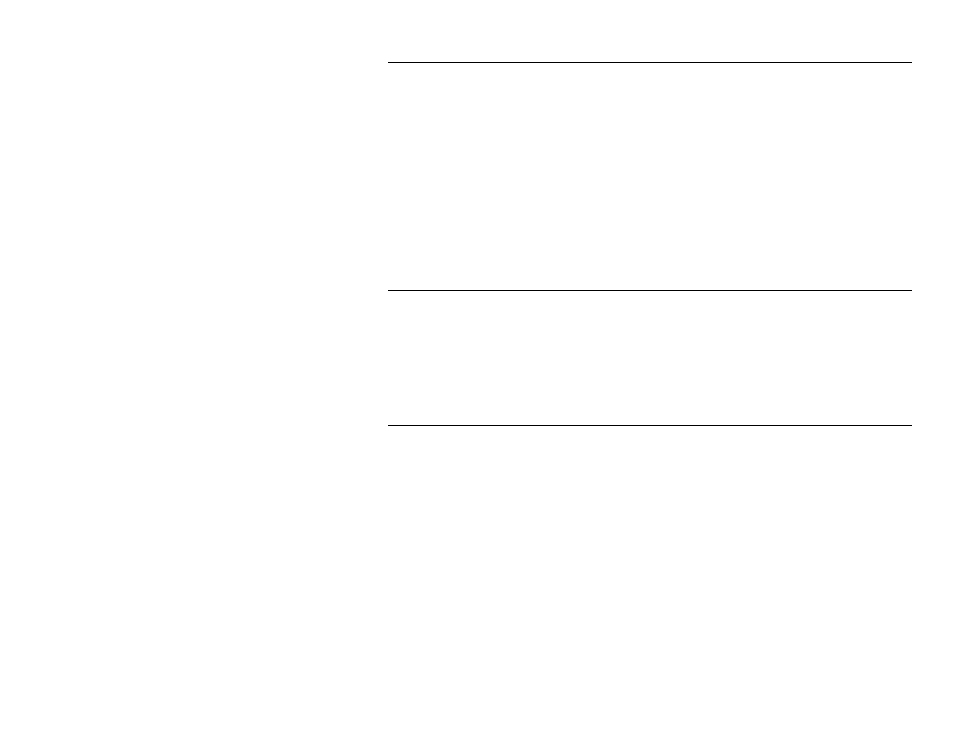
MonarchNet for TCP/IP
1-37
O p e n i n g a V i e w
The MonarchNet for TCP/IP utility allows users to create customized views
of the print server list to fit their own needs. Users can show specific print
servers, show only necessary information about each print server, and
organize the information as desired. These views can be stored and selected
as needed.
Highlight the view you wish to open and select OK. The print server list in
MonarchNet for TCP/IP will be displayed as described by the view selected.
New
Button
If you wish to create a new view select New.
Delete
Button
If you wish to delete a view select Delete.
R a w P r i n t e r P o r t
Host computer software can use a "raw" TCP/IP port connection to send data
to the print server. Some of Monarch print servers have a fixed port number
(i.e. Port 9100) and others have a configurable port number. Consult your
product documentation to get more information on the port number for your
print server, then consult your system documentation for information on how
to submit print jobs to a raw port.
R e m o t e P r i n t Q u e u e N a m e
The Remote Print Queue Name determines which printer port will service the
print job (for multi-output print servers) as well as the type of ASCII
formatting.
Specifying
the printer
port (for
multi-output
print
servers):
The print server looks at the last character of the Remote
Print Queue Name to determine which print port will service
the print job. If a number is not specified, the print server will
use printer port 1.
