Avery Dennison 9840 Technical Reference Manual User Manual
Page 45
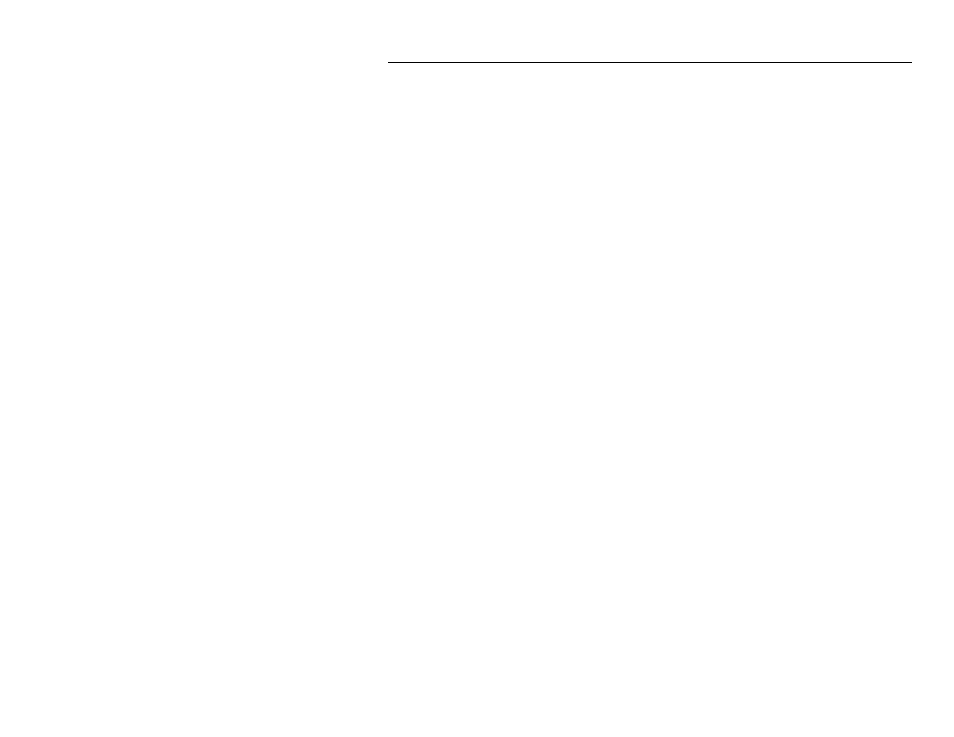
MonarchNet for TCP/IP
1-31
M o n a r c h N e t f o r T C P / I P C o l u m n O p t i o n s
MonarchNet for TCP/IP allows users to create customized views of the print
server list to fit their own needs. The Columns tab allows definition of column
information to be displayed on the main screen. The defined column
information can be stored in a view and selected as needed.
Before selecting the column information, select the name of the view you
wish to edit from the Name field. If you wish to create a new view, select the
New option from the View menu.
The print server list displays a list of Monarch print servers. The column
information displayed for each print server can be modified by selecting
Customize from the View menu and adding each column you wish to display.
Select Remove to remove columns you do not want displayed.
To define the location of a new column, select the location in the Columns
Displayed field where you wish the new column to be inserted, then select
Add. If no location is selected the new column will be added to the bottom of
the list, and the column will be placed at the far right of the screen. For
example, if you currently have three columns displayed and you want to add
a fourth column to the far left of the screen, follow these steps:
1. Select the first column in the Columns Displayed field.
2. Select the column to be added from the Columns Available field.
3. Select Add.
