Avery Dennison 9840 Technical Reference Manual User Manual
Page 34
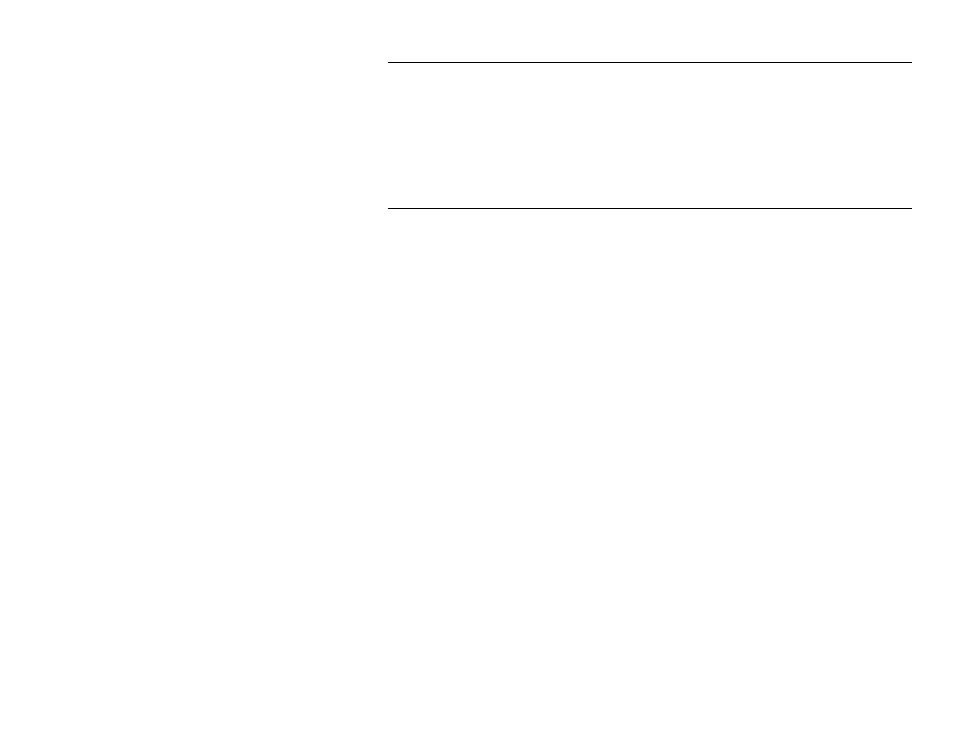
1-20 MonarchNet for TCP/IP
N e t w o r k D i a g n o s t i c I n f o r m a t i o n
This screen shows information about the network. Information on this page
cannot be altered. Select Refresh to update network diagnostic information.
Protocol
Select the protocol on which you wish to view diagnostic
information.
Status
This field displays status and information specific to the
selected protocol.
S t a t i s t i c s
This screen shows print server statistics. Information on this page cannot be
altered. Select Refresh to update the information.
Receive Packets
Total
This field displays the total number of network packets the
print server has received since the last time it was powered
off and on or reset.
ECBs
Unavailable
This field displays the number of packets received that the
print server didn't have enough space to pick up, so were
dropped. This number is high when the network is extremely
busy, or the print server is receiving a large number of
requests.
Errors
This field displays the number of packets received that
contained errors preventing them from being delivered to a
higher-layer protocol.
Checksum
Errors
This field displays the number of corrupted packets
received.
