Avery Dennison 9840 Technical Reference Manual User Manual
Page 137
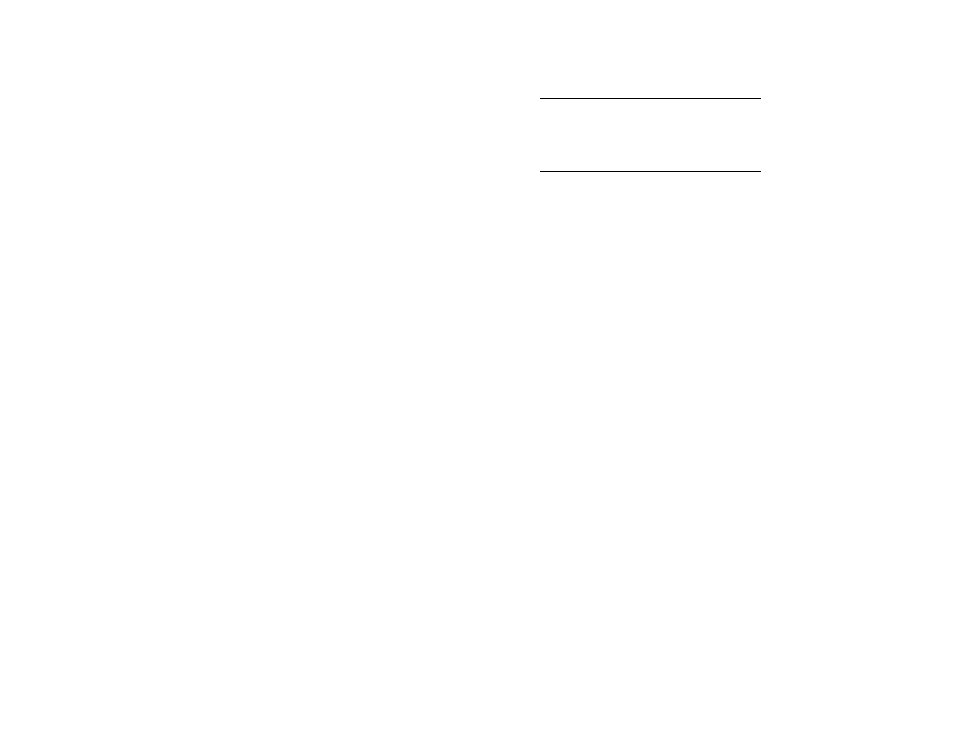
MonarchNet for NDS
7-19
To change other Monarch device configuration assignments use the
Identification, Assignments, Network Protocols and Network Configuration
pages.
OK and Cancel affect the entire object dialog, not just this
page. Do not choose OK until you've entered all changes
on this page and other pages. If you choose Cancel, you
lose all changes in every page of this dialog.
Screen regions and buttons
Port
made.
Configuration Page allows selection of the appropriate printer language for
printing configuration pages on your printer (Text, PCL, or PostScript).
Port Type indicates the type or the port (Parallel or Serial). If the port is not
Parallel, this field allows you to select the baud rate of the Serial port.
PServer Mode Settings (available in PServer Mode only)
Forms Checking enabled works with NetWare Print Forms. If the form
number assigned to a print job matches the form number in the printer, the
job will print normally. If the form number is different, printing will stop and
the message "Print Server needs a form change. Mount form #nn" will be
sent to the user. The Monarch device will wait for the user to indicate that the
form has been changed at the printer.
To notify the device that the printer's form has been physically changed, use
the guidelines below:
1. Select the Monarch Print Server object from the Directory tree.
2. From the object dialog, select the Port Configuration page.
3. Enter the new form number in the Form # field.
4. Select OK.
Notify allows the Monarch device to notify the user when specific errors
occur that stop printing.
