Avery Dennison 9840 Technical Reference Manual User Manual
Page 136
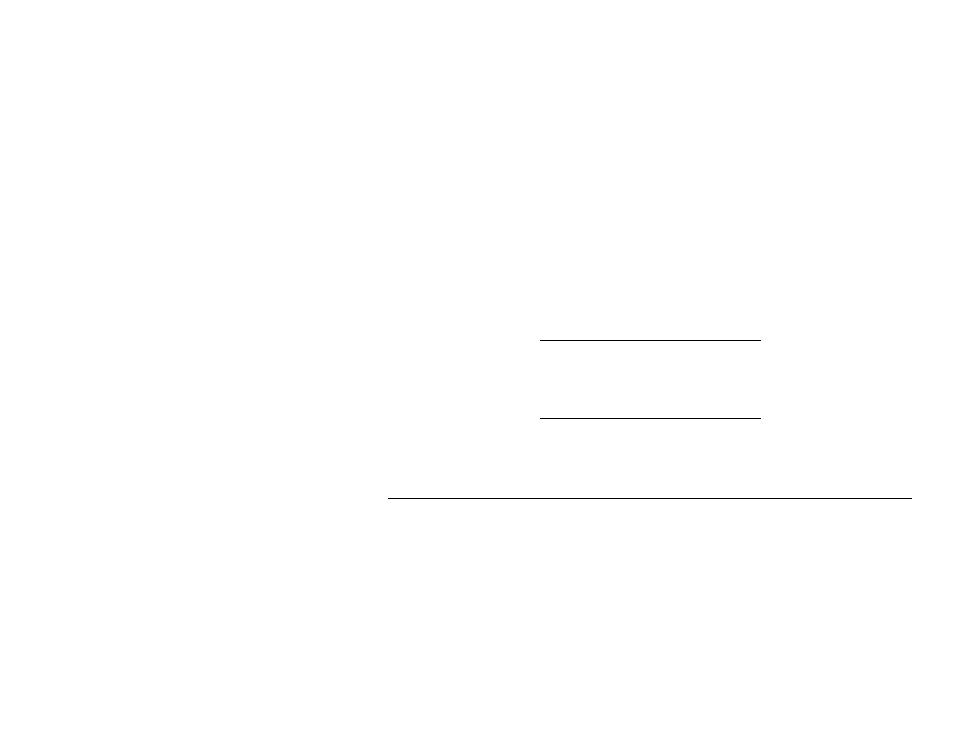
7-18 MonarchNet for NDS
Packet Signature allows selection of a security level for the Monarch device
that matches your system's security requirements. This NetWare security
feature helps prevent a workstation from forging an NCP (NetWare Core
Protocol) request packet and using it to get SUPERVISOR rights on the
network. The four levels of signature security are:
None - The Monarch device does not sign packets.
Only if server requests - The Monarch device signs packets only if the
server requests it.
Only if server is capable - The Monarch device signs packets if the server is
capable of signing.
Always - The Monarch device signs packets and requires the server to sign
packets or logging in will fail.
Restore Defaults opens a dialog allowing the Network Configuration settings
displayed on this page, or all NetWare and port settings on all pages, to be
set back to the factory default settings. If you have insufficient rights to
modify the Monarch Print Server object properties, the Restore Defaults
button will not be available.
CAUTION
Make sure there are no print jobs active when you select
Restore Defaults. If you restore the device while a job is
printing, the job may not print successfully.
OK saves changes in all pages of this dialog.
Cancel closes this dialog without saving changes in any page.
P o r t C o n f i g u r a t i o n P a g e
The Port Configuration page allows assignment of configuration information
that will help your Monarch device work properly with your printers. On this
page, you can:
♦
Select the Printer Language for the Configuration Page
♦
Select the Port Type
♦
Select PServer Mode Settings
♦
Restore Port Defaults
