Avery Dennison 9840 Technical Reference Manual User Manual
Page 126
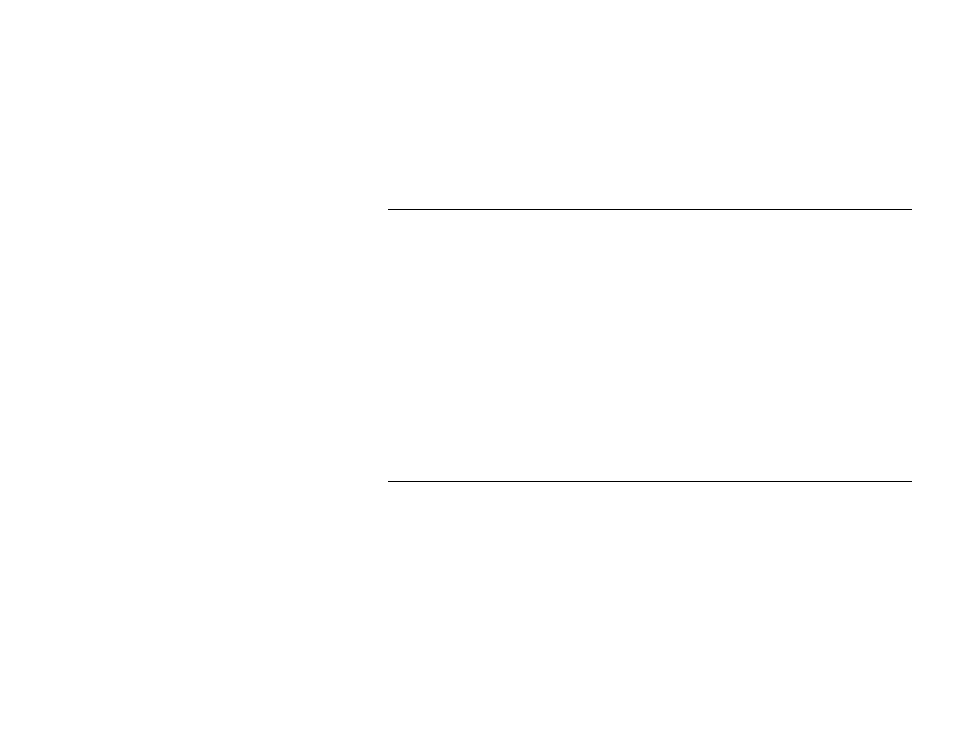
7-8 MonarchNet for NDS
Sort
Devices
By
Device Type allows the list of Monarch devices to be
displayed in alphabetical order using the product type.
Serial Number allows the list of Monarch devices to be
displayed in ascending order using the serial number.
OK saves changes in this dialog.
Cancel closes this dialog without saving changes.
F i n d a S p e c i f i c M o n a r c h D e v i c e
This dialog allows you to locate a specific Monarch device on your network.
Screen Regions and Buttons
Network Number allows you to select from a list of physical segment
numbers on your network. Select the segment to which the Monarch device
is connected.
Hardware Address allows you to enter the hardware address of the Monarch
device you are trying to locate. The hardware address is located on the
device enclosure.
Find searches the network for the Monarch device. To find a specific
Monarch device, you must enter both the Network Number and Hardware
Address.
Cancel closes this dialog without searching for the Monarch device.
C o n f i g u r i n g a n M o n a r c h P r i n t S e r v e r D e v i c e
The following pages contain information about and allow configuration of an
Monarch print server device.
Identification Page
The Identification page describes this Monarch Print Server object. On this
page, you can:
♦
View information about the Monarch device
♦
Set descriptive information for future reference (Use of the descriptive
text fields is optional and not required for operation.)
