Avery Dennison 9840 Technical Reference Manual User Manual
Page 118
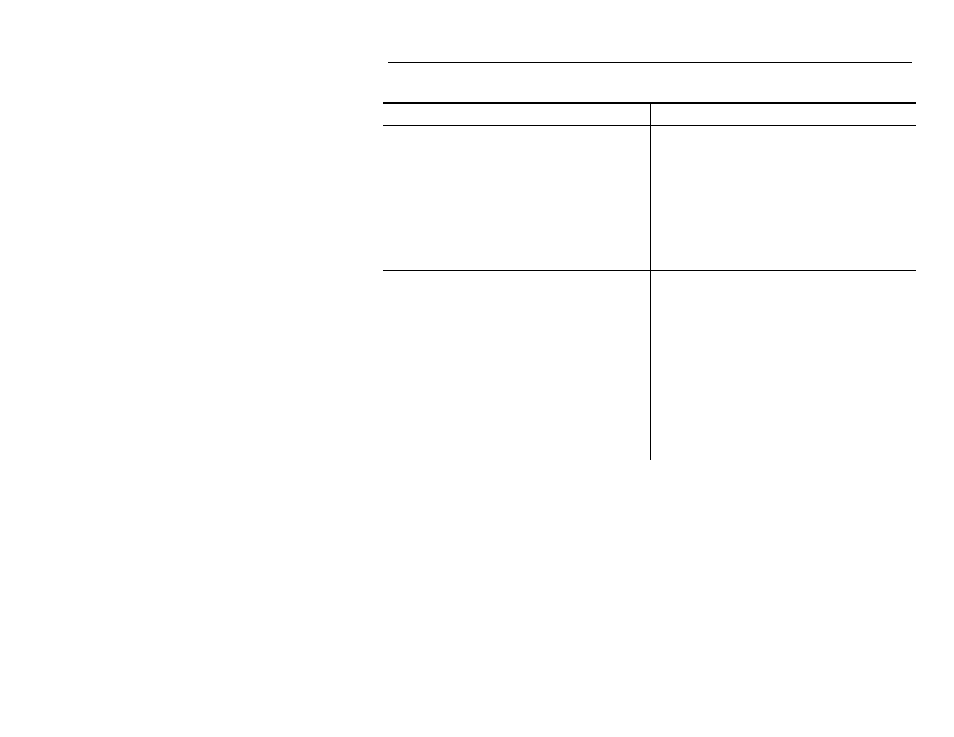
6-4 NetworkAlert for NetWare
P r o b l e m s / S o l u t i o n s
The following are some possible problems users could encounter with the
NetworkAlert for NetWare utility.
Problem:
Solution:
NetworkAlert for NetWare displayed
Error Loading MonarchNet for
NetWare
Check that the MonarchNet for
NetWare executable file
(MONNETW.EXE) and the
NetworkAlert for NetWare executable
file (MALERTNW.EXE) are in the
same directory. The install program
will put all the needed files in a
common directory
(\MONARCH\NETWARE\) for you.
No Devices are Displayed in the
Available Devices list on the Options,
Configure, Select Devices screen.
Check the following:
♦
That a Search for Devices has
been performed, using the Search
for Devices button below the
Available Devices list.
♦
That the MonarchNet for NetWare
executable file (MONNETW.EXE)
is in the same directory as the
NetworkAlert for NetWare
executable file (MALERTNW.EXE)
you are currently running.
MonarchNet for NetWare builds aN IPX address file (MON_ADDR.TXT) for
the NetworkAlert utility which must be located in the same directory as the
NetworkAlert for NetWare executable file (MALERTNW.EXE) you are
currently running.
