Avery Dennison 9840 Technical Reference Manual User Manual
Page 32
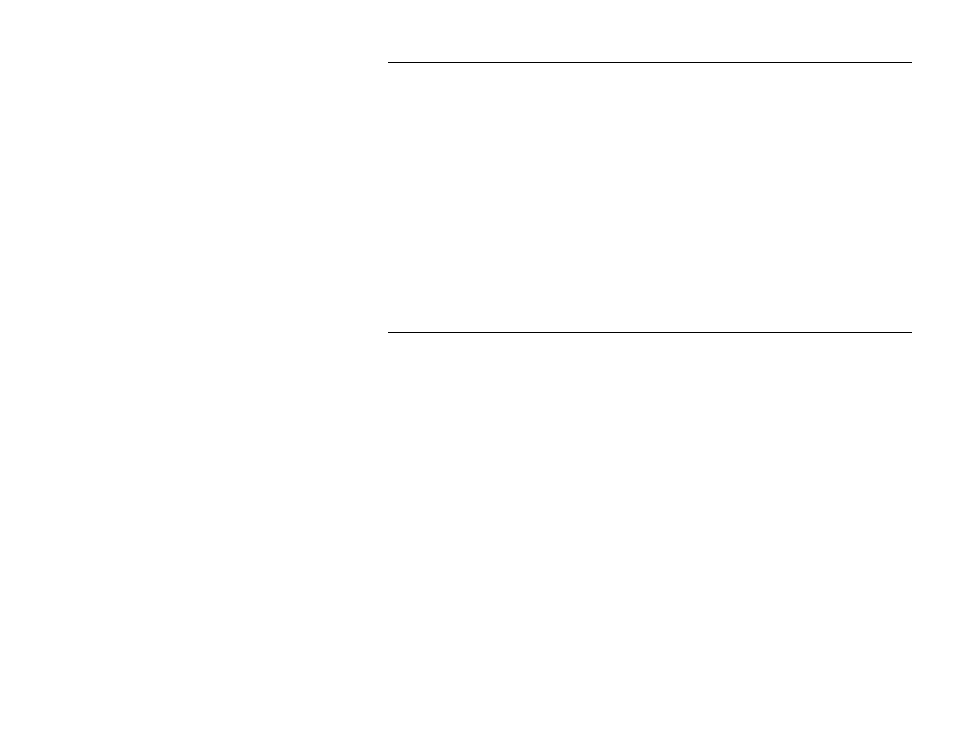
1-18 MonarchNet for TCP/IP
P r i n t i n g
Most computers that support TCP/IP network printing use the Remote Line
Printer Daemon (LPD) protocol. Monarch print servers provide support for
LPD as well as other methods of printing in a TCP/IP environment. The
TCP/IP network printing protocols supported are:
♦
Line Printer Redirect/Line Printer Daemon (LPR/LPD)
♦
File Transfer Protocol (FTP)
♦
Raw Printer Port (Port 9100)
Specific instructions for several popular computer systems have been
documented in the print server manual. If your specific system is not
addressed, use one of the methods outlined above. You should also refer to
your operating system or computer manual for information about configuring
remote network printing. If you are still unable to configure your computer
system to print to the print server, contact Technical Support.
P r i n t e r D i a g n o s t i c I n f o r m a t i o n
The following information reflects the status of the printer(s) connected to the
print server. Information on this page cannot be altered. Select Refresh to
update printer diagnostic information.
Port
Number
Select the print server port number on which you wish to
view information.
Name
This field displays the name associated with the print server
port and connected printer.
Status
This field displays the status of the printer connected to the
print server port. The status field will display one of the
following: Online, Offline, or Paper Out.
Error
This field displays errors reported by the attached printer.
Printing
Protocol
This field displays the network protocol that is currently
printing on this output port.
Front
Panel
Display
This field displays information that is currently being
displayed on the printer's front panel.
