Avery Dennison 9840 Technical Reference Manual User Manual
Page 76
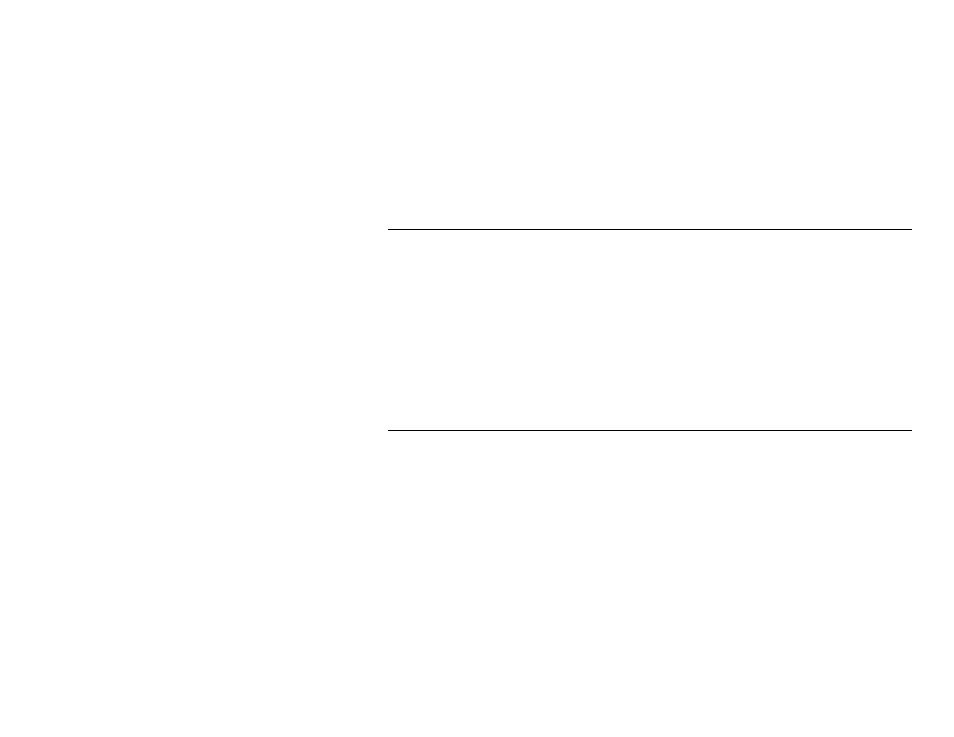
4-6 IP Address Assignment
Mandatory information is:
♦
IP address
♦
hardware address
♦
hardware type
Optional information is:
♦
subnet mask
♦
gateway IP address
M a n a g i n g t h e D e v i c e L i s t
The device list displays all of the devices that the Bootp Server will send
boot response packets. This list is taken from the bootptab file. If a device
entry was added using this utility, then it can also be modified and removed
with this utility. The device list can be modified by selecting an option from
the Device List menu under the File menu.
This Bootp Server can be used to send boot responses to devices that send
boot requests on power up. In order to have the Bootp Server send a
response, the device needs to be entered into the Device List. Once there is
an entry for a device, the Bootp Server will respond to the boot request with
the appropriate information in a boot response.
G l e a n i n g
If an IP address has not been permanently assigned when the MonarchNet is
powered on or reset, it will look for a ping packet on the network. If the
MonarchNet receives a ping packet within two minutes, it will accept the IP
address in the ping packet as its own address.
To use Gleaning, you must have Windows 95, Windows 98, Windows NT, or
super-user privileges on a UNIX system.
1. Add an entry in the ARP table that assigns an IP address to the hardware
address of the MonarchNet. To do this, use the arp command.
arp -s
UNIX Example:
arp -s 192.168.42.24 00:02:16:00:00:01 temp
Windows 95, Windows 98, Windows NT Example:
