Avery Dennison 9840 Technical Reference Manual User Manual
Page 113
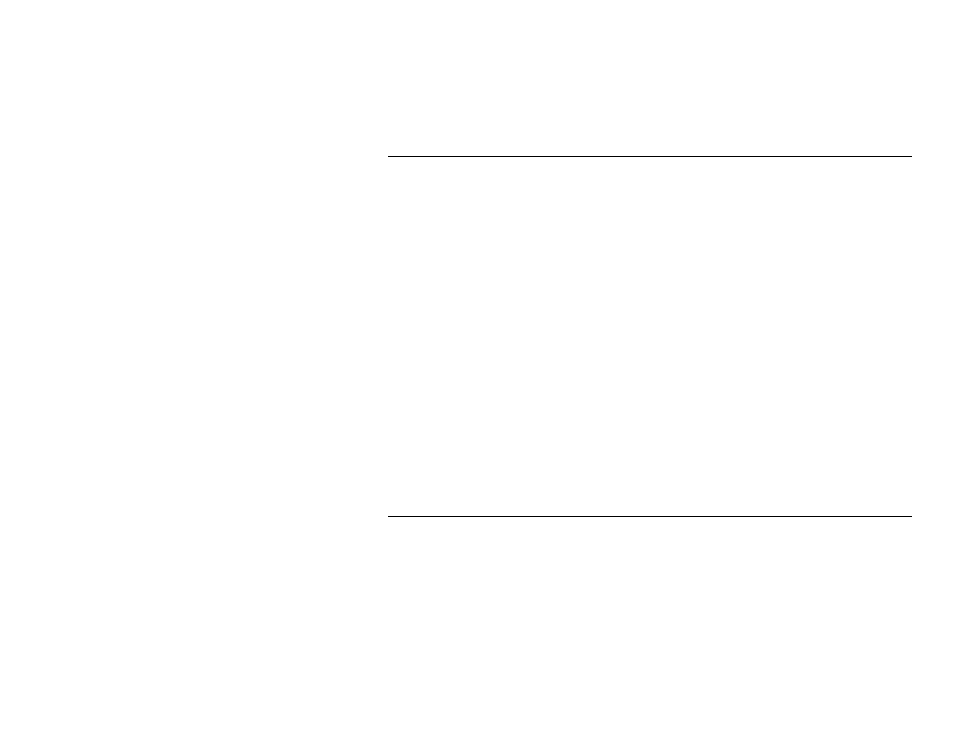
MonarchNet for NetWare
5-31
For example, if traffic is not an issue on your network and the most current
information is desired, set the refresh rate to 1, so that the screen is updated
every minute. If traffic is an issue on your network, you may wish to set the
refresh rate to 10. This would update the screen every ten minutes and
minimize traffic on your network.
M o n a r c h N e t f o r N e t W a r e S e a r c h F i l t e r O p t i o n s
MonarchNet for NetWare allows users to create customized views of the
print server list to fit their own needs. The Search Filter tab sets the search
criteria for locating print servers on the network. The defined search criteria
can be stored in a view and selected as needed.
Before selecting the search filter criteria, select the name of the view you
wish to edit from the Name field. If you wish to create a new view, select the
New option from the View menu.
Search Methods
Search Local
Network
This method searches the bindery to locate all
Monarch devices on the network. All the print servers
that respond are placed in the list. If you have a large
number of print servers on your local network and
wish to minimize network traffic, this option should
not be selected.
Specify
Devices/Networks
This method adds specific print servers (or groups of
print servers) to the list. This can be useful when
only a subset of Monarch devices is desired. Select
Add to enter these addresses.
M o n a r c h N e t f o r N e t W a r e S o r t s
MonarchNet for NetWare allows users to create customized views of the
print server list to fit their own needs. The Sort tab allows the list of print
servers to be sorted as defined. The defined sort criteria can be stored in a
view and selected as needed.
