Avery Dennison 9840 Technical Reference Manual User Manual
Page 77
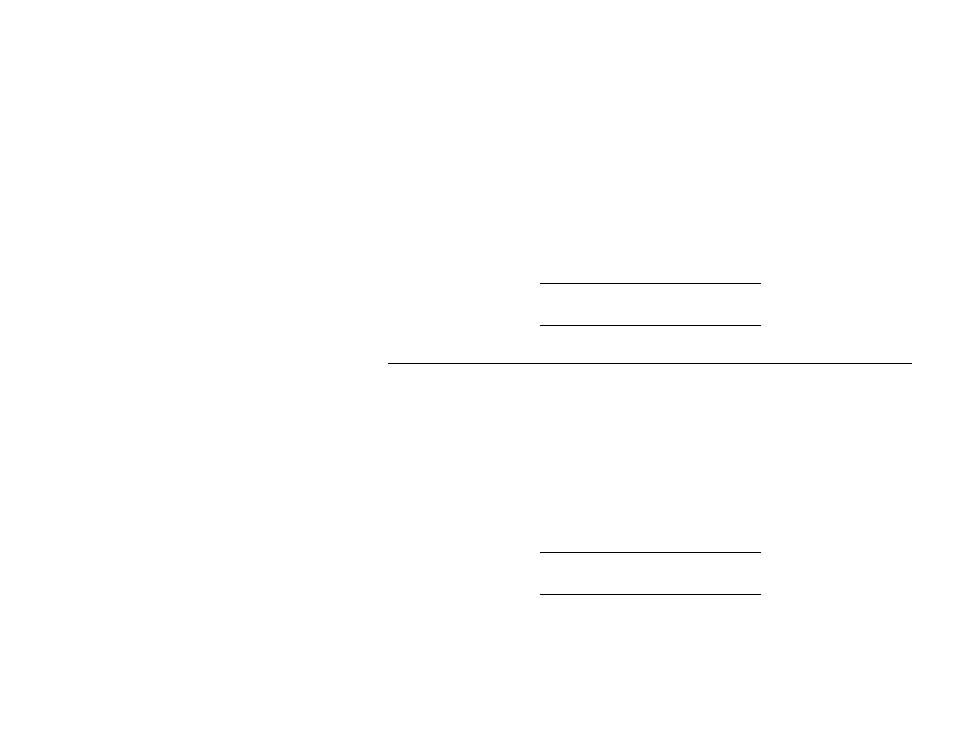
IP Address Assignment
4-7
arp -s 192.168.42.24 00-02-16-00-00-01
2. Start a continuous ping to the MonarchNet print server.
ping
Example: ping 192.168.42.24
On some systems, this may require an additional parameter. Some
implementations of ping only send out one ping packet which could get lost in
transit. Check your system documentation for more information.
3. Turn on the MonarchNet printer.
The MonarchNet print server will glean its IP address from the ping packet.
This IP address will remain in effect until the MonarchNet print server is
powered off or reset. Therefore, a permanent IP address should be assigned
by running the MonarchNet for TCP/IP utility or via telnet.
Gleaning does not work with Windows NT Workstation
3.5.
S t a t i c R o u t e E n t r y
When the MonarchNet printer is turned on or reset and no permanent IP
address has been assigned, it will attempt to obtain an IP address through
Gleaning, RARP, BOOTP or DHCP. If the MonarchNet print server has not
determined its IP address after two minutes, the IP address will default to
198.102.102.254. This IP address should only be used temporarily to
configure a new, permanent IP address. To change to a permanent IP
address, the route add command is used to place the MonarchNet product’s
default IP address into the workstation’s network routing table. To use the
route command, you must have Windows 95, Windows 98, Windows NT or
super-user privileges under UNIX. The syntax for this command is:
route add 198.102.102.254 “IP address of the workstation” 0
The zero (0) placed at the end of the route add command
shown above is optional.
