Avery Dennison 9840 Technical Reference Manual User Manual
Page 177
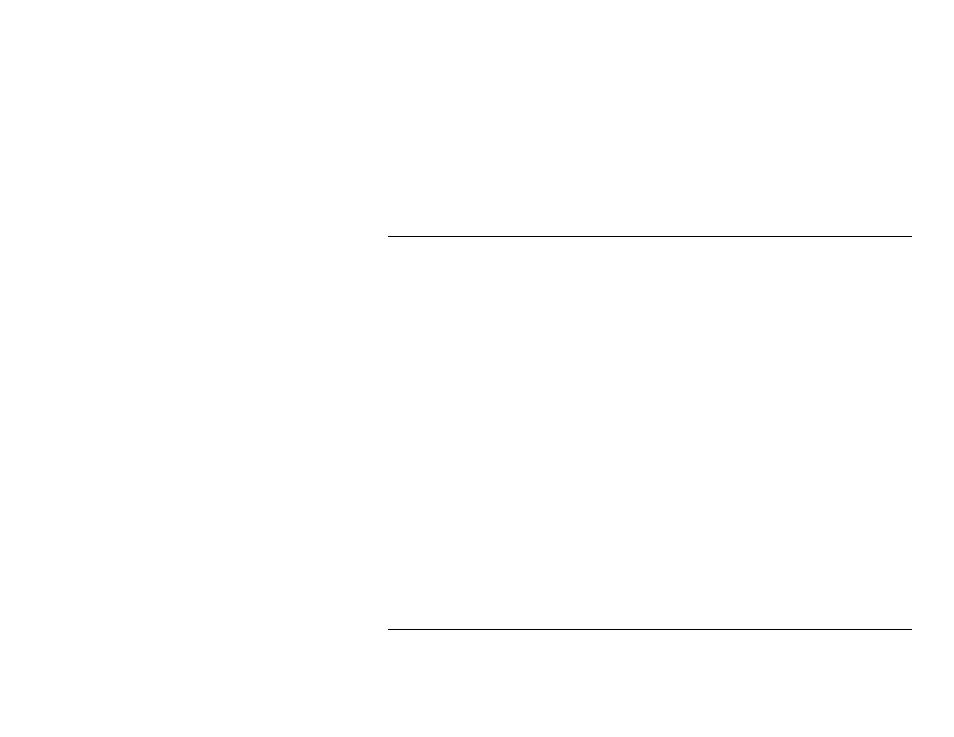
Windows Printer Setup
9-13
Notify On
Printer
Error
This feature will check the printer status prior to printing the
job. If a printer error is detected (e.g., printer off-line or out
of paper) the error description will be given.
Notify
When
Printed
This feature will provide an alert when your job is active on
the printer. This may be useful if the printer is especially
busy.
Description An optional field where you may list the location or other
useful information about the printer port.
M o n a r c h N e t f o r I P X / S P X
MonarchNet for IPX/SPX is a utility that allows simple, direct, IPX/SPX
printing from your computer to a printer attached to a Monarch print server.
Print jobs printed through the MonarchNet are sent directly to the
MonarchNet print server and do not require a NetWare server, resulting in a
reduction of network traffic.
If you have printing problems while using the MonarchNet printing port, you
may check the status of the port or change its settings through the printer
properties dialog.
♦
For Windows 95/98, select Port Settings under the Details tab.
♦
For Windows NT 4.0 or Windows 2000, select Configure Port under the
Ports tab.
♦
For Windows NT 3.51, select Settings.
Notify On
Printer
Error
This feature will check the printer status prior to printing the
job. If a printer error is detected (e.g., printer off-line or out
of paper) the error description will be given.
Notify
When
Printed
This feature will provide an alert when your job is active on
the printer. This may be useful if the printer is especially
busy.
Description An optional field where you may list the location or other
useful information about the printer port.
M o n a r c h N e t f o r D L C
MonarchNet for Data-Link Control (DLC) provides a direct printing solution
for users in Microsoft Windows NT serverless environments with the
