Avery Dennison Sierra Sport3 9433 Quick Reference User Manual
Avery Dennison Equipment
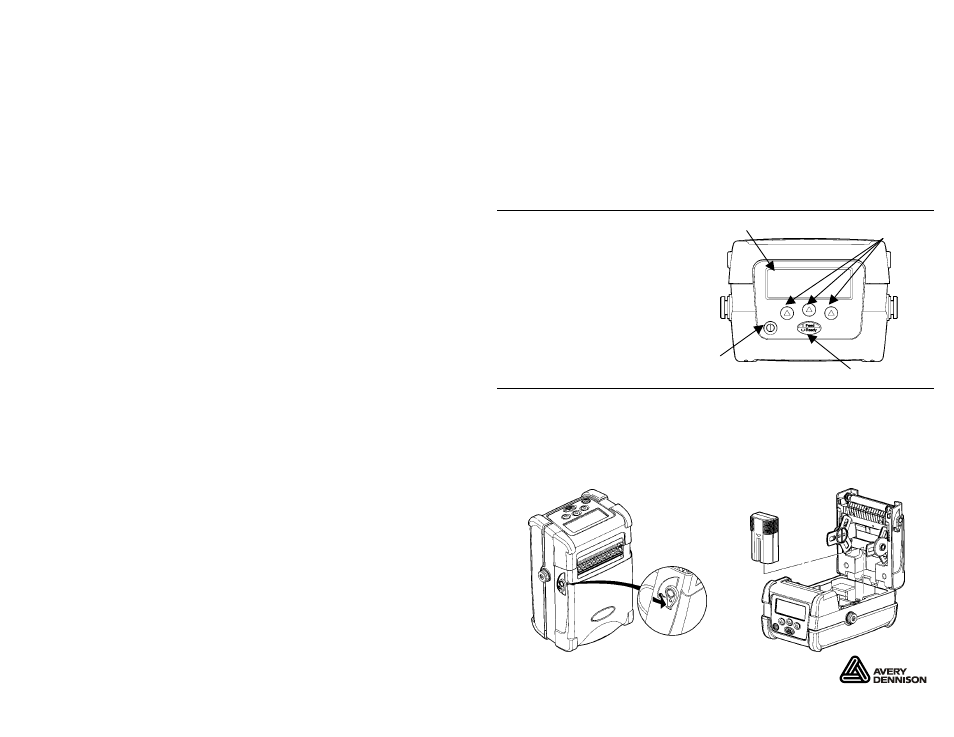
Monarch
®
, Sierra Sport, and 9433 are trademarks of Paxar Americas, Inc.
TC9433QR Rev. AD 12/07
2005 Paxar Americas, Inc. a subsidiary of Avery Dennison Corp.
All rights reserved.
Q U I C K R E F E R E N C E
This Quick Reference contains supply loading information and
general care and maintenance procedures for the Monarch® Sierra
Sport3™ 9433™ printer. For more detailed information, refer to the
Operator’s Handbook available on our Web site (www.paxar.com).
Note:
Information in this document supercedes information in
previous versions. Check our Web site for the latest
documentation and release information.
U s i n g t h e D i s p l a y a n d B u t t o n s
P
Turns the printer on and
off. Press and hold for two
seconds.
F Advances the supply or
returns the printer to Ready
Mode.
A Selects options on the
display.
U s i n g t h e B a t t e r y
You can install the battery with or without supplies loaded.
1. Pull the release levers located on both sides of the printer to open
the supply door.
2. Insert the connector end of the battery into the printer.
3. Close the supply door until the release levers click into place.
Navigation
Buttons
Display
On/Off
Button
Release lever
Feed/Ready
Button
