Rename a filter group in the document manager – Nisus Writer Pro User Manual
Page 88
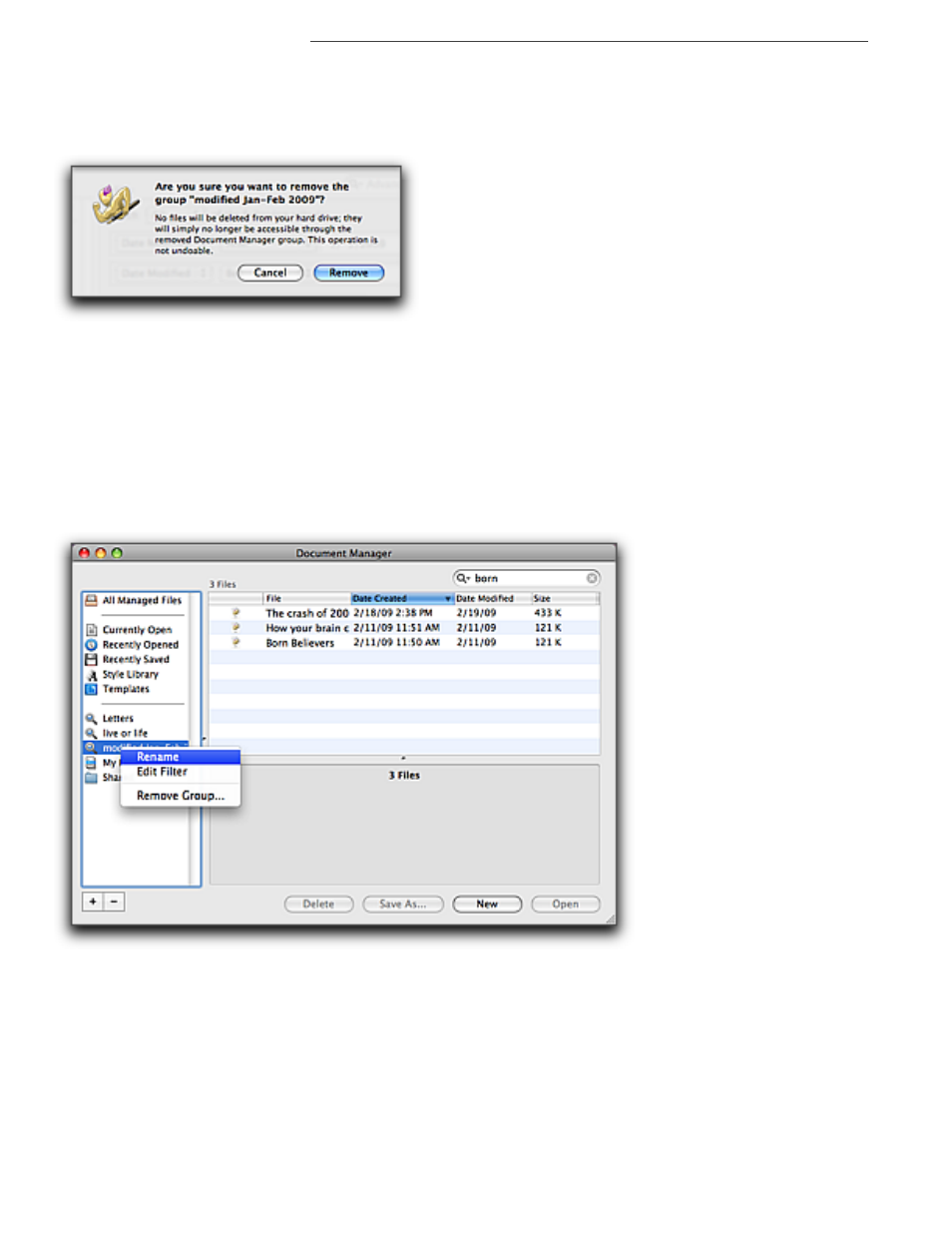
68
Managing Files
Managing… Saving and Opening Your Files
An alert appears, illustrated in Figure 63, which asks if you are certain you want to remove the
filter group:
No files will be deleted from your hard drive; they will simply no longer be accessible through
the removed Document Manager group. This operation is not undoable.
4. Continue with caution and choose either Cancel or Remove.
Figure 63
The remove filter group alert
Rename a filter group in the Document Manager
You may decide that you want to change the name of the groups you have in the left pane of the
Document Manager.
1. Either:
▶
Double-click the name of the filter group in the left pane of the Document Manager, or
▶
Select a filter group’s name, press
6 and click in the left pane of the Document Manager
and choose Rename from the contextual menu that appears.
2. Type the text you want as illustrated in Figure 65 and Figure 64.
3. Press < or T.
Figure 64
The contextual menu in the Groups pane of the Document Manager
