Finding and replacing text 292, Using comments in your documents 327 – Nisus Writer Pro User Manual
Page 11
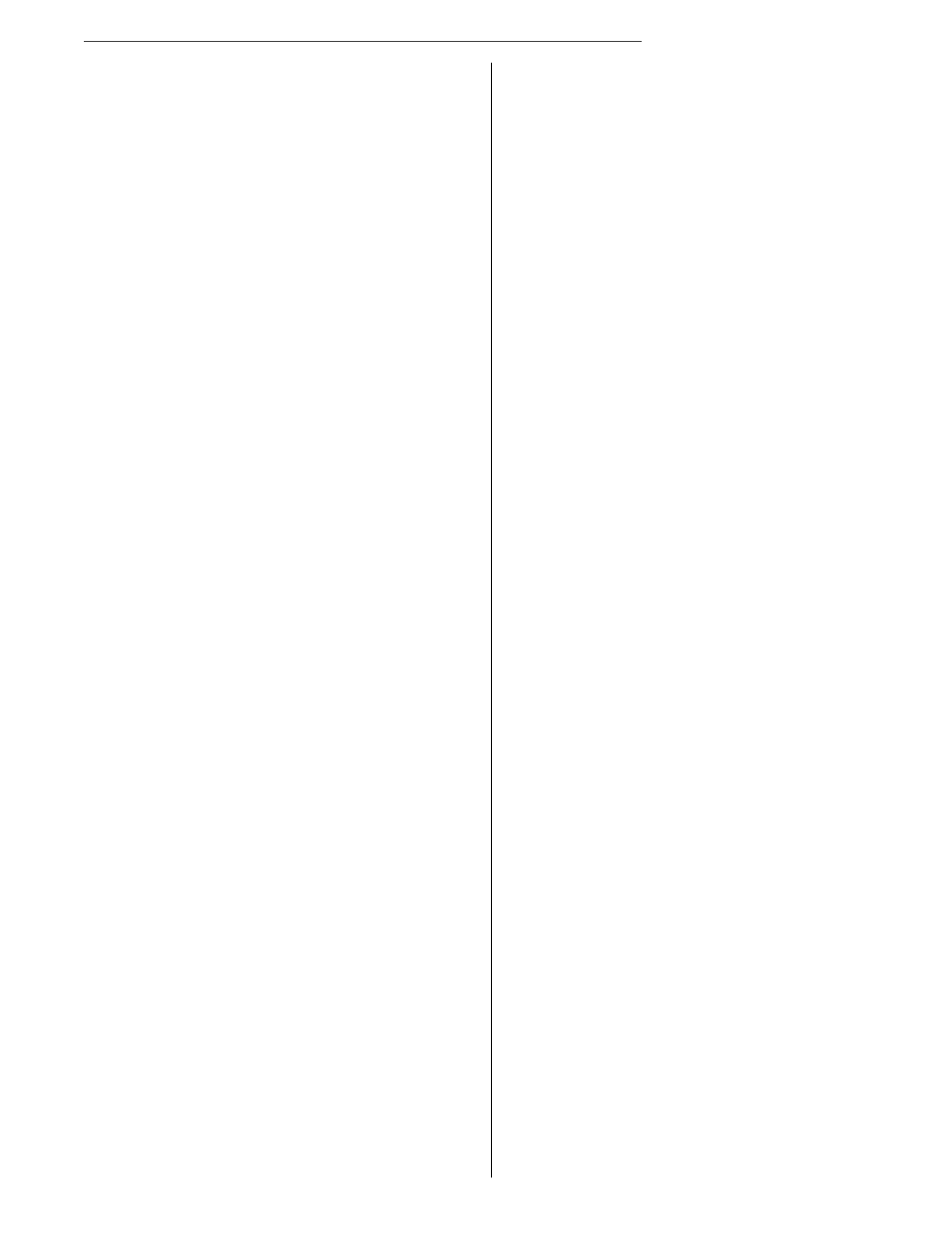
Table of Contents
g
Remove style attributes from text
Change the height of text in relation to the
Return raised or lowered text to the baseline 283
Increase or decrease the height by a specific amount
Cause letter pairs to use ligatures
Prevent letter pairs from using ligatures
Cause letter pairs to display closer together or
Increase or decrease the amount of kerning by a
Prevent letter pairs from displaying closer together
Highlight text using a color other than the current
Remove highlight color from your text
Remove background color from your text
How highlight color and background color differ
Use Paragraph Borders and Paragraph Shading to
set off your text and create “screens”
Draw a border around paragraphs
Create a screen behind paragraphs
Change the case of alphabetic characters
Make all selected characters UPPERCASE
Make all selected characters lowercase
Make all selected words appear in sMALL cAPS 291
Reverse the case of selected text
Change the appearance of quotation marks
Make all selected quotation marks “smart”
Make all selected quotation marks "plain"
Enter something into the Find box
Enter something into the Replace box
Either find or find and replace text
Find the next occurrence of the Find expression
Reusing find and/or replace expressions
Use a recently used find or replace expression 296
Save a find or replace expression
Using a saved find or replace expression
Deleting a saved find or replace expression
Creating a macro from a set of Find, Replace and or
Using the “Find what” and “Replace with” menus
Find capitalized words (a PowerFind example) 304
Select all instances of a found expression at once
...........................................
...................................................
.....................................................
..............................................................
...............................................
.........................................
...........................................
..................................................
.............................................
......................................................
.......................................
.................................................................
...............................
..................................
......................................
.................................................................
..........................................
........................................
.........................................
........................................
...............................
....................................
.................................................................
..............................................................
Convert a PowerFind expression to a PowerFind Pro
Finding and/or replacing non-Roman characters
Examples of putting PowerFind to use
Change the sequence of a pattern
Find two neighboring duplicate paragraphs
Change the wording of a repeated phrase containing
Exercises, or examples of putting PowerFind Pro to
Find a seven-digit phone number
Find any number of trailing spaces in a document or
Find the invisible null (ASCII (Unicode) 0) character
Find repeated groups of characters
Characters with special meaning
[!] (any character from a set ! excluding Return) 322
[^!] (any character not from a set !)
Characters with a unique match
PowerFind Pro find expressions
PowerFind Pro replace expressions
Definitions in Nisus Writer Pro
Advanced exercises, or more examples of putting
Find any and/or all words that begin and end with
Change multiple periods to ellipses
Make sure your spaces follow the punctuation
Make sure your punctuation appears inside quotation
Replace two or more spaces with one space
Using Comments in Your Documents
Select the next or previous comment in your
Select all text within comments
Collapse or expand the comments in your
Hide and show, or turn off and on the display of
all the comments in your document
Hide and show all vestiges of comments in your
Hide and show only the comments pane
Hide and show only the highlighted comments in
Additional controls for the display of comments
Minimizing the comments in your document 335
Receiving commented files from others
Add your comments to the comments of others
...............................................
..................................
.................................................
................................................
.....................................
.................................
...................................
............................................
............................................
...................................
.................................................
...................................
.........................................................
..............................
.....................................
........................................................................................
...........................................
......................................................
..........................................
................................
..............................................
................................
.........................................................
..........................................................
.................................
..................................
.......................................
......................................
.....................................................
.............................................................................
....................................
............................................
......................................
....................................................
....................................................
..................................................
......................................................
.................................................................
.....................................................................
