Nisus Writer Pro User Manual
Page 6
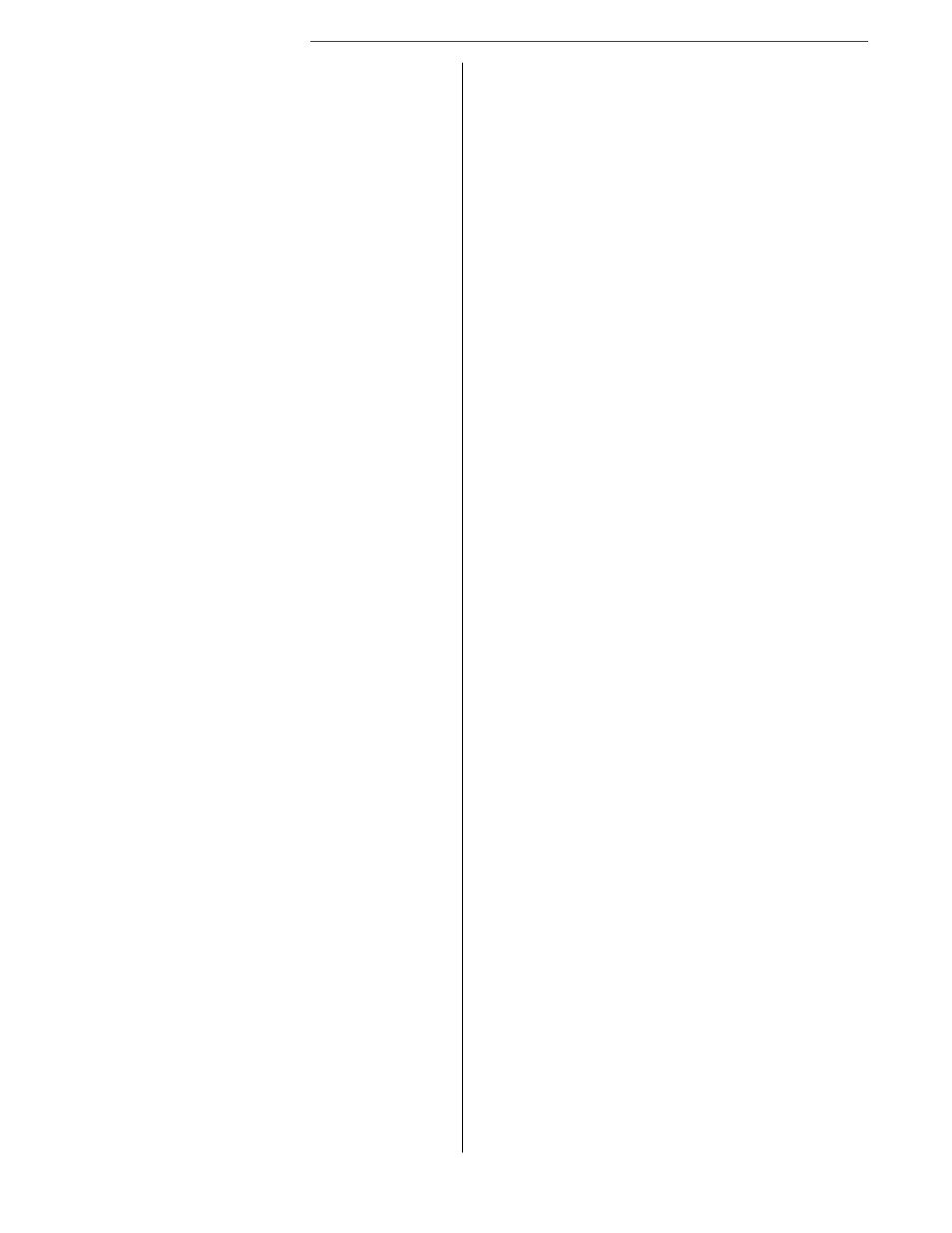
b
Table of Contents
Have the period appear correctly in a left to right
sentence that ends with a right to left word
Insert a right to left table in a left to right section
Select text using the mouse or trackpad
Select a column of text (rectangular selection) 36
Select text from different places in the document
What you can (and cannot) do with text of a
Select all the text in your document
Select everything in your document
Select everything not selected
“De-select” text from a selection
Copy text only, without its attributes
Copy attributes only, without its text
Paste text only, without its attributes
Paste attributes only, without their text
Moving, Deleting, and Replacing Text
Display the contents of a Clipboard
Add text or images to the current Clipboard
Edit the contents of the Clipboard
Change the name of a Clipboard
Copying and pasting styled text
Apply bullets to a series of paragraphs
Insert an automatically incrementing list
Begin using the next level of a list
Return to a higher level of a list
Automatic number formats supported in Nisus
Create numbered lists that may have a component
Create numbered list that aligns along the period
Use list styles to automatically number figures,
Managing… Saving and Opening Your Files 53
.................................................
......................................
.......................................
..............................
..................................................
.....................................................
..............................................
...................................................
.......................................................
....................................................
.....................................................
.....................................
...........................................
.................................................
...................................................
......................................
.........................................
........................................
.......................................
.................................................
........................................................
...................................................................
..........................................
...................................................
............................................
.............................................
....................................................
....................................
..................................................
................................................
......................................................
Save files automatically in the Nisus Writer Pro
Save an untitled file as a Nisus Writer Pro file 55
Rename and save an existing file
Save a file in a different format
Reintroducing the Document Manager
Set up the Document Manager using the Doc
Determine the location of your Document Manager
Choose file listing options for the Document
Choose whether or not to show file extensions in the
Work with your files so that the Document
Manager can help you manage them
Save all your files automatically to the Document
Save your file (as needed/desired) to the Document
Save your file to the Document Manager with a new
Move your file to the Document Manager
Add your file to the Document Manager
Display and sort files managed by the Document
Create special groups of files
Remove a filter group from the Document Manager 67
Rename a filter group in the Document Manager
Find a particular file or files among those listed in
Open a file using the Document Manager
Additional features of the Document Manager
Using the buttons of the Document Manager window
Using the contextual menus of the Document Manager
Set the indent or outdent (“hanging indent”)
position of the first line of a paragraph
Quickly indent or outdent a selected range of
Set the text wrap area numerically
Set the text wrap area using the keyboard
Set the text wrap area using the Paragraph palette
Keep your lines from spreading when using
superscript or footnotes/endnotes
Allow your lines to spread when using superscript or
Set spacing between paragraphs
Control how paragraphs split and stick together
Keep selected paragraphs together
Keep one paragraph with the one that follows it 84
......................................
................................................
..............................................
....................................
.......................................................
........................................
...................................................
...................................................
........................................................
...................................................
.....................................................
.......................................................
.......................................
.....................................
................................
..............................
..........................................................................................
...........................................................................
..................................
...................................
.................................
................................
...................................................
...................................
...................................................................
.........................................
..............................
......................................
...................................................................
