Change the width of the insertion point, Change the color of the insertion point – Nisus Writer Pro User Manual
Page 396
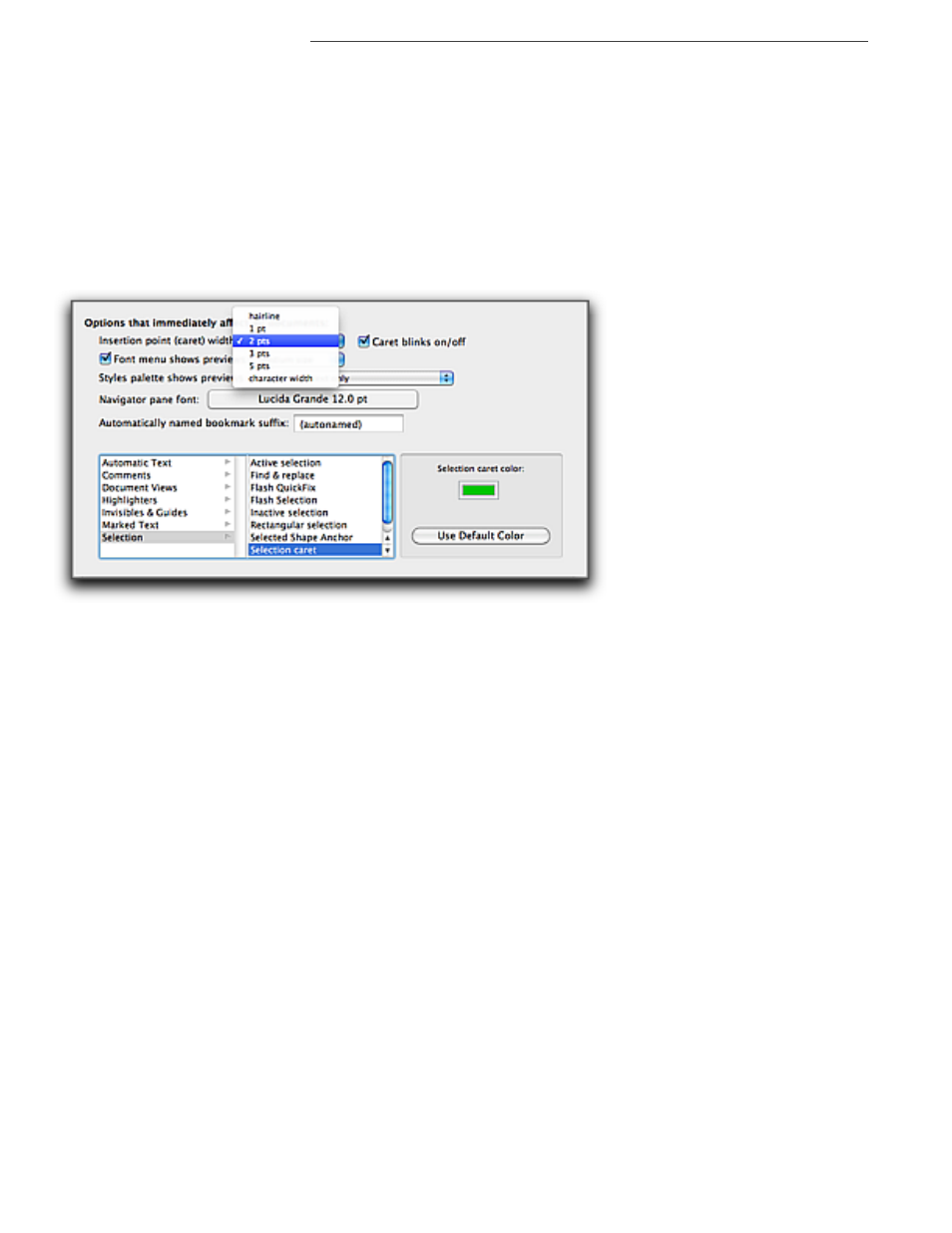
376
Choose Various Display Options for Your Documents
Change the width of the insertion point
▶
Choose the desired width from the pop-up menu to the right of Insertion point (caret) width in
the Appearance portion of the Nisus Writer Pro Preferences dialog as illustrated in Figure 406.
Your choices are:
•
hairline
•
1 pt
•
2 pts
•
3 pts
•
character width
Character width refers to the width of the alphanumeric character closest to the insertion
point.
Figure 406
Customizing the appearance of the insertion point portion of the Appearance preferences
Determine whether or not the insertion point blinks
Some people find the blinking insertion point a distraction. You can turn this off.
▶
Uncheck Caret blinks on/off.
Change the color of the insertion point
1. Choose Selection from the Customizable Colors column.
2. Choose Selection caret from the Selection column.
3. Click the Selection caret color swatch
4. Select whatever color you want from the Colors panel which opens as illustrated in Figure 132
on page 120.
