Create a style library, Import styles from an existing file – Nisus Writer Pro User Manual
Page 128
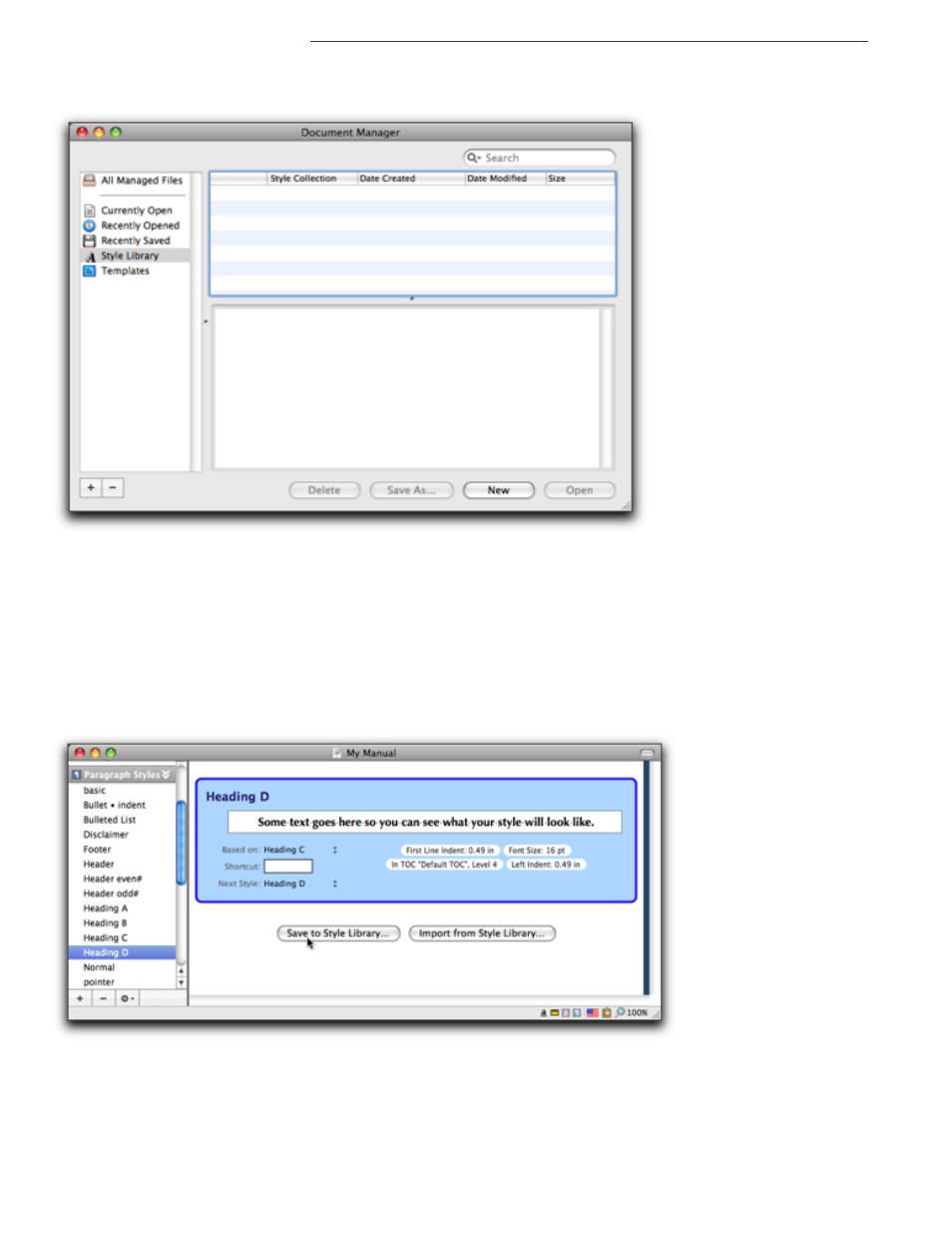
108
Formatting Documents Using Style Sheets
Create a style library
Creating a style library is simple. There are a variety of methods.
Figure 114
The Document Manager showing the Style Library windows with nothing in it
Import styles from an existing file
1. Open a document that has styles you want to add to a Style library.
2. Choose the menu command View > Style Sheet.
3. Select the style(s) you want to add to the Style Library from the list in the Styles pane on the
left side of the document window.
4. Either
▶
choose the menu command Gear > Save to Style Library… at the bottom of the styles list
in Style Sheet view, or,
▶
click Save to Style Library… in the style previews area of the Style Sheet view.
Figure 115
The Save to Style Library… button in the define styles area of the Style Sheet view
5. A sheet appears. Type the name you want to use in the Add styles to a new style collection
field.
