Customizing & automating solutions 365 – Nisus Writer Pro User Manual
Page 12
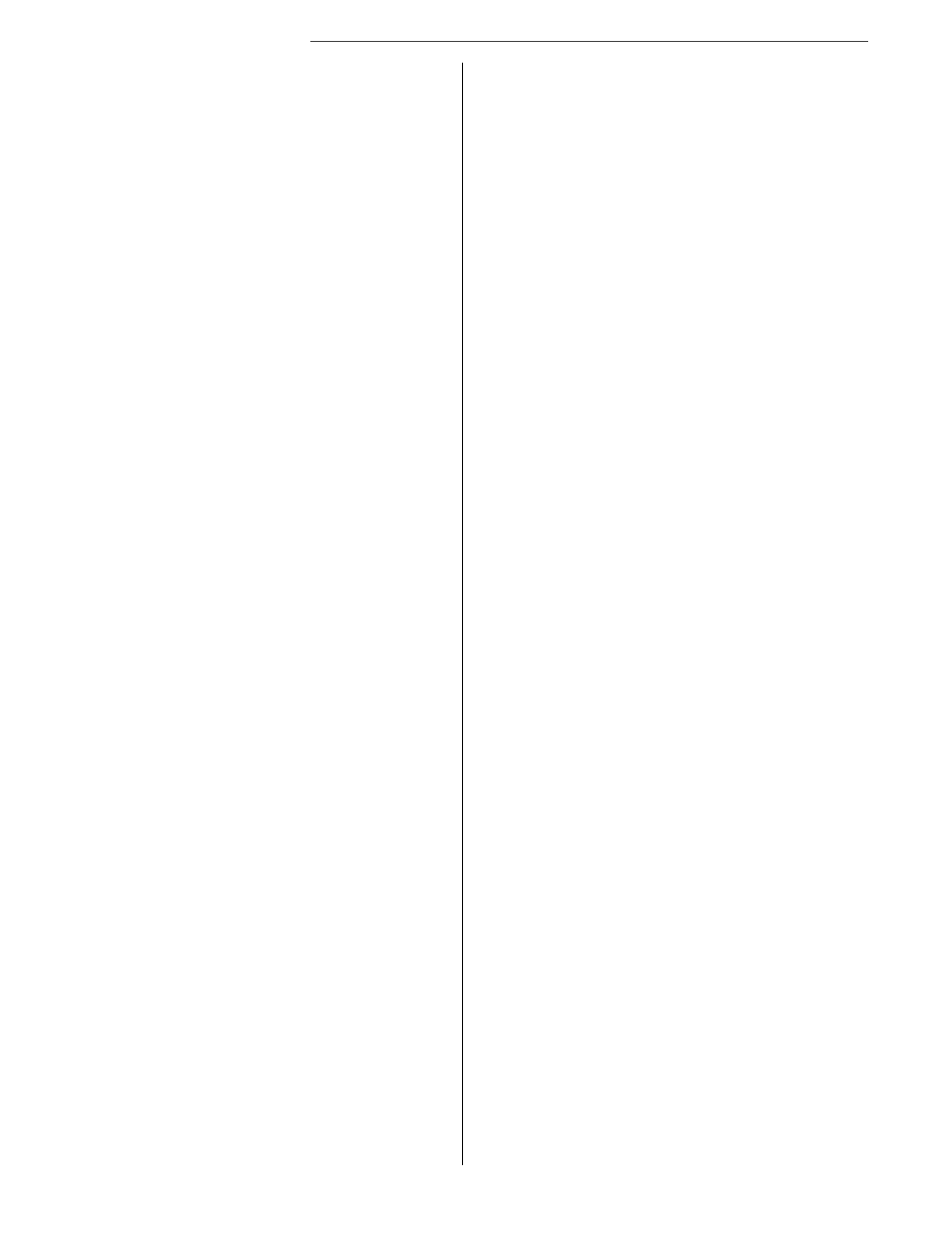
h
Table of Contents
Display comments of a particular “author” 338
Tracking Changes to Your Documents
Copying and pasting text with tracked changes
View and review tracked changes
Hide and show only the Track Changes pane 341
Hide and show only the highlighted changes in
Additional controls for the display of tracked
Determine the kinds of changes Nisus Writer Pro
Display changes of a particular author
Determine how Nisus Writer Pro displays the
Selecting the next or previous change to your
Collapsing or expanding the change annotations
Accept or reject changes made to your
Review, accept and/or reject changes in one
Working with Multiple Documents
Minimize, or, put a window in the Dock
Redisplay a window that has been in the Dock
Open a window to its full size
Using the Window menu and working with
Choose which window displays in front
Merging documents & displaying or printing the
Deciding the source of the data to be merged
Deciding what to do with the new merged
Saving the merged document to individual files
Saving the merged document to one file
Seeing a preview of your merged document
Determine how many copies to print
Determine which pages of the document print
Determine aspects of how your document prints
Print page guides and “invisibles”
Print odd pages, then even pages
Add a “watermark” to your document
Create a PDF file of your Nisus Writer Pro
......................................
..................................
.................................
.................................................................
......................................................
.....................................................
......................................................
...................................................
..................................................
.......................................
....................................................
..........................................
...........................................
.....................................................
............................................
.........................................
.................................................................
........................................
................................
.......................................................
................................................
...................................
.....................................
..............................
.....................................................................
.....................................................................
....................................................
Create a PostScript file of your Nisus Writer Pro
Customizing & Automating Solutions
Using the General Preferences to Control the
Determine what happens at launch or activation
Determine the Way the Document Manager
Choose the Way in Which Files Save
Have Nisus Writer Pro notify you whenever you
Learn when Nisus Writer Pro has finished saving a
Learn when Nisus Writer Pro has finished saving a
Save files after a certain number of minutes 368
Have the Autosave feature of Nisus Writer Pro
serve as a “crash recovery” tool
Have Nisus Writer Pro automatically create
Save the original file as a “backup”
Set what Nisus Writer Pro appends to the previous
Save an additional copy in another location
Set the preferred format and encoding for saved files
Save files automatically and never see the Save As
dialog, unless you choose it from the menu 370
Open automatically saved and closed files
Determine the way in which files open
Open any document as “new” or “Untitled” 371
Choose Various Display Options for Your
Customize the color of your Invisibles
Customize the color of your Page Guides
Insertion point (caret, I-beam) width
Change the width of the insertion point
Determine whether or not the insertion point blinks
Change the color of the insertion point
Set the font used in the Navigator pane
Determine the suffix of automatically named
Determine the color of various aspects of your
Nisus Writer Pro working environment
Change the color of the highlight associated with the
text marked for the table of contents
Hide the highlight color of text marked for the table
Choose measurement display options for new
Determine the unit of measurement in any Nisus
Assign Menu Keys to Menu Commands
Remove an existing keyboard shortcut
Find whether a key combination has been
....................................................
.......................................
..................................................
.................................................................
..........................................................
..................................................
................................
.......................................
..................................
........................................
..............................................................
..................................................
...................................................
................................................
..............................................................
................................
.................................................
.................................
...............................................
.................................................
..................................
