Document properties – Nisus Writer Pro User Manual
Page 291
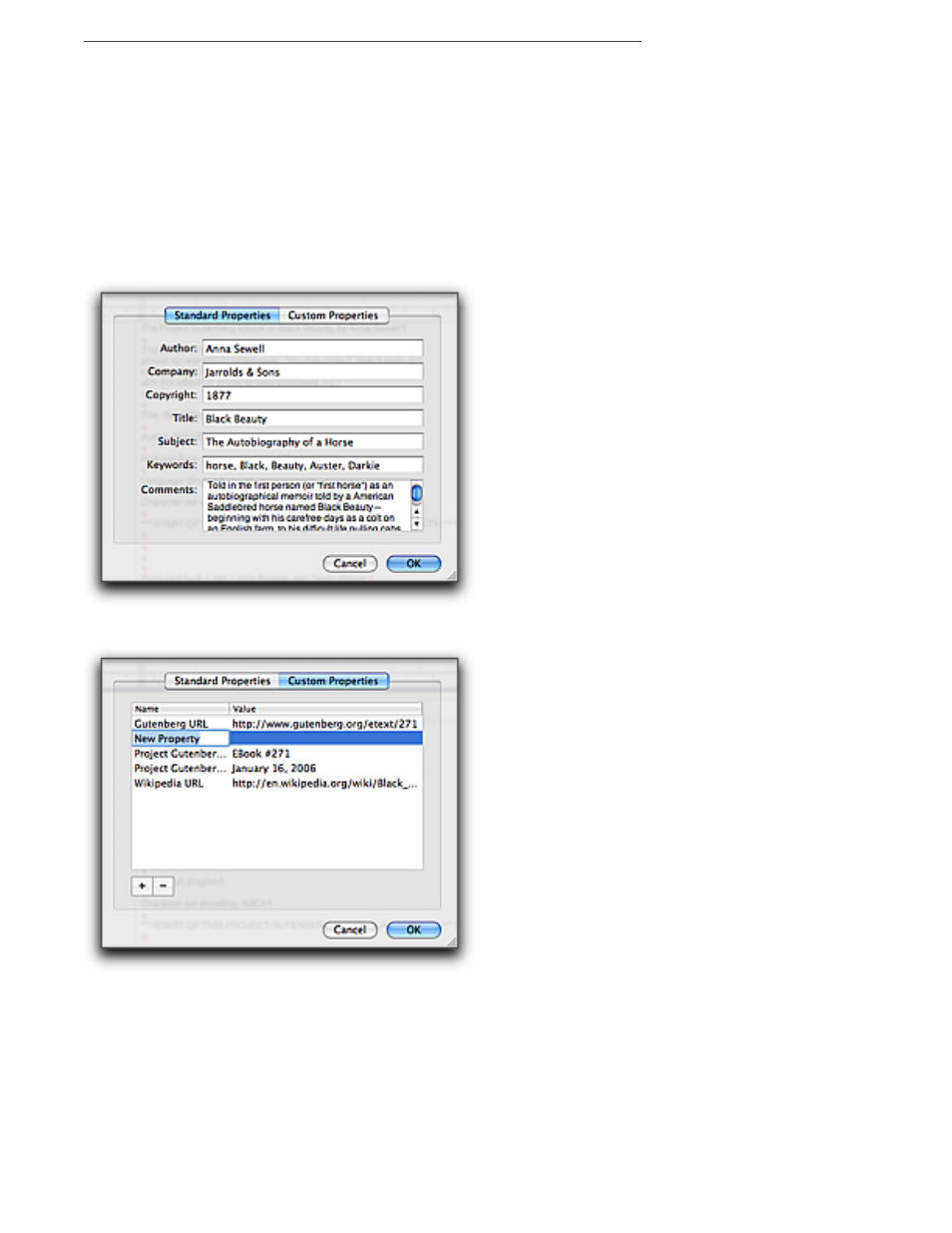
Polishing & Managing Documents
271
Document properties
Nisus Writer Pro enables you to enter a wide variety of meta information that you can insert in your
document. A complete listing of these properties which you can insert appears in the menu
commands portion of the documentation on page 439. To enter specific information into your
document for later insertion:
1. Choose the menu command File > Properties….
2. Type or paste the information you want associated with your document into the sheet that
appears, as illustrated in Figure 296 and Figure 297.
You can add or subtract custom properties by clicking the Plus (+) button or Minus (-) button
available.
3. Click OK.
Figure 296
The Standard Properties portion of the Properties… sheet
Figure 297
The Custom Properties portion of the Properties… sheet
Entering this information as variables in your document is explained in “Using Automatic Numbers,
Date & Time Variables and Document Properties in Headers and Footers” on page 143.
