Manager preferences, Folder, Manager window – Nisus Writer Pro User Manual
Page 78: Document manager window, Manager can help you manage them, Figure 53
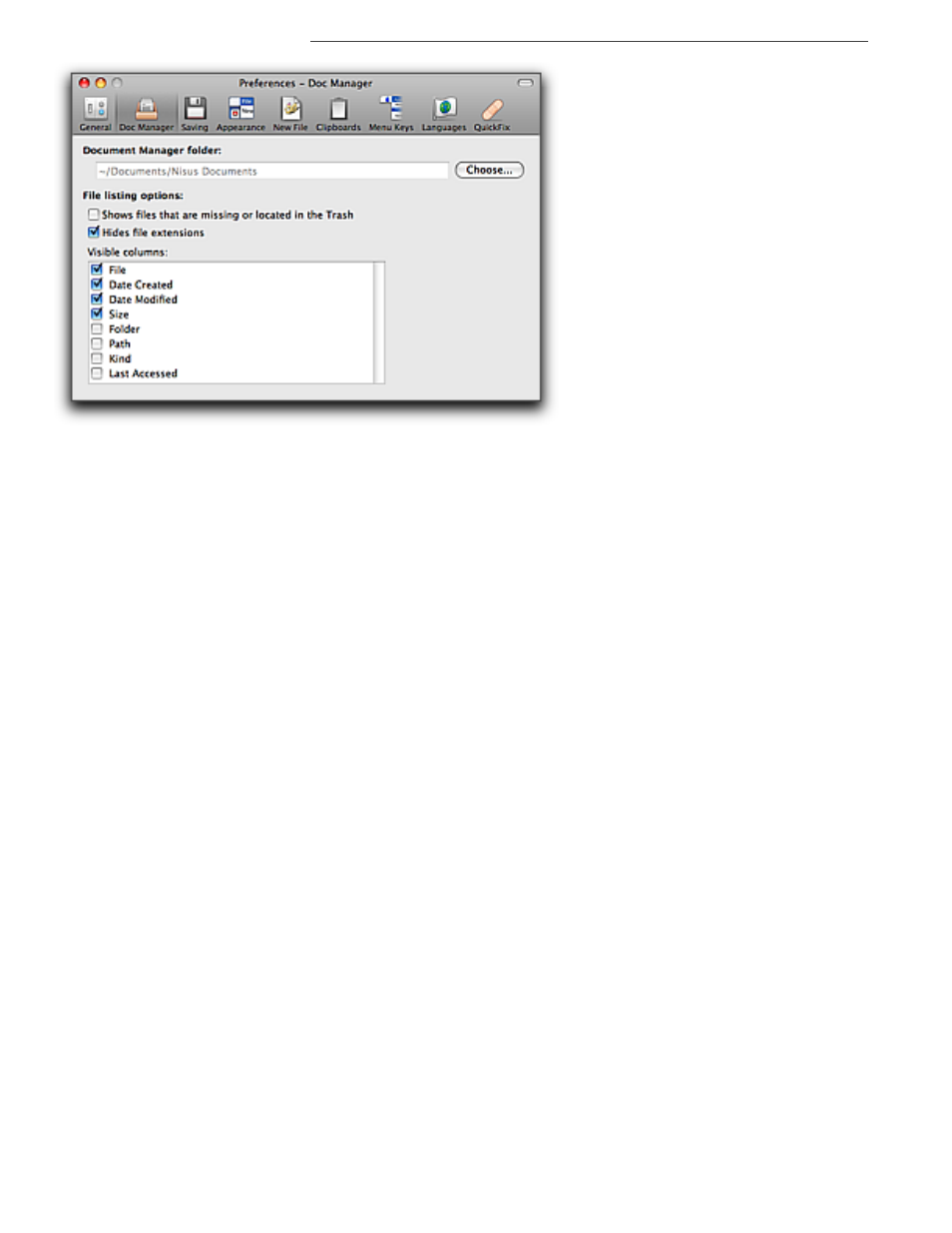
58
Managing Files
Managing… Saving and Opening Your Files
Figure 53
The Doc Manager preferences
Set up the Document Manager using the Doc Manager preferences
Determine the location of your Document Manager folder
As illustrated in Figure 53, the “default” location of the Document Manager folder is the Nisus
Documents folder inside the user’s Documents folder. You can set any location you want. In fact,
you can set the Shared folder on the computer so that other users each have access to the files
saved and managed by the Document Manager.
1. Choose the menu command Nisus Writer Pro > Preferences… and click Doc Manager at the
top of the Preferences window.
2. Click Choose….
3. Navigate to the location you want to use as the Document Manager folder and select it.
4. Click Choose Folder.
Choose file listing options for the Document Manager window
As explained at the very end of this section, on page 72, you can choose to show or hide any files
that are missing from the Document Manager window. Whether or not they display by default you
can set in the Doc Manager preferences.
1. Choose the menu command Nisus Writer Pro > Preferences… and click Doc Manager at the
top of the Preferences window.
2. Check Shows files that are missing or located in the Trash.
Choose whether or not to show file extensions in the Document Manager window
As explained at the very end of this section, on page 72, you can choose to show or hide any file
extensions (this is “File Type”, i.e. rtf, pdf, tiff, etc.) in the file listing of the Document Manager
window.
1. Choose the menu command Nisus Writer Pro > Preferences… and click Doc Manager at the
top of the Preferences window.
2. Check or uncheck Hides file extensions (as desired).
Work with your files so that the Document Manager can help you
manage them
!
The heading of this section is worded oddly because there are three distinct verbs that we use to “get”
files into the Document Manager. Each one has a slightly different function and result. These verbs
are:
•
Save
•
Move
•
Add
There are many ways that you can get your files into the Document Manager.
