Working with bibliographic reference tools, Link bookends to nisus writer pro, Your document – Nisus Writer Pro User Manual
Page 271
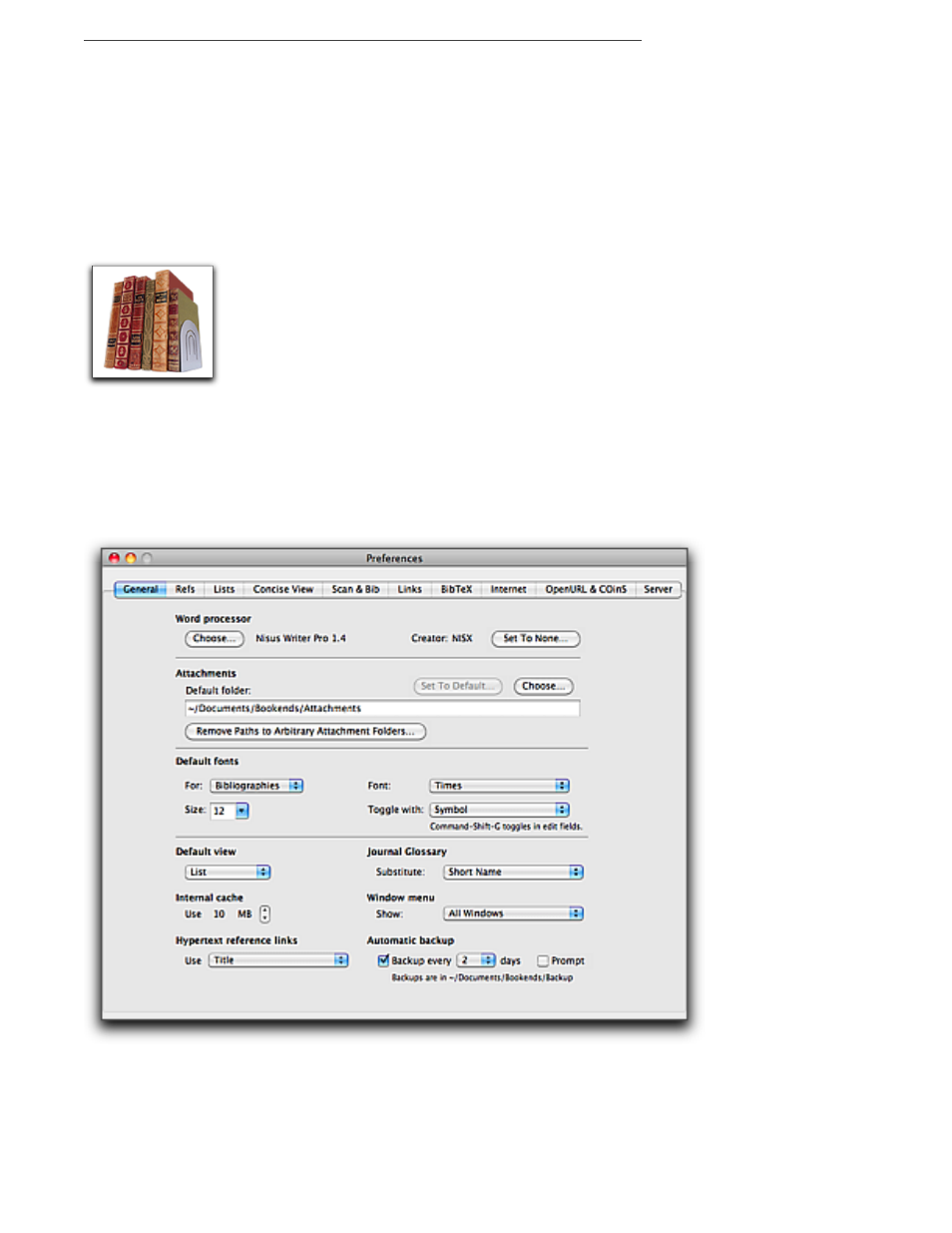
251
Working with Bibliographic Reference Tools
Nisus Writer Pro 2.x includes tools for managing your Bookends references database.
Once you have created your database in you can use the tools of the menu Tools >
Bibliography to enter your references into your document and generate your appropriately
formatted bibliography.
Link Bookends to Nisus Writer Pro
Before you start your work with Bookends make sure that the application is running. You will see
the Bookends icon in the Dock.
Figure 279
The Bookends application icon
There are two ways of linking Bookends with Nisus Writer Pro.
▶
In Bookends, choose the menu command File > Link To > Nisus Writer Pro.
▶
As illustrated in Figure 280, in Bookends, choose the menu command Bookends >
Preferences, click the General tab in the upper left area of the dialog, then, in the Word
processor portion in uppermost area of the dialog click Choose…. Locate Nisus Writer Pro
using the Open dialog that appears and click Open.
Figure 280
The Bookends Preferences dialog
Add a citation from your references database to your document
There are two primary methods for inserting citations into your document. One from within Nisus
Writer Pro, the other from within Bookends. This first method, even though it begins in Bookends,
explains how to insert the citation from within Nisus Writer Pro.
