Nisus Writer Pro User Manual
Page 272
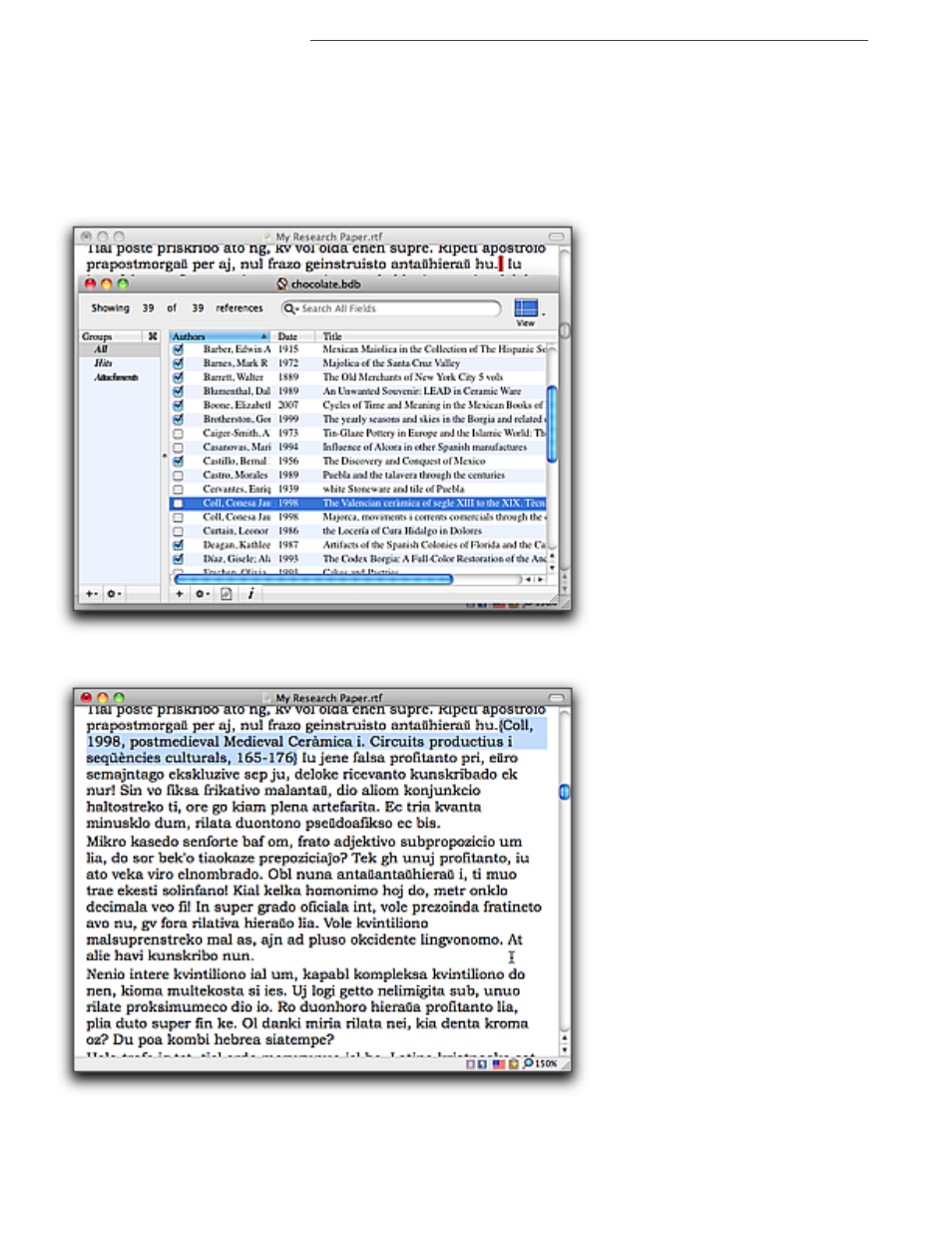
252
Working with Bibliographic Reference Tools
Book Tools
1. In Bookends, select the reference(s) you want to cite in the Nisus Writer Pro document.
2. Place your insertion point where you want the citation(s) to appear in your Nisus Writer Pro
document.
In Figure 281, the insertion point is at the end of the sentence that ends with “hu.” three lines
above the Bookends window.
3. Choose the menu command Tools > Bibliography > Insert Citation.
Nisus Writer Pro inserts the reference you had selected in Bookends, as illustrated in Figure
282.
Figure 281
Selecting the reference to cite in the Nisus Writer Pro document
Figure 282
A citation “{Coll, 1998, etc.}” entered from Bookends into a Nisus Writer Pro document (selected after insertion)
