Save preferences, Shipped) settings – Nisus Writer Pro User Manual
Page 415
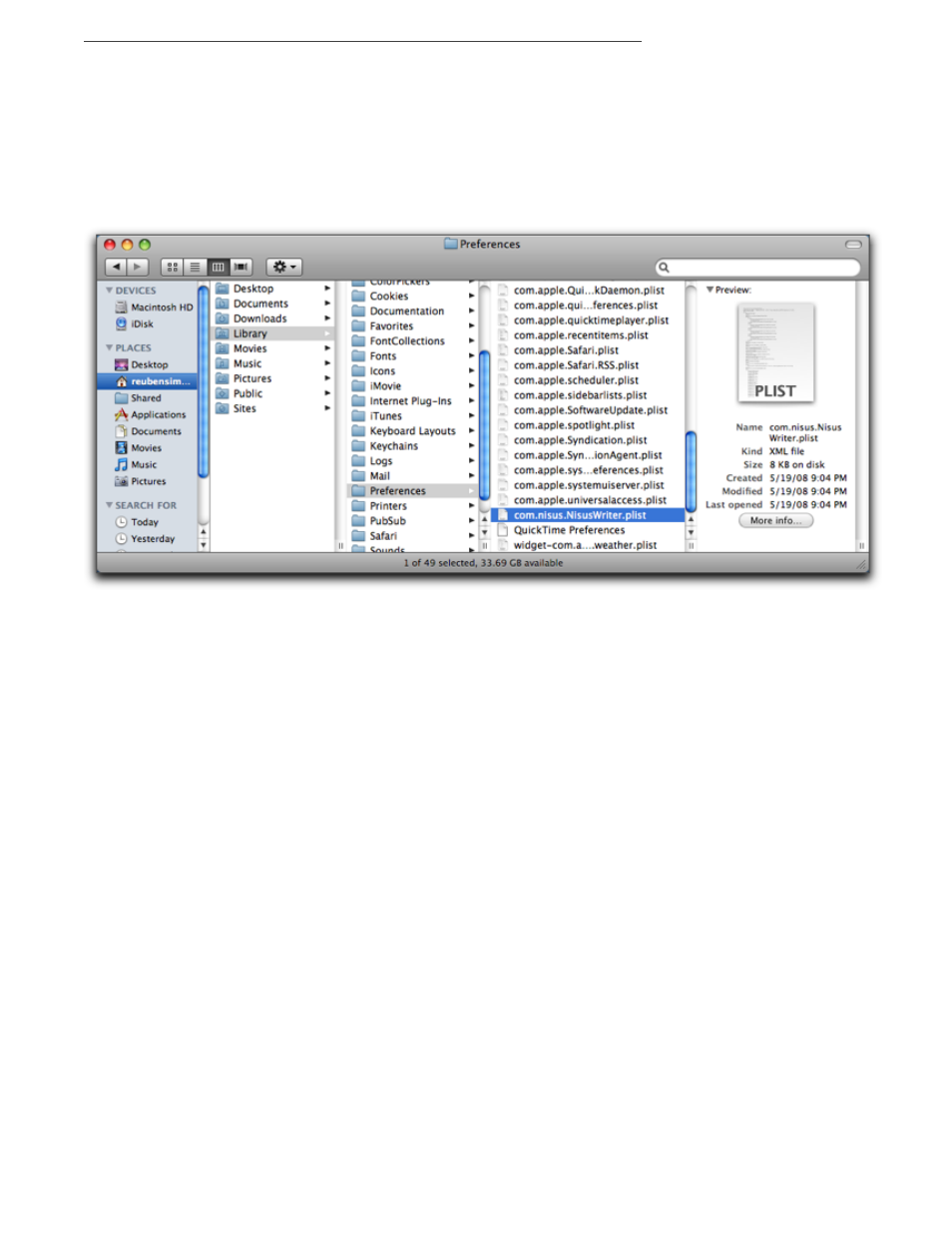
Customizing & Automating Solutions
395
Save Preferences
▶
Your preferences are saved immediately as you create them. Nisus Writer Pro saves the
Preferences file as you quit the application.
Return All Preferences to Their Original (Shipped) Settings
▶
After quitting Nisus Writer Pro, find the file “com.nisus.NisusWriter.plist”. which is located in
~Library/Preferences/
and remove it from its folder.
15
Figure 425
The location of the preferences file
15
You will likely find two files:
com.nisus.NisusWriter.LSSharedFileList.plist
com.nisus.NisusWriter.plist
The latter is the primary preferences file. It stores all regular preferences. The "LSSharedFileList" just stores
recent documents. It is not clear why OSX splits these into two plists. The OS manages both.
