Proofing documents – Nisus Writer Pro User Manual
Page 279
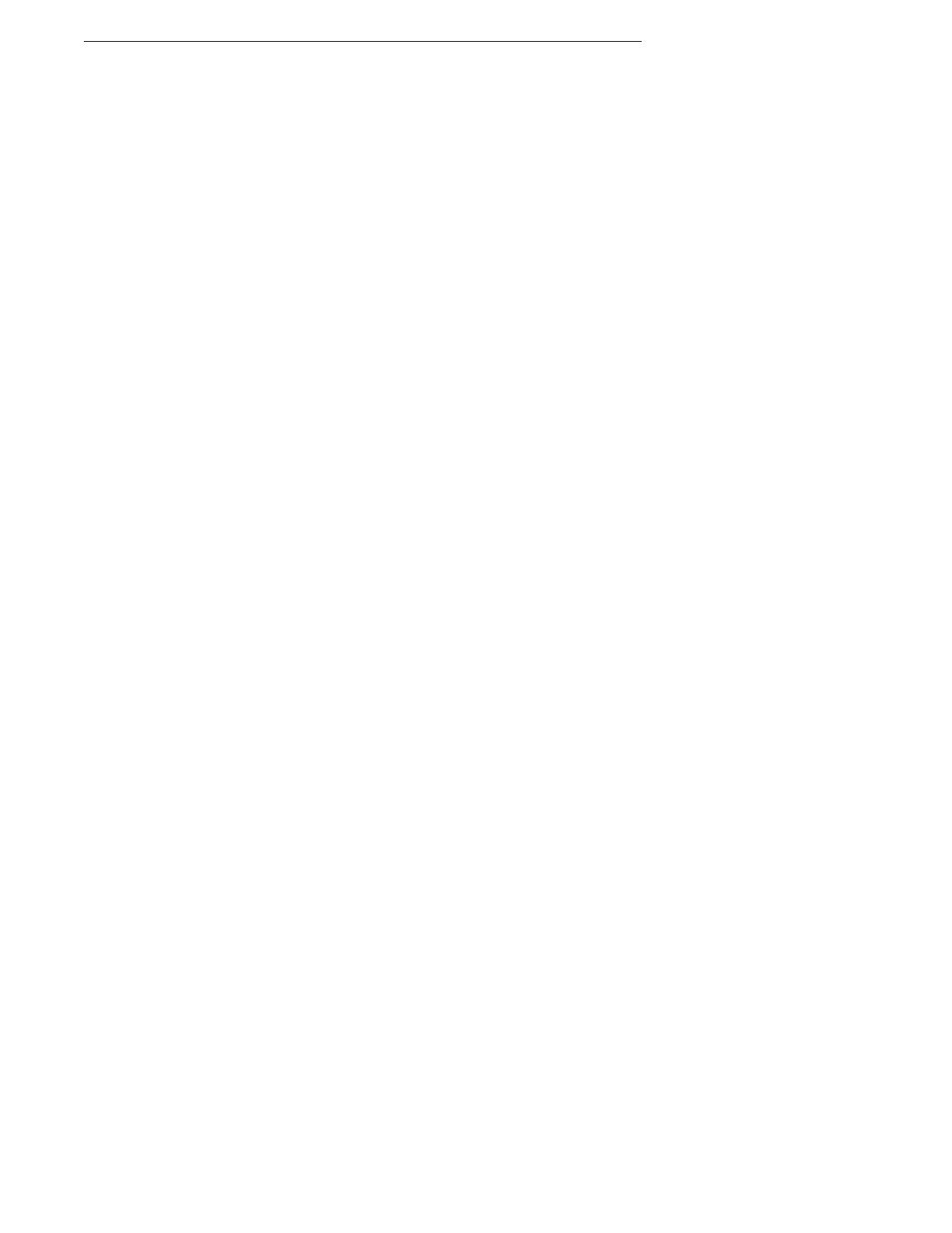
Polishing & Managing Documents
259
Proofing Documents
This portion of the manual contains instructions for using the tools supplied by Nisus Writer Pro to
make sure you use the correct words in your documents.
Check your spelling using the Language palette
Have Nisus Writer Pro correct your typos as you type
Set your dictionary preferences
Correct your spelling using the keyboard and without calling up the Spelling window
Correct your spelling using the mouse or trackpad and without calling up the Spelling
window
Set the starting point of the spelling checker
Activate the Spelling floating window
Replace a misspelled word using the spelling checker
Skip words flagged by the spelling checker
Using Multiple Language Dictionaries
Alternative spelling checker dictionaries
Word count, text analysis, document properties & statistics
Enter something into the Find box
Enter something into the Replace box
Either find or find and replace text
Find the next occurrence of the Find expression
Using the “Find what” and “Replace with” menus
Examples of putting PowerFind to use
Exercises, or examples of putting PowerFind Pro to use
Advanced exercises, or more examples of putting PowerFind to use
Using Comments in Your Documents
Select the next or previous comment in your document
Collapse or expand the comments in your document
Hide and show, or turn off and on the display of all the comments in your document 330
.....................................................................
.........................
.................
................................................
.............................................................................................
.................................................................................
.........................................................
..............................
.......................................
.........................................................
................
................................
.............................................................................
..................................................................
................................................
....................................
..................
...............................................................
...........................................................................
............................................
.......................................
............................................
.........................
......................................................................
..............................................................................
....................................................................
...........................................................
................................................................
......................
..................................................
..............................................................
.......................................
........................................................................
...............
.............................................................................................
.................................................
.......................................................................
.................................................................
..............
.................
