Add your own set to the palette and menu, Remove characters from a set or an entire set – Nisus Writer Pro User Manual
Page 46
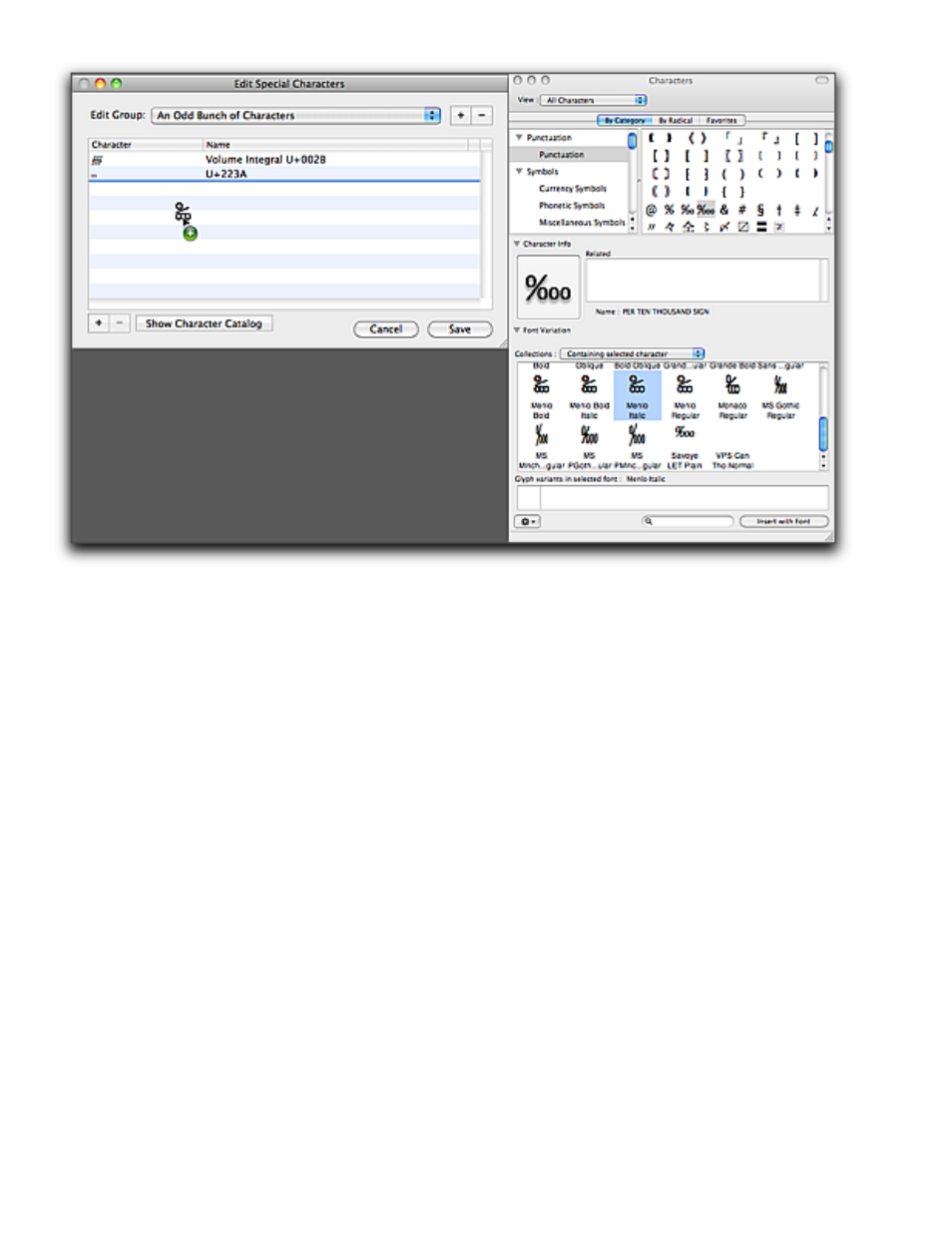
26
Entering (Typing) Text
Writing and Editing
Figure 25
Customizing the Special Characters palette
Add your own set to the palette and menu
You can even create you own personal set of special characters that you tend to use most often.
1. Choose Customize Special Characters… from the bottom of
•
the menu Insert > Special Character, or
•
the menu Edit > Special Characters, or
•
the Gear menu in the Special Characters palette.
The Edit Special Characters window appears as illustrated in Figure 24.
2. Click the Plus (+) button in the upper right corner of the window.
3. Give your new group of characters a name.
4. Click OK.
5. Enter the characters you want in this group as explained in “Add characters to a set” on page
25.
Remove characters from a set or an entire set
▶
Click the Minus (-) button in the lower left corner of the Edit Special Characters window to
delete a character from a set.
▶
Click the Minus (-) button in the upper right corner of the Edit Special Characters window to
remove a set from the palette and menus.
An alert appears asking you to confirm your choice. This action is undoable (though you can
reconstruct your work).
