Cell pattern – Nisus Writer Pro User Manual
Page 234
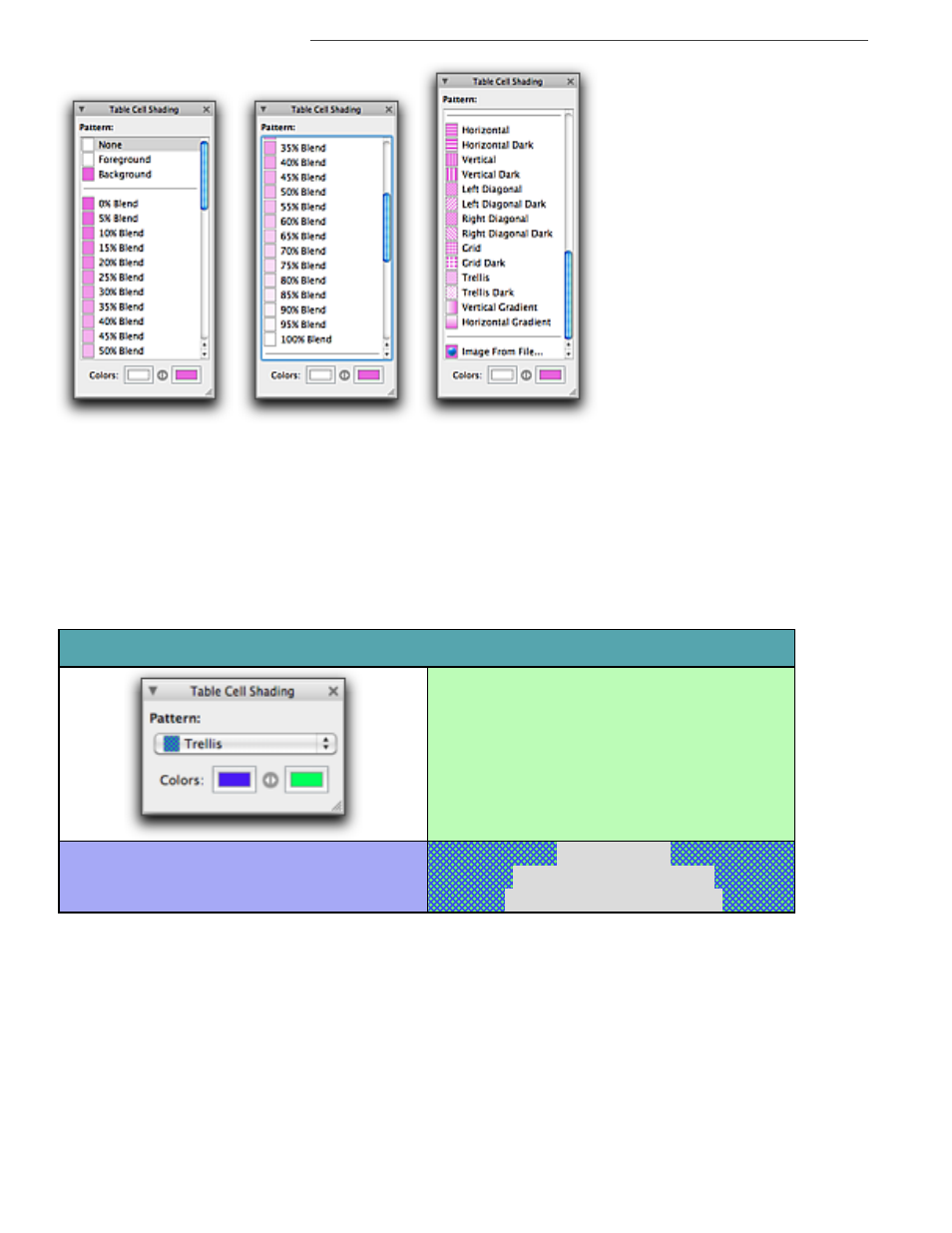
214
Figure 248
The Pattern menu of the Table Cells Shading palette (in three parts) set for the bottom row, fourth column of Table 21 above
(“More”)
Set the color of the foreground and background of a cell pattern
Every pattern has a foreground and a background. You can choose the color of each of these.
1. Put your insertion point in the cell (or select the cells) you want to modify.
2. Choose the Pattern you want.
In this context “pattern” may mean density of background and foreground.
3. Click the Color Picker tool on the left for the foreground and/or on the right for the background
and choose a color from the Colors panel as illustrated in Figure 132 on page 120.
Table 22
Setting the background and foreground colors
!
You can reverse the meaning of the foreground and background color pickers by clicking the double-
pointed arrow button that appears between them.
The Color of the Foreground and Background of a Cell Pattern
foreground
(at 50% with white background)
background
(at 50% with white foreground)
Trellis Pattern
(at 100% blue foreground
& 100% green background)
