Enter smart quotes as you type, Superscript ordinals as you type, Capitalize the first word of sentences as you type – Nisus Writer Pro User Manual
Page 406: Fix typos as you type
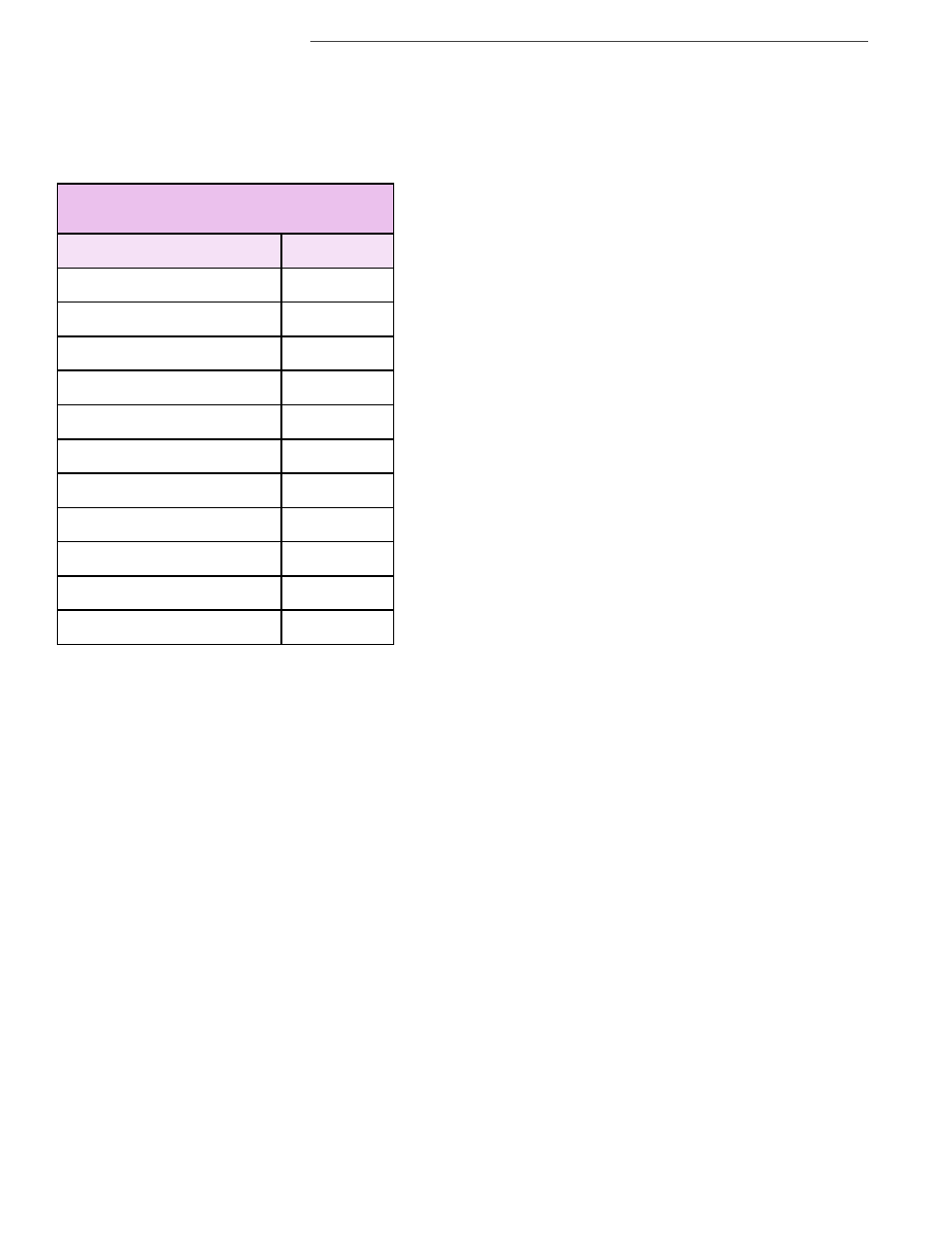
386
Determine What QuickFix Fixes
Enter smart quotes as you type
1. Choose the menu command Nisus Writer Pro > Preferences… and click QuickFix at the top of
the Preferences dialog.
2. Check Use Smart Punctuation (Including “curly” quotes).
Many different quotation symbols and styles are available. They are listed in alphabetical order.
Choose the one you want from the pop-up menu.
Table 29
International Smart or “curly” Quotes
!
You can change all quotes in the current selection to Smart Quotes or "Plain Quotes" by choosing
Plain Quotes to Smart Quotes or Smart Quotes to Plain Quotes from the menu Edit > Convert.
Superscript ordinals as you type
1. Choose the menu command Nisus Writer Pro > Preferences… and click QuickFix at the top of
the Preferences dialog.
2. Check Superscript ordinals (1st, 2nd, etc.).
Capitalize the first word of sentences as you type
1. Choose the menu command Nisus Writer Pro > Preferences… and click QuickFix at the top of
the Preferences dialog.
2. Check Fix capitalization at the start of sentences.
Any of these characters always signals the end of a sentence:
•
line break
•
exclamation point
•
question mark
•
horizontal ellipsis (U+2026)
•
ideographic full stop (U+3002)
•
halfwidth ideographic full stop (U+FF61)
Fix typos as you type
1. Choose the menu command Nisus Writer Pro > Preferences… and click QuickFix at the top of
the Preferences dialog.
2. Check Fix typos.
“International” Curly Quotes
“Style”
Czech/Slovak
Dutch
German
Guillemets
Guillemets with Space
Hungarian
Northeast European
Reversed
Scandinavian
Spanish
Standard (as in U.S. English)
example
„sample“
“sample”
„sample“
«sample»
«!sample!»
”sample”
„sample”
”
(
)
*
+
,
“
”sample”
“sample”
“sample”
