Balance column text – Nisus Writer Pro User Manual
Page 151
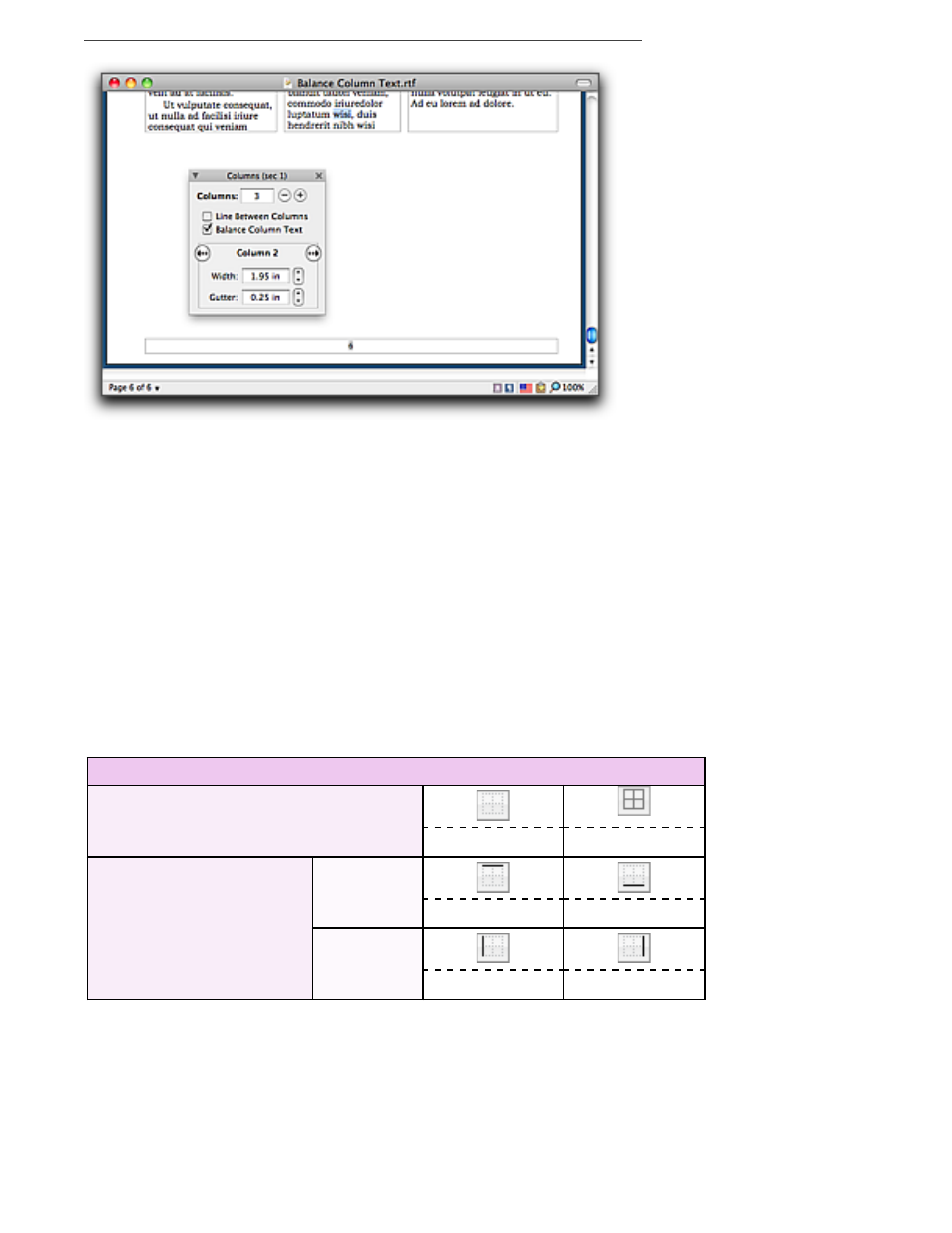
131
Figure 148
Column text balanced
!
The gutter controlled is that to the right of the column indicated in the palette. So, in the document
illustrated in Figure 148 above the .25 inch gutter refers to the space between the second and third
columns.
Balance column text
Nisus Writer Pro can balance the amount of text in the columns of the last page of your document
as illustrated in Figure 148 above.
1. Open the Columns palette.
2. Click Balance Column Text.
Use the Page Borders palette to put a line around the edge of your page
The Page Borders palette illustrated in Figure 149 below functions essentially the same as the
Paragraph Borders palette discussed in “Draw a border around paragraphs” beginning on page 287,
except that it has one fewer edge it can modify (between paragraphs, there is no control for between
pages) and controls the borders of the entire page. You can determine where the border should
appear. Its buttons are identified in Table 3.
Table 3
The Page Border palette buttons
Multiple Line Controls
Individual Line Controls
Horizontal
Vertical
Deselect All
Top Edge
Left Edge
Select All
Bottom Edge
Right Edge
