Nisus Writer Pro User Manual
Page 116
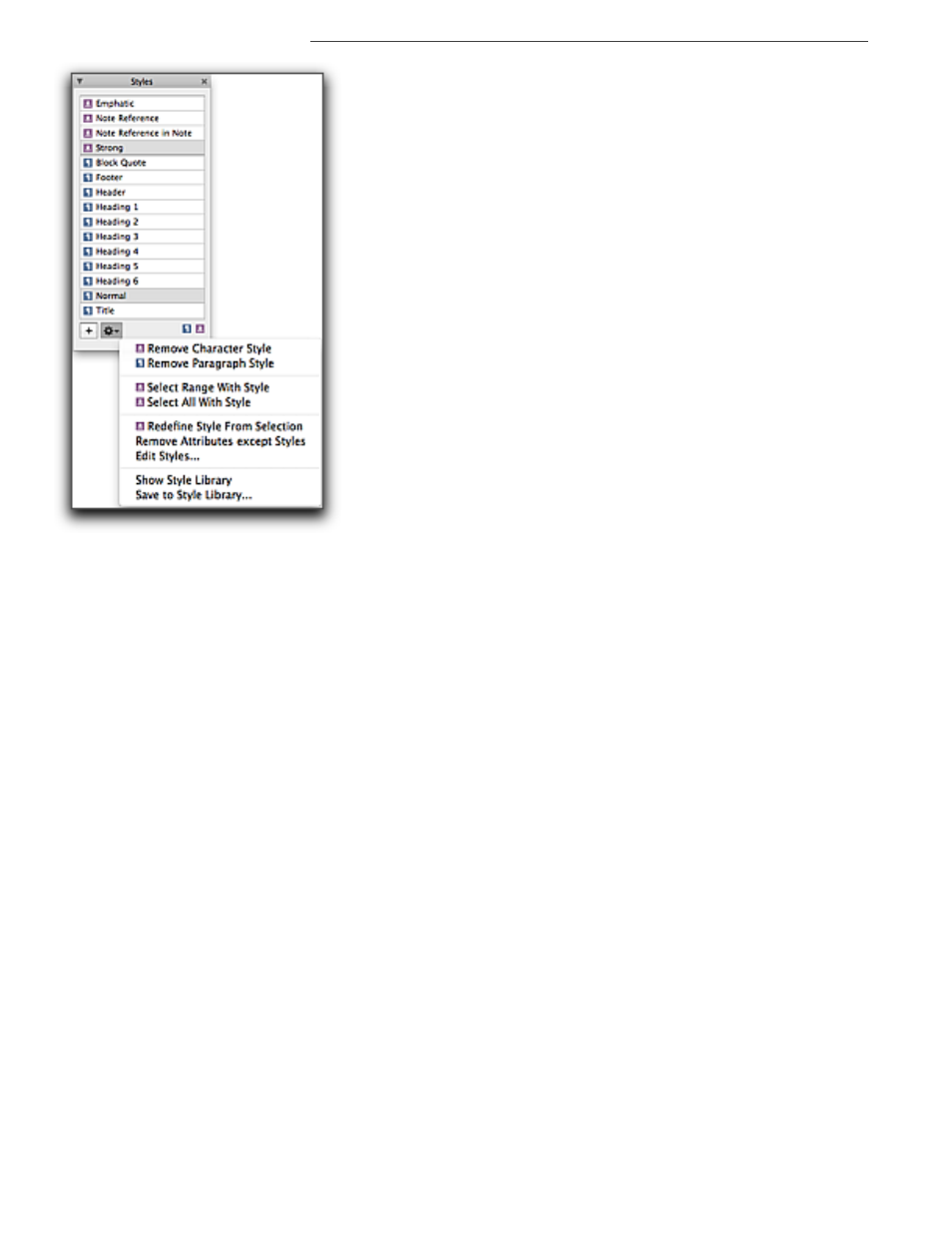
96
Formatting Documents Using Style Sheets
Figure 102
The Styles palette enlarged with its menus showing formatted previews and without
The styles present in the shipped Nisus New File consist of three types character level, paragraph
level and note level styles. They appear in the Styles palette (except for the note styles) and in the
menu sorted alphabetically by level. Many of these supplied styles use standard names and
formatting common in HTML documents.
The name of the style of the current selection is highlighted in gray.
•
Block Quote
Use for indented blocks of quoted text;
•
Footer
Use for text in the footer. This style is already present when you click in the
footer;
•
Header
Use for text in the header. This style is already present when you click in the
header;
•
Heading 1
Use for top level headings;
•
Heading 2
Use for second level headings;
•
Heading 3
Use for third level headings;
•
Heading 4
Use for fourth level headings;
•
Heading 5
Use for fifth level headings;
•
Heading 6
Use for sixth level headings;
•
Normal
Use for your basic flowing paragraphs of text;
•
Title
Use for your document’s title;
•
Emphatic
Use to emphasize smaller amounts of your text with italics;
•
Endnote Reference
Used for your endnotes;
•
Footnote Reference
Used for your footnotes;
•
Strong
Use to emphasize smaller amounts of your text with bold;
•
Endnote
Use to determine the display of the text of your endnotes. This is the style
already present when you insert an endnote and your insertion point is in the endnote area;
•
Footnote
Use to determine the display of the text of your footnotes. This is the style
already present when you insert a footnote and your insertion point is in the footnote area.
•
Comment
Created by Nisus Writer Pro when you add a comment to your document.
