Create a hierarchical index – Nisus Writer Pro User Manual
Page 262
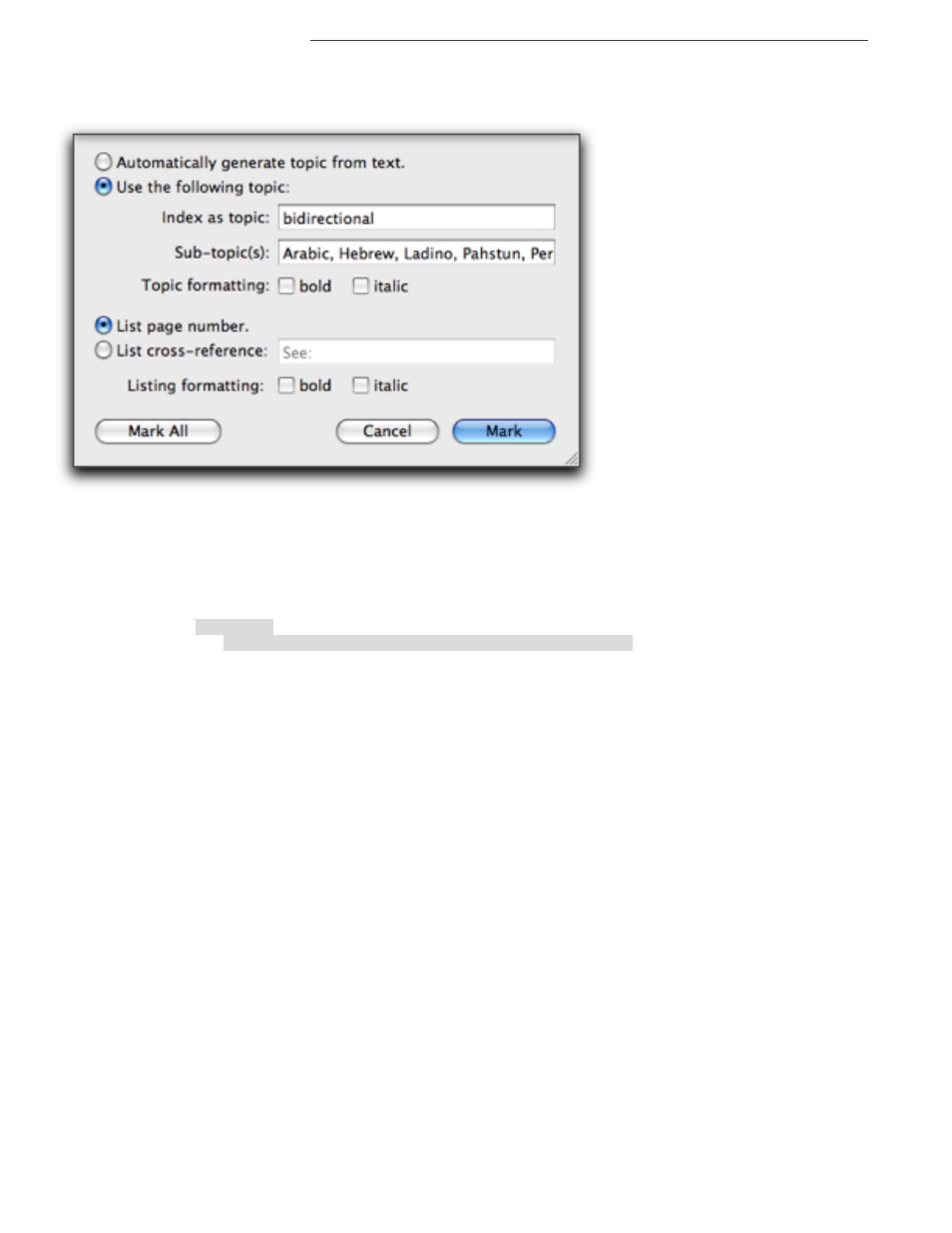
242
Creating Tables of Contents, Outlines and Indexes
Book Tools
Create a hierarchical index
1. Select the text you want indexed.
2. Choose the menu command Tools > Index > Index As….
Figure 273
Sub-topics for a hierarchical index
3. In the Index as topic text box enter the text you want to appear in the index.
4. In the Sub-topic(s) text box enter the sub-topic(s) you want to appear in the index.
5. If you want more than one level of sub-topics, separate each level of the hierarchy with a colon
( : ).
Figure 273 above will cause the following to appear in the index
Bidirectional
Arabic, Hebrew, Ladino, Pashtun, Persian, Urdu, Yiddish, ii, 44, 48
6. Click Mark.
Nisus Writer Pro supports nine (9) levels in the hierarchy.
You can create a text string with what you want to use and then paste this into the Index as topic
text box.
