Select a range of text with a particular style, Particular style, Figure 109 – Nisus Writer Pro User Manual
Page 124
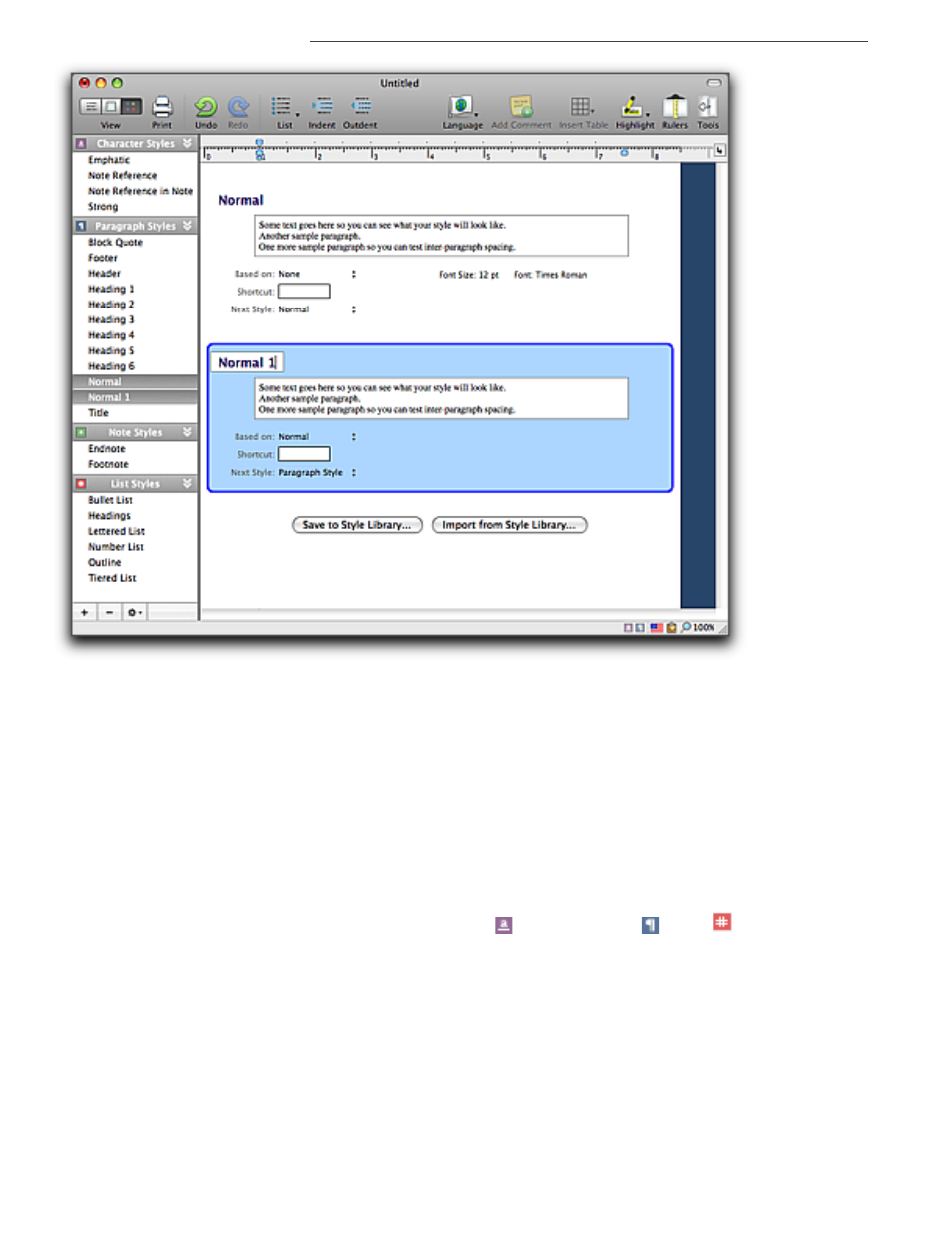
104
Formatting Documents Using Style Sheets
Figure 109
The new paragraph style based on the selection
1. Give the style a unique name.
2. Modify the style’s attributes as explained in “Modify a style” on page 100.
Select a range of text with a particular style
You may have your insertion point in a string of text of a particular style and you want to assign a
different style to that. Ordinarily, if it is a character based style you would have to find and select
the entire string of text by guessing where it began and ended. However Nisus Writer Pro offers a
special tool for doing this.
1. Click your insertion point inside the area of text the style of which you wish to select.
2. Choose
▶
Select Style Range from the Paragraph Style, Character Style, or Lists submenu of the
Format menu or
▶
Select Range from the Character Level
, Paragraph Level
or List
style tag on the
Statusbar or
▶
Select Range With Style from the Gear pop-up menu in the Styles palette.
If you have non-contiguous text selected, this extends the non-contiguous selection.
Select all the text in your document with a particular style
You may have your insertion point in a string of text of a particular style and you want to assign a
different style to that text. Ordinarily, if it is a character based style you would have to find and
select the entire string of text by guessing where it began and ended. However Nisus Writer Pro
offers a special tool for doing this.
1. Click your insertion point inside the area of text the style of which you wish to select.
2. Choose
▶
Select All Style from the Character Style, Paragraph Style, Notes Style or Lists submenu
of the Format menu or
