Type “special” yiddish characters – Nisus Writer Pro User Manual
Page 489
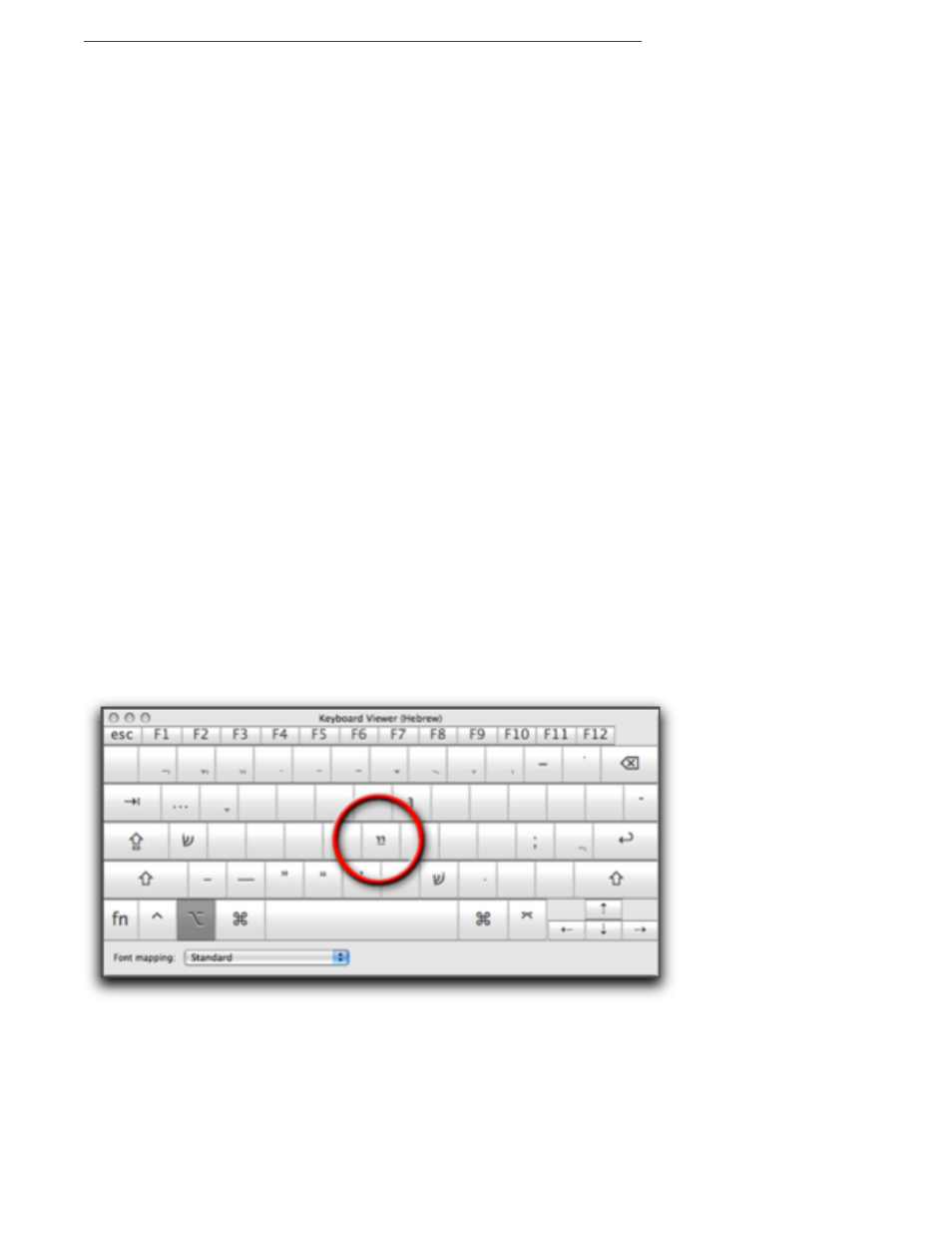
469
Type “special” Yiddish characters
•
“Veis” ("- the Vet with an “overline” which appears at the beginning of a word)
1. Type the vet ב
2. Type the “overline” which appears under the “Delete” key .
•
“Fay” (.- the Pey with an “overline” which appears at the beginning of a word)
1. Type the pey .
2. Type the “overline” which appears under the “Delete” key .
•
“"irik Yod” (י with a dot under it)
1. Type the Yod $.
2. Press
4
and type the “4” on the numbers row
This displays יִ.
•
“Kaf” (כ with a dot in it)
1. Type the Kaf /.
2. Press
4
and type the “comma” (or when in the Standard Hebrew keyboard, the Taf %; or, when
in the Hebrew QWERTY keyboard, the “tilde” ~) “”
This displays כּ.
•
“Pey”(פ with a dot in it)
▶
See “Kaf” above.
•
“Taf” (ת with a dot in it)
▶
See “Kaf” above.
•
“Sin” (ש with a dot above and to the left)
1. Press
4
(and with the key still pressed)…
2. Type (using whatever version of the Hebrew keyboard you prefer, that key that produces) the
“0”.
This displays שׂ.
•
“Kometz-Alef” (א
ָ )
1. Type the Alef א.
2. Press
4
(and with the key still pressed)…
3. Type (using whatever version of the Hebrew keyboard you prefer, that key that produces) the
“7”.
•
“Tzvei-Yudin” (ײַ) Using the Hebrew keyboard…
1. Press
4
(and with the key still pressed)…
2. Type a י as illustrated in Figure 436.
Figure 436
Option-modified Hebrew keyboard
•
“Tzvei-Yudin” (ײַ) Using the Hebrew – QWERTY keyboard…
1. Press
4
(and with the key still pressed)…
2. Type a ט as illustrated in Figure 437.
