Nisus Writer Pro User Manual
Page 7
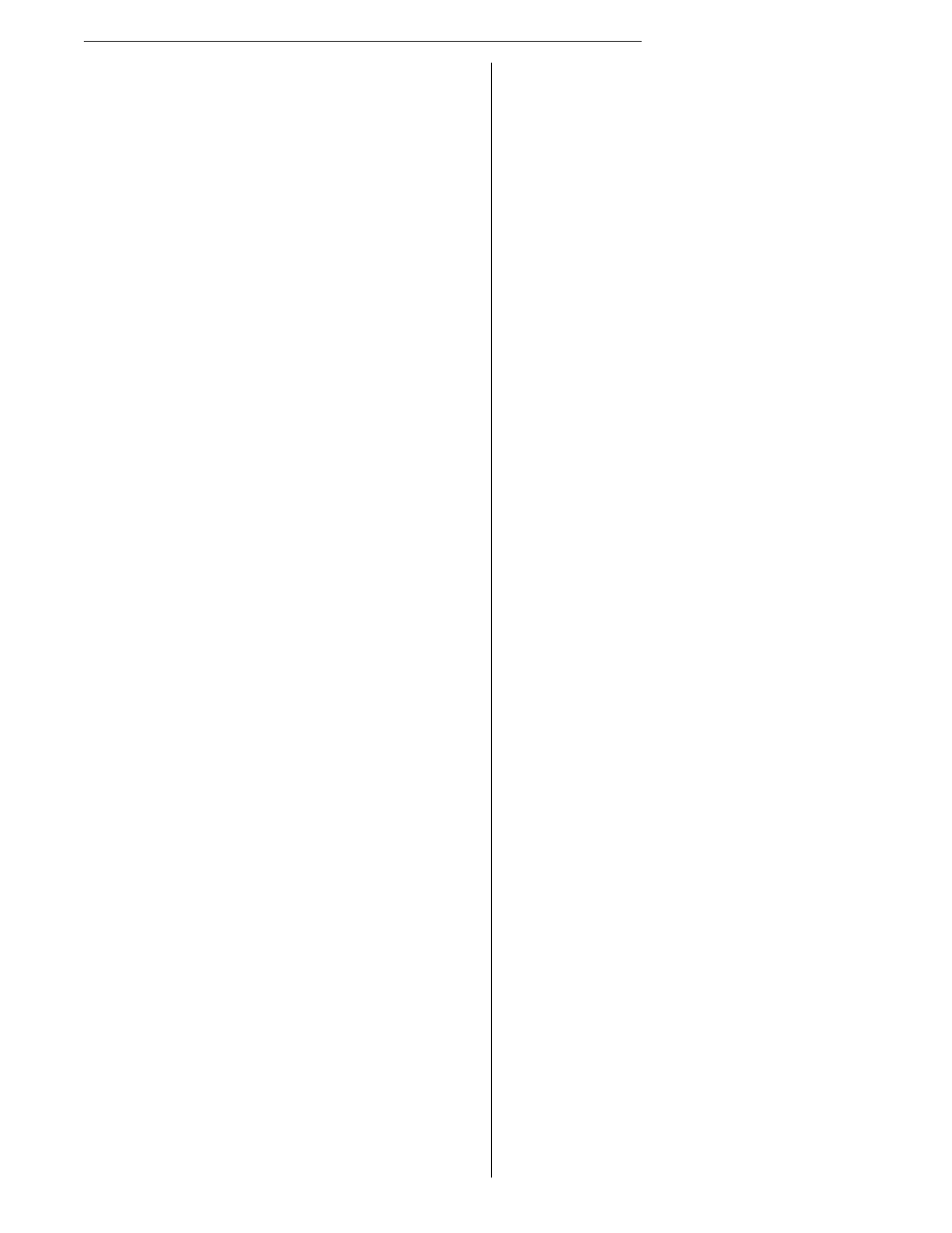
Table of Contents
c
Set the type of leader before placing a tab
Move a tab indicator using the mouse or trackpad
Move a tab indicator using the keyboard
Edit a tab’s location numerically
Selecting paragraphs with different formatting 89
Set the same format for a group of differing
Scroll through a longer list of fonts
Change the size of characters to a size not listed on
Increase or decrease the size of characters by a
Change the attributes of characters
Change the attributes of characters using the
Manually overriding formatting
Formatting Documents Using Style Sheets
An introduction to Style Sheets
See the Style Sheet associated with a document
Understanding the difference between the various
Have one style inherit the attributes of another 100
Determine the style of the next paragraph of your
Assign a keyboard shortcut to your style as you edit
Remove a keyboard shortcut to your style as you
Change the sample text that illustrates your style 102
Quickly remove attributes that define your style 102
Add or modify attributes associated with your style
Select a range of text with a particular style
Select all the text in your document with a
Select the next instance of text in your document
Remove a style’s attributes from selected text 105
Remove a character attribute from your text 105
Remove a style from your document
Resolve conflicts between styles
Import styles from an existing file
Save a file with styles you want to the Style Library
folder of the Document Manager
Add styles to an existing Style Library file
Save specific styles from an existing file to a Style
Use styles saved in a Style Library
Import a style the attributes of which you know
Import a style the attributes of which you do not know
.......................................................
.........................................
..............................
...........................................
................................................................
.................................
.................................................
.........................................
...........................................
...................................................
..........................................
...................................................
.................................................
.................................................
.................................................
...................................................................
..............................................
...............................
............................................
......................................
...........................................................
......................................................
..............................................................
......................................
...........................................
.................................
..............................
...................................
..............................
...............................
.....................................................................
........................................................................................
Open a Style Collection to copy text with style for
Understanding Template (Stationery)
Set “defaults” for the application and new files
Create a template for plain text documents
See the Nisus New File or Plain Text Template in
Use an existing file as a Nisus New File
Choose a different file for your Nisus New File
Restore the “factory settings” of your Nisus New
Setting Paper Size and Margins
Set the preferred paper size for all your
Reduce or enlarge the printed area
Determine the orientation of the printed page 125
Set different orientations for different portions of
Set the margins of the sections of your document
Set the margins by “stepping” through pre-set
Use the Page Borders palette to put a line around the
Determine around which portion of the page’s
Set the distance from the edge or margin the border
Insert the same header and/or footer for all pages
Insert a header and/or a footer for even numbered
Insert a header and/or footer for odd numbered
Have your header and/or footer appear on the
second and succeeding pages of your document
and no number appear on the first (“First Page
Add a title page to a document and have the
numbering appear and begin at 1 on the third
Insert a different header or footer for each section
Display headers and footers as they appear in the
Find the header or footer for a particular section of
Include images in a header or footer
......................................
..................................................
.................................................................
..................................................
.................................................................
..............................
...........................................................
.................................................
..........................................
..............................
.................................................................
...............................
...............................................
................................
..........................................
...................................
......................................
.....................................
...............................................................
....................................
.................................................................
........................................................
........................................................
....................................................
..........................................................
.........................................
..................................................
.................................
