Polishing & managing documents 257 – Nisus Writer Pro User Manual
Page 10
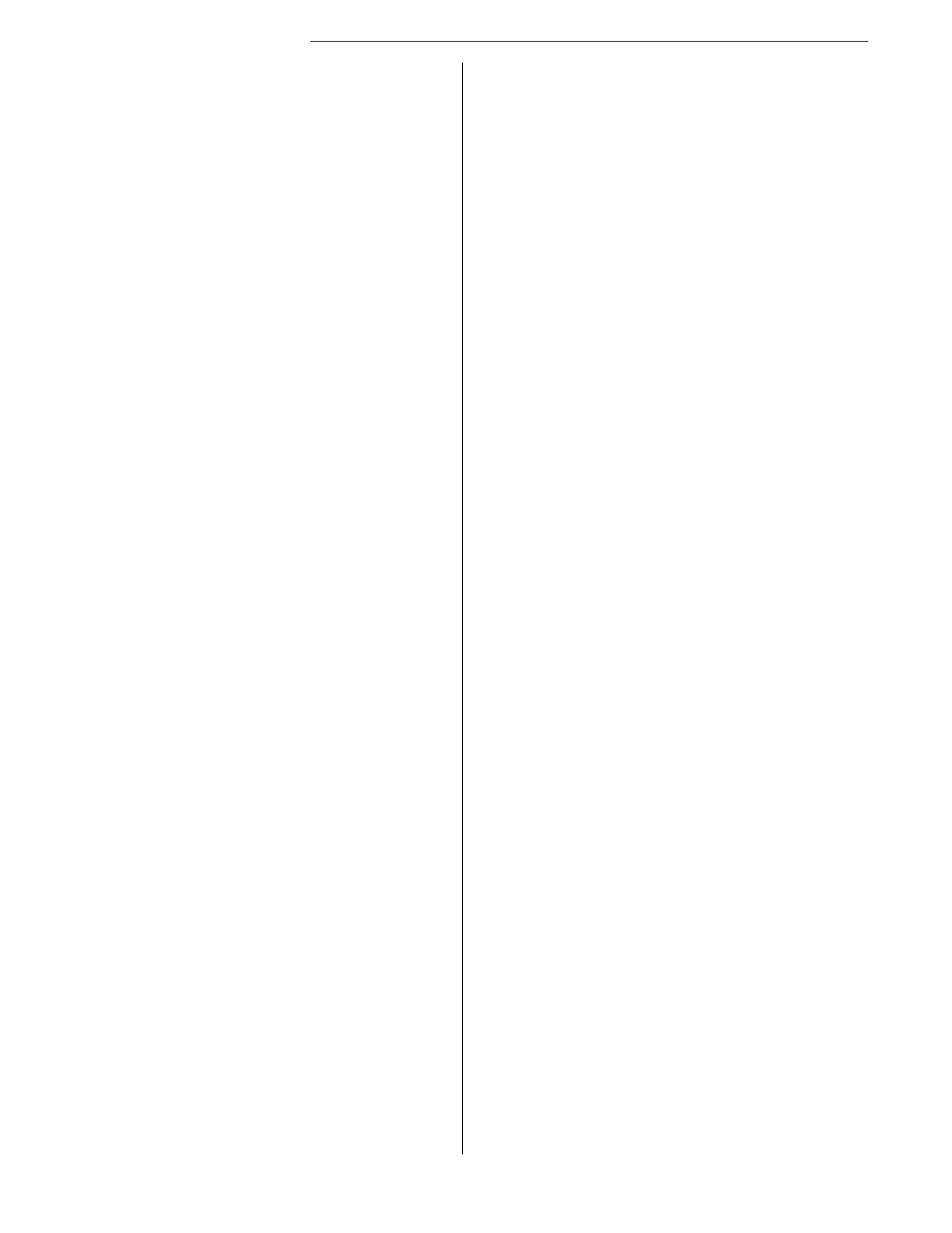
f
Table of Contents
Determine what separates the index entry from its
Determine what “leader” separates the index entry
Determine the characters that separate page
Have all sub-levels of the index appear on the same
Set the paragraph style associated with each level of
Modify the appearance of the text in the index 247
Determine which index is active
Quickly add text to the index of your choice
Quickly remove text from the index of your choice 249
How Nisus Writer handles consecutive page numbers
Working with Bibliographic Reference Tools
Link Bookends to Nisus Writer Pro
Add a citation from your references database to
Find a particular reference to add to your
Insert a formatted bibliography into your
Set the location of your bibliography
Scan your document for bibliographic references
Restore the full text citations to your document 255
Polishing & Managing Documents
Moving Around in Your Documents
Moving the Insertion Point Using the Keyboard
Moving the Insertion Point Using the “Select”
Moving the Insertion Point Using the “Go To”
Go to or from footnote/endnote to the text
Moving the Insertion Point Using the Table of
Moving the Insertion Point Using the
Moving the Insertion Point Using the Find Tool
Moving the Insertion Point Using Macros
Moving Between Nisus Writer Pro documents
Check your spelling using the Language palette
Have Nisus Writer Pro correct your typos as you
Set your dictionary preferences
Correct your spelling using the keyboard and
without calling up the Spelling window
Correct your spelling using the mouse or trackpad
and without calling up the Spelling window 262
Correct your spelling using the mouse or trackpad
and without calling up the Spelling window and
add the word to your QuickFix abbreviations 262
Set the starting point of the spelling checker 264
Activate the Spelling floating window
.................................................................
...................................................
.............................................
...........................................
.................................................................
......................................................
...............................
....................................................................
.....................................................................
...........................................
..................................................
..................................................
..............................................................
.....................................................................
..................................................
..................................................
.................................................
....................................
......................................
..................................
.....................................................................
.....................................................................
....................................
...............................
.................................................................
..........................................................
Replace a misspelled word using the spelling
Skip words flagged by the spelling checker
Skip all instances of a particular word
Remove words from the dictionary
Using the Nisus Thesaurus in the Language palette
Using the Nisus Thesaurus as a free standing
Using the Nisus Thesaurus from the contextual
Using Multiple Language Dictionaries
Alternative spelling checker dictionaries
Make hyphenation more frequent
Turn hyphenation off for particular paragraphs
Prevent a compound word from breaking on its
Word count, text analysis, document properties
Keep a running count of the characters, words
and/or paragraphs of your document in your
Paginating Numbering Lines, Sorting and
Display a document as a continuous scroll
Find page breaks in your document
Number lines continuously throughout the entire
Number lines for particular sections
Number lines so that they continue from the
Number lines so that they restart numbering on each
Prevent line numbers from displaying
Change the way in which line numbers display 279
Display the Line Numbers palette
Set the starting number of line numbers
Determine the interval at which the line numbers
Determine the format of the numbers displayed
Determine the size of the gutter, (the space between the
numbers in the margin and your text)
Determine the font/face/size/color, etc. of the numbers
Number lines for legal documents (“Pleading Pages”
Set up your “Pleading Page” or “Pleading Paper”
Alphabetizing (Sorting) Paragraphs
.....................................................
.....................................
........................................
......................................
.................................................................
................................................
........................................................
.................................
...................................
...................................
.................................................................
.....................................................
.......................................
...................................................
..........................................
...............................................
..................................
..............................................................
...................................................
..........................................
.............................................
................................................
........................................
.......................................................
..............................
...........................................................................
.......................................................................
...................................
