Ge 379 – Nisus Writer Pro User Manual
Page 399
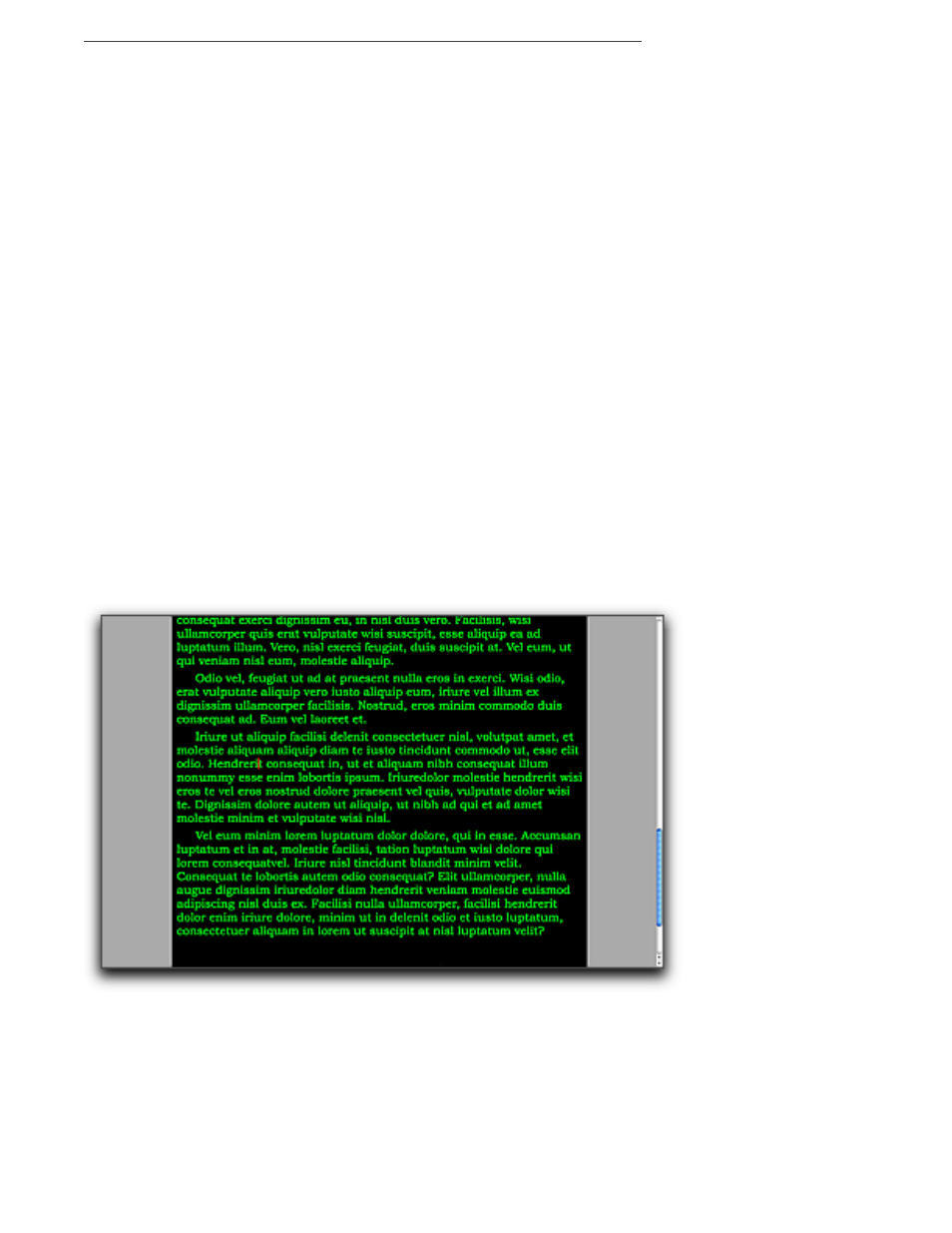
Customizing & Automating Solutions
379
•
Author #1 Comments - Author #6 Comments
the color of the comments of authors #1 through #6.
•
My Comments
the color of the current user's comments.
•
Pane Background
the color of the Comments pane.
In addition, choose the menu command Tools > Comments > Comment Display Options… to
set how much information appears in the title bar of the comments and other options on a
document by document basis. These features are explained in “Additional controls for the
display of comments” on page 330.
•
Document Views
When in draft view you can change the background or for an even more dramatic effect in full
screen view you can make your screen look like a terminal of old (as illustrated in Figure 409
below); none of these have any effect on the file—they are strictly screen phenomena:
•
Active palette title tint
the color of the titlebar of palettes that have controls that can affect your document
•
Draft background
the color of the background when in Draft View
•
Draft text
the color of the text when in Draft view
•
Full screen background
the color of the background when in Full Screen view
•
Full screen caret (insertion point)
the color of the insertion point when in Full Screen view
•
Full Screen gutter
the color of the area around the text editing area set in the General preferences of Nisus
Writer Pro as explained on page 117
•
Full screen text
the color of text when in Full Screen view
Figure 409
Full Screen view in a “retro” look
•
Navigator Background
the color of the background area of the Navigator
•
Page backdrop
the color of the non-“paper” region when in Page view
•
Page color
the color of the “paper” region when in Page view (this does not print, neither to paper nor
PDF)
