Eq/levels menu reference 91 – Lab.gruppen PLM 20K44 User Manual
Page 96
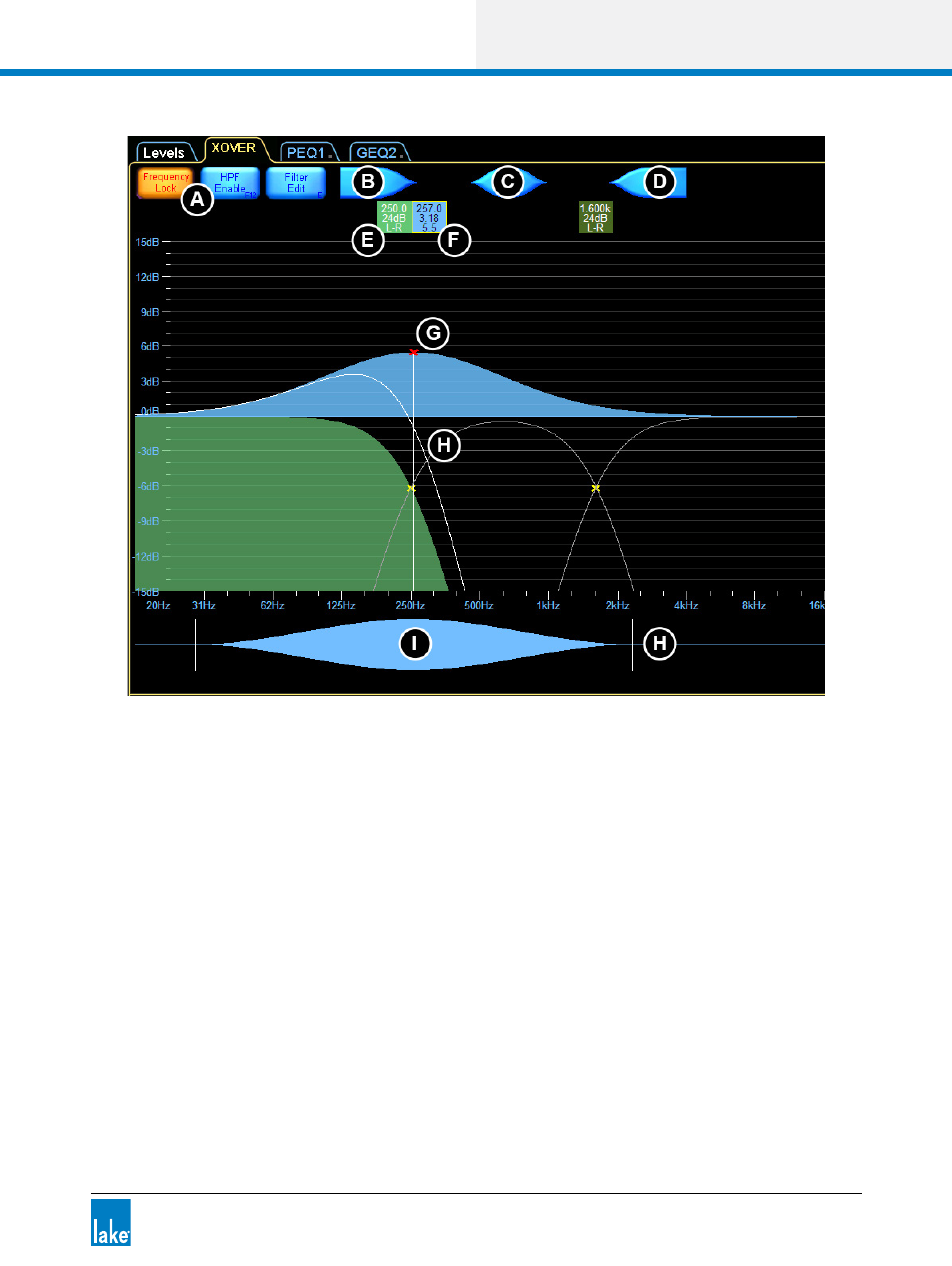
Lake Controller Operation Manual Rev 1.5.4
EQ/Levels Menu Reference
91
Figure 6-14: Using Output EQ Filters on the Xover Screen
Although this parametric filter crosses the range used by all outputs, it affects only the range of the selected
output. The curved white line identifies the effect the parametric filter has on output 1.
To add parametric EQ to an output:
1. Tap the required crossover filter box (F) to select the crossover.
2. Use the crossover tool to select the required output of the crossover (light green is selected).
3. Tap an EQ filter (B, C, or D), and tap again in middle of screen.
4. Boost/cut the frequency gain by dragging the filter point (G) up/down.
5. Adjust the frequency by dragging the filter point (G) left or right. If FREQUENCY LOCK (A) is
active (orange), you cannot change the frequency by dragging the filter point. Either deactivate
FREQUENCY LOCK or use the EQ Tool (I) to change the frequency.
6. Adjust the bandwidth by dragging to the left or right of the shape tool (J).
