Network & firewall overview – Lab.gruppen PLM 20K44 User Manual
Page 29
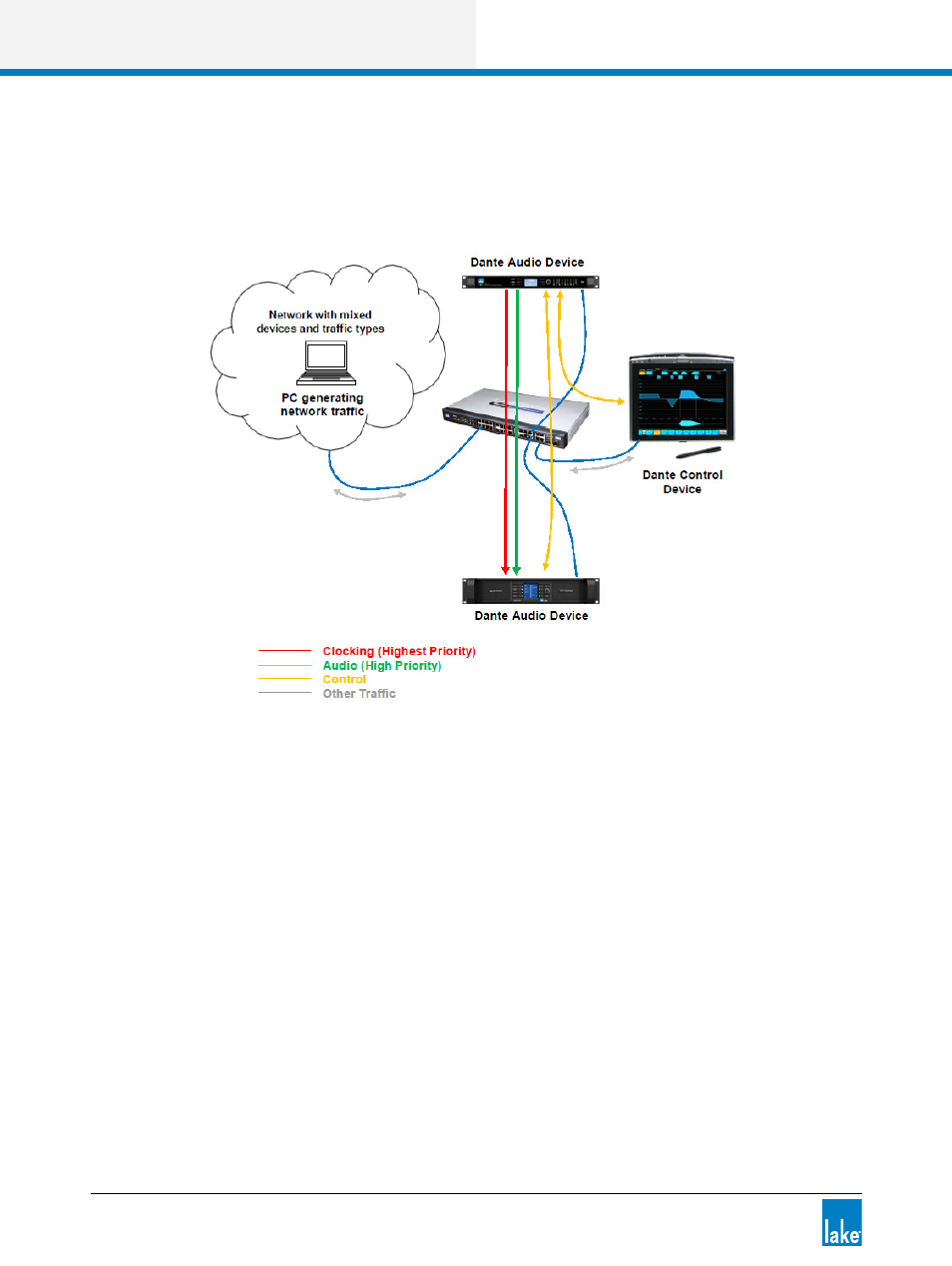
24
Lake Controller Operation Manual Rev 1.5.4
Network & Firewall Overview
or with QoS turned off on a busy network, may result in audio packets arriving too late to be played out,
resulting in audio glitches.
Figure 3-13: Dante Quality of Service Switch Configuration
Please refer to the Audinate document AUD-ANO-QoS Switch Configuration for further details regarding
ACL packet filtering. This document is available via:
Start > All Programs > Lake Controller vX.X > Documentation > Dante Documentation after installing the
Lake Controller software.
Additional Dante product information is available at the Audinate website
3.6.5 mended Network Topologies When Using Dante
The use of an external Ethernet 100 Mbps switch with QoS (Quality of Service) is highly recommended. It
is also recommended that each device has its own direct connection to that switch. Where switches are
connected together, this should be achieved via a gigabit fiber or copper connection.
