Modules menu reference 141 – Lab.gruppen PLM 20K44 User Manual
Page 146
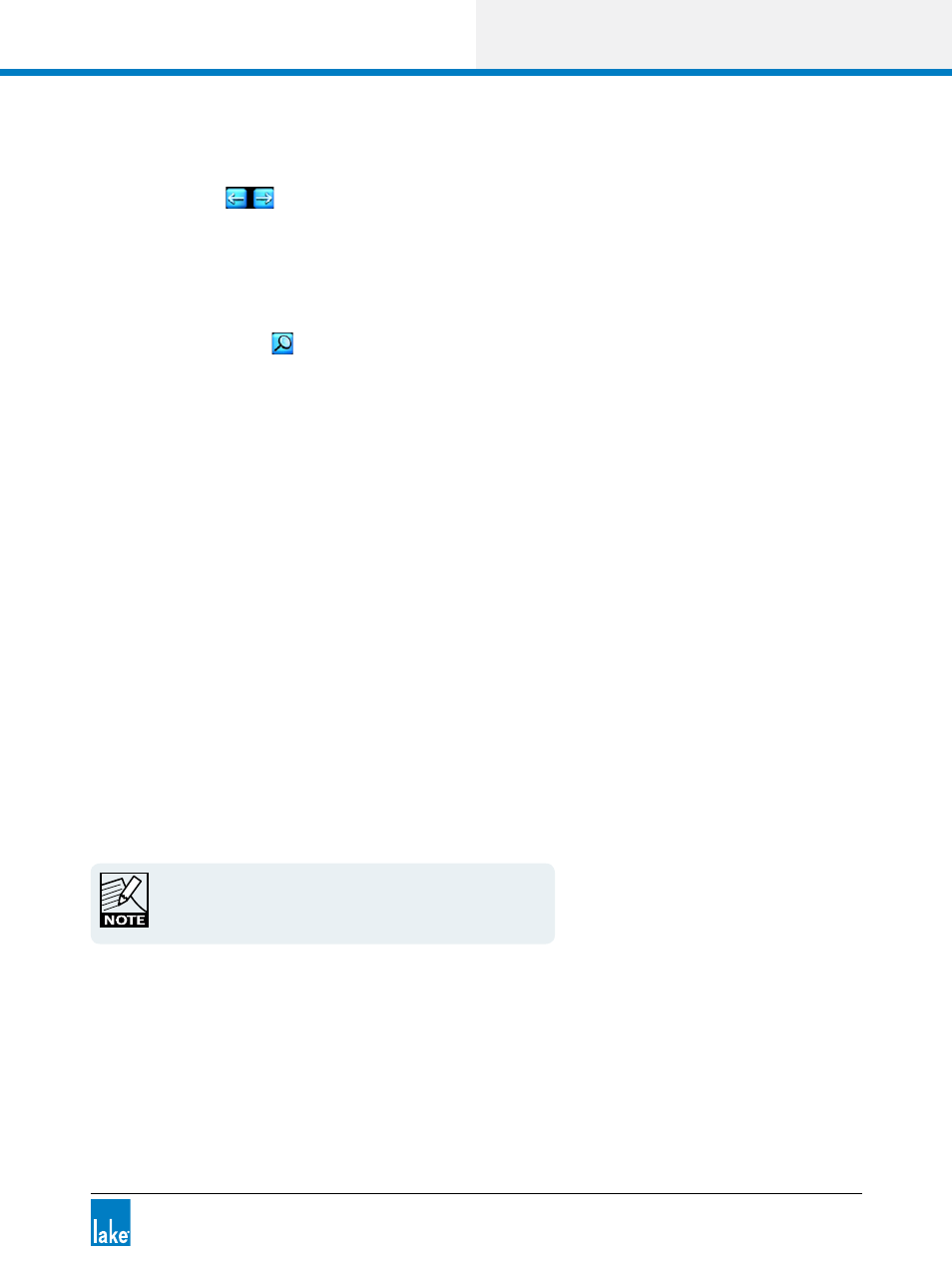
Lake Controller Operation Manual Rev 1.5.4
Modules Menu Reference
141
8.2.8.2 Destination
The arrow buttons
enable selection of the audio destination. The default setting is AES (or Host for
MY8-LAKE). The destination can also be set to Analog outputs, Power outputs, or Dante ouputs where
available.
8.2.8.3 Destination Output Options
Tapping the zoom button
under DESTINATION will provide a pop-up screen with further options for the
selected output type.
8.2.8.4 Show Output Routing on Module Recall
This option controls whether the Output Configuration screen is displayed automtatically after recalling a
Module file. When the button is active (orange), this screen will be displayed for every Module Recall, when
it is inactive (blue) you must manually navigate to the Output Configuration screen. Once set this parameter
is persistent (across Lake Controller sessions) until changed again by the user.
Analog Output Options
For analog outputs, the ANALOG ISO-FLOAT & AES TERMINATION STATUS is displayed. Please refer to
section 8.2.6 for further details.
AES Output Options
For devices with AES outputs, the relevant AES Output Sample Rate Configuration screen is displayed as
shown in Figure 8-25. For the MY8-LAKE device, additional Auto/Manual controls are provided with Auto as
the default. Auto sets the AES Outputs to follow the settings in the host device (i.e. if host is set to 96 kHz
AES output will be 96 kHz); selecting manual allows independant configuration for each AES output.
When both the Primary and SRC clocks are manually locked to
separate asynchronous base-48 kHz domains, it is important to
manually select which clock domain each AES input should lock
to. Leaving as AUTO may result in clock slipping errors.
