7 store system, 8 store subsystem, 9 file utilities – Lab.gruppen PLM 20K44 User Manual
Page 116: 8 store subsystem 7.9 file utilities, System store recall menu reference 111
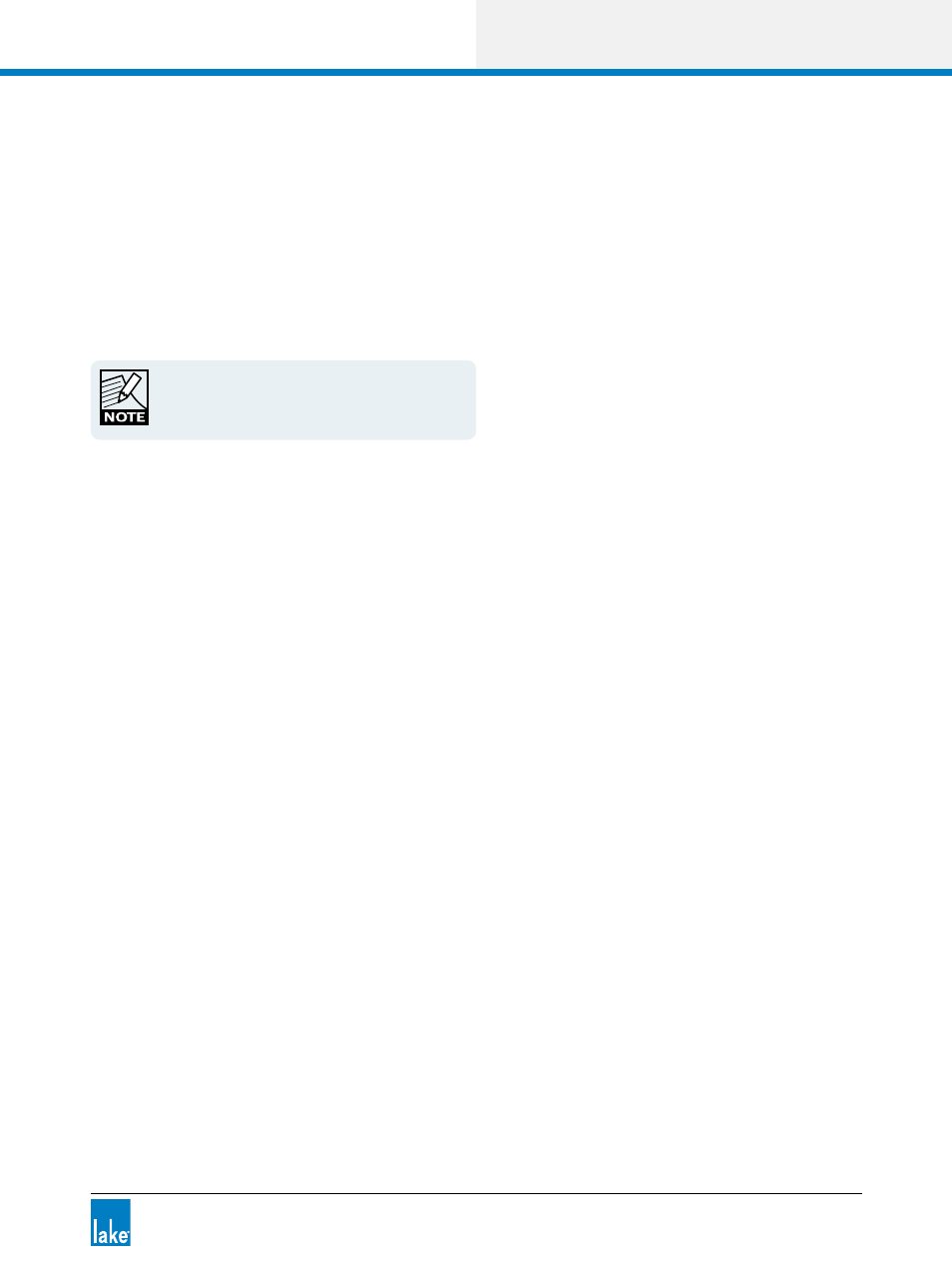
Lake Controller Operation Manual Rev 1.5.4
System Store Recall Menu Reference
111
7.7 Store System
The STORE SYSTEM button stores the entire system configuration. If a file is selected on the scroll bar, the
name of that file will appear in the on-screen keyboard, allowing the file to be overwritten or for a file name
variation to be used.
1. Tap STORE SYSTEM.
2. Confirm the action by tapping the YES button in the warning message
If the selected file is set to read only, the STORE
SYSTEM function is inactive (gray).
7.8 Store Subsystem
The STORE SUBSYSTEM button stores the selected Modules, Super Modules, and Groups as a subsystem.
Only the data from the selected Modules, including Group assignments, will be stored in the file.
1. Navigate the file system, and tap the desired destination folder to select it.
2. Select the required Modules, Super Modules, and Group icons.
3. Tap STORE SUBSYSTEM.
4. Enter the file name using the on-screen keyboard (or an external keyboard).
5. Tap OK.
The scroll bar displays the new file.
7.9 File Utilities
This button provides a submenu containing further functions that manage files and folders from within the
Lake Controller.
7.9.1 Open
This button is active only when a folder is selected. Tap Open to open the selected folder.
