Eq/levels menu reference – Lab.gruppen PLM 20K44 User Manual
Page 103
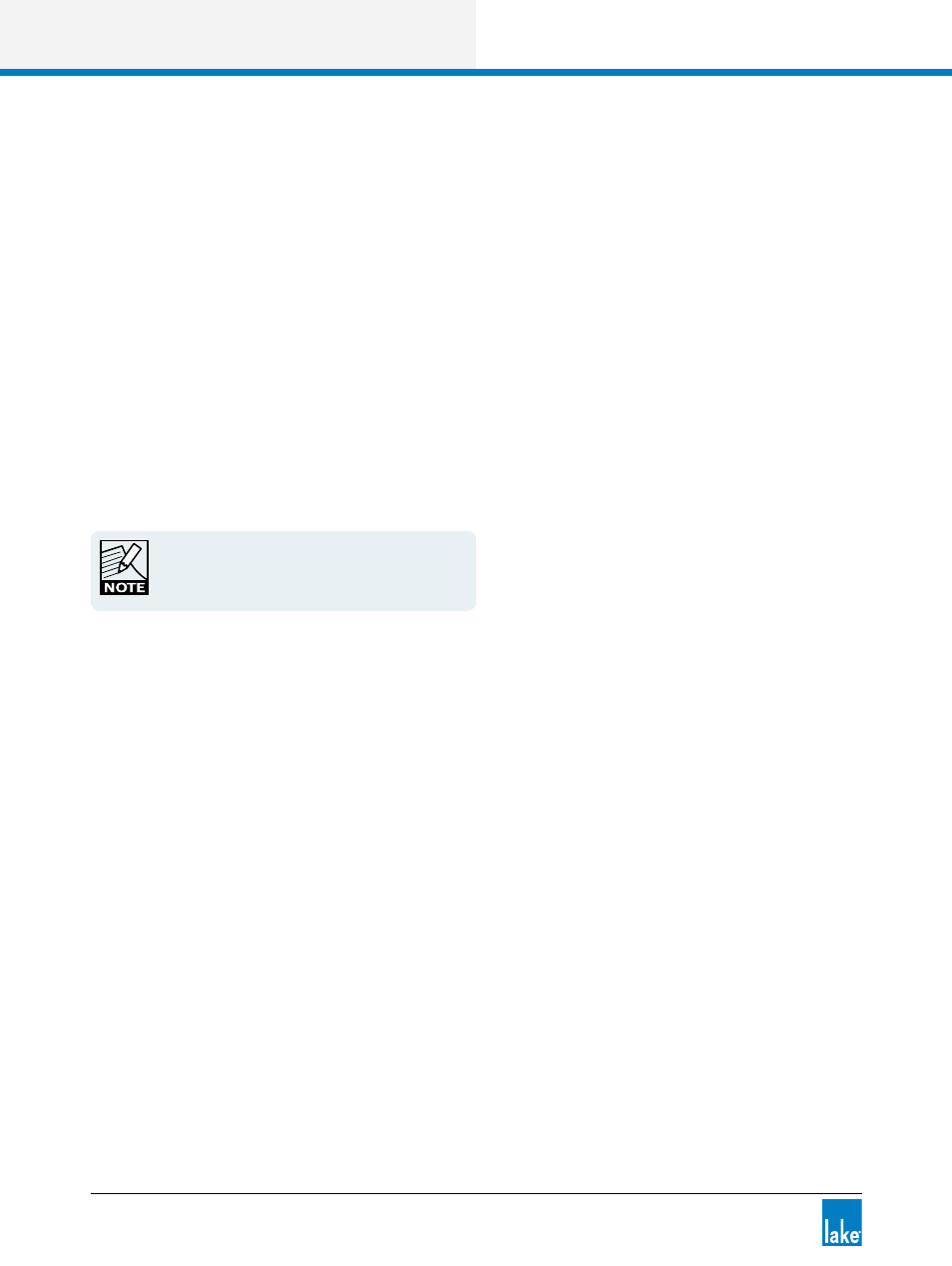
98
Lake Controller Operation Manual Rev 1.5.4
EQ/Levels Menu Reference
1. Tap a crossover filter box, then tap CROSSOVER SELECT.
2. Drag the scroll bar left or right, and tap the desired crossover.
3. Tap CROSSOVER SET, then YES to the warning message.
6.4.6.2 HPF Select
This button reads HPF SELECT and is active only when a high-pass filter box is selected. Follow the process
described for CROSSOVER SELECT to set the high-pass filter.
6.4.6.3 LPF Select
This button reads LPF SELECT and is active only when a low-pass filter box is selected. Follow the process
described for CROSSOVER SELECT to set the low-pass filter.
The LPF is enabled via the HPF/LPF FUNCTIONS
menu.
6.4.7 HPF Set/LPF Set/Crossover Set/Filter Bypass/Filter Insert
This button has various states depending on the status of the selected filter. For further details, refer to
section 6.4.6.
6.4.7.1 HPF Set
The button reads HPF SET when a high-pass filter has been selected from the HPF SELECT scroll bar.
6.4.7.2 LPF Set
This button reads LPF SET when a low-pass filter has been selected from the LPF SELECT scroll bar.
6.4.7.3 Crossover Set
This button reads CROSSOVER SET when a crossover filter has been selected from the
CROSSOVER SELECT scroll bar.
