3 old firmware notification in lake controller, Firmware update – Lab.gruppen PLM 20K44 User Manual
Page 299
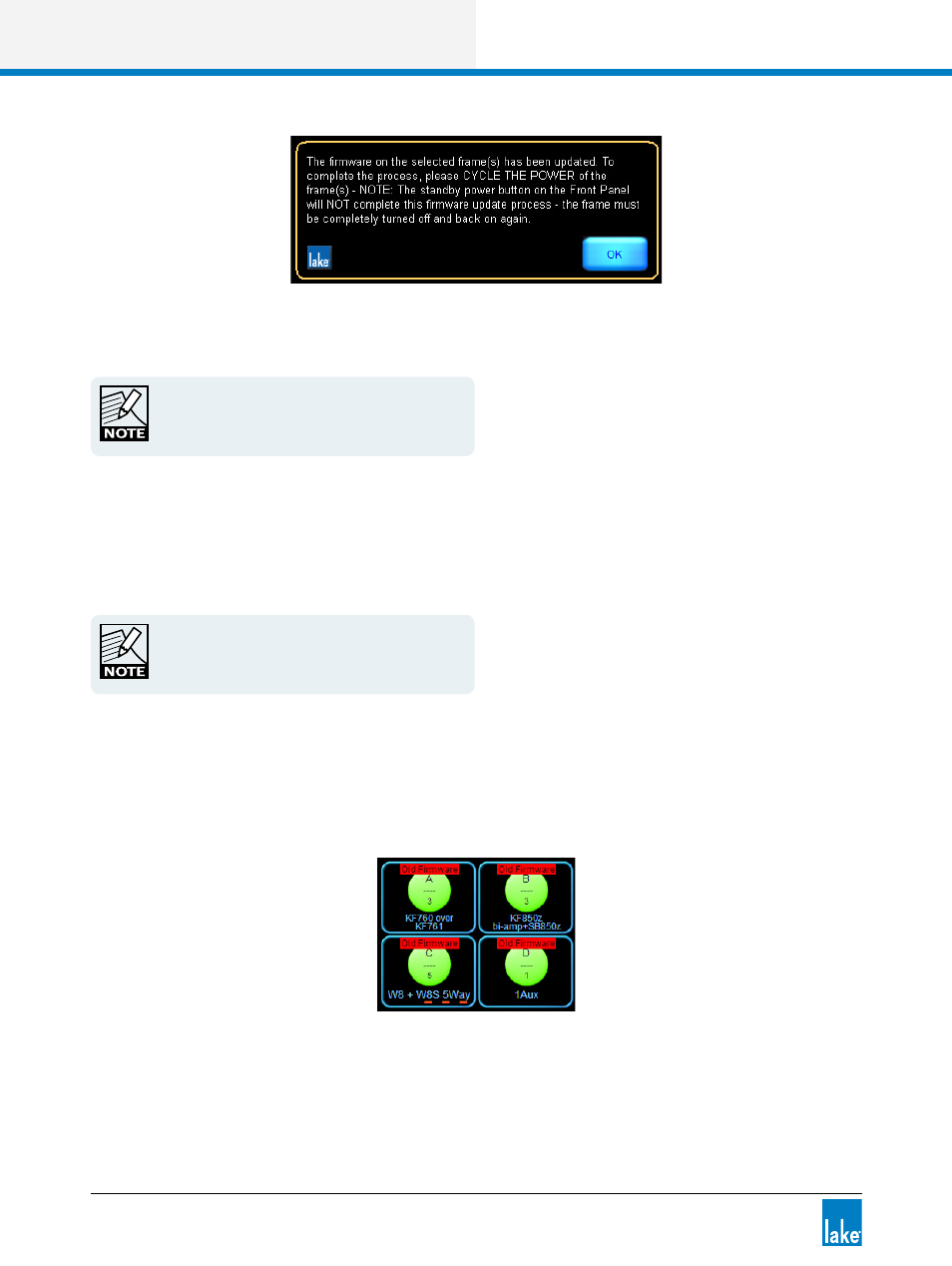
294
Lake Controller Operation Manual Rev 1.5.4
Firmware Update
Figure 26-6: Firmware Update Confirmation
9.
Cycle the power of each Lake device appropriately.
Mains power must be cycled to complete the
firmware update. Pressing the front panel standby
button will not complete the upgrade.
10.
Tap OK, then tap EXIT to quit the firmware update utility.
For Lake-enabled amplifiers, if the firmware includes a change for amplifier, front panel or Dante compo-
nents, additional upgrade activity and progress will be indicated on the front panel. After an upgrade of the
amplifier firmware, the unit will reboot automatically.
Firmware upgrades for PLM+ and D Series devices
will take longer to update when the release includes
new Dante firmware. Do not interupt a firmware
upgrade prodecure.
26.3 Old Firmware Notification in Lake Controller
If a device with old firmware is placed in the Lake Controller work area, an indication similar to that shown in
Figure 26-7 will be displayed on the associated Module icons.
Figure 26-7: Old Firmware Notification in the Lake Controller
The firmware cannot be updated from within the Lake Controller; to update firmware, quit the
Lake Controller and access Lake Firmware Update Utility as described in section 26.2.
