Modules menu reference 155 – Lab.gruppen PLM 20K44 User Manual
Page 160
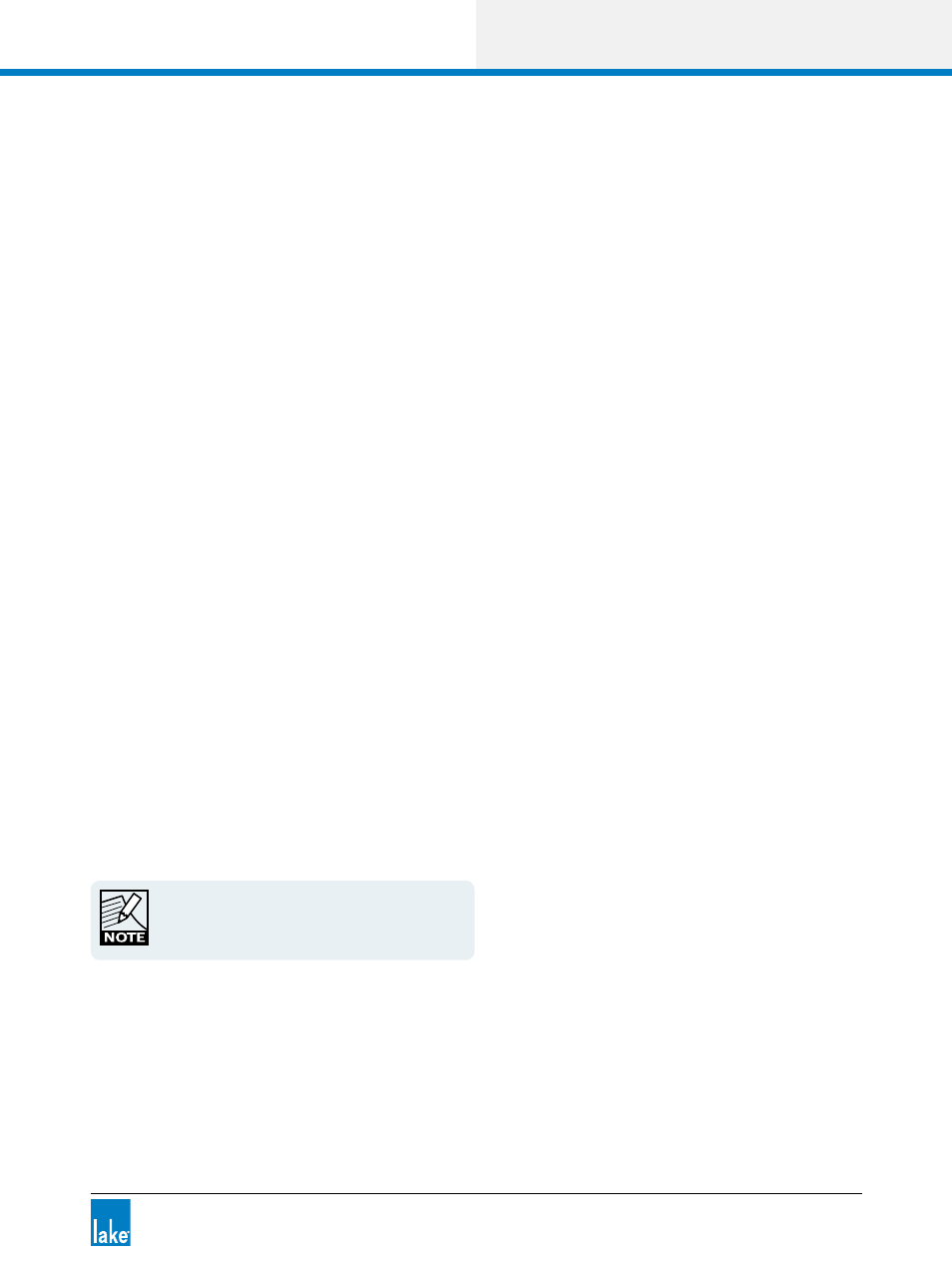
Lake Controller Operation Manual Rev 1.5.4
Modules Menu Reference
155
1. Navigate the file system, and tap the desired destination folder to select it.
2. Tap NEW STORE.
3. Enter the file name.
4. Tap OK.
The scroll bar displays the new file
8.6.4 Base Configuration
A base configuration file defines a starting point for the Module setup. It contains EQ and levels settings,
invisible to the user, which represent the appropriate general configuration for a particular speaker type.
EQ, LEVELS and XOVER settings for an existing Module may be stored as a base configuration for future
use when configuring new Modules. A system designer can also lock access to the XOVER/AUX screens
(Contour) or HPF/LPF screen (Mesa EQ) within the base configuration file. For details on this function,
please refer to chapter 19.
The RECALL/OPEN, STORE, and NEW STORE functions operate identically as described above, but the
available files/folders in the scroll bar change when BASE CONFIGURATION is selected.
To store or recall a base configuration file, perform the following steps:
1. Select a Module icon in the work area.
2. Tap MODULE STORE/RECALL from the MODULES menu.
3. Tap BASE CONFIGURATION.
4. Navigate to the desired folder/file.
5. Use the RECALL/STORE/NEW STORE functions as required.
A base configuration file cannot be created from a
Virtual Frame.
8.6.5 File Utilities
This button provides a submenu containing further functions that manage files and folders from within the
Lake Controller.
