4 wired network setup, Network & firewall overview 17 – Lab.gruppen PLM 20K44 User Manual
Page 22
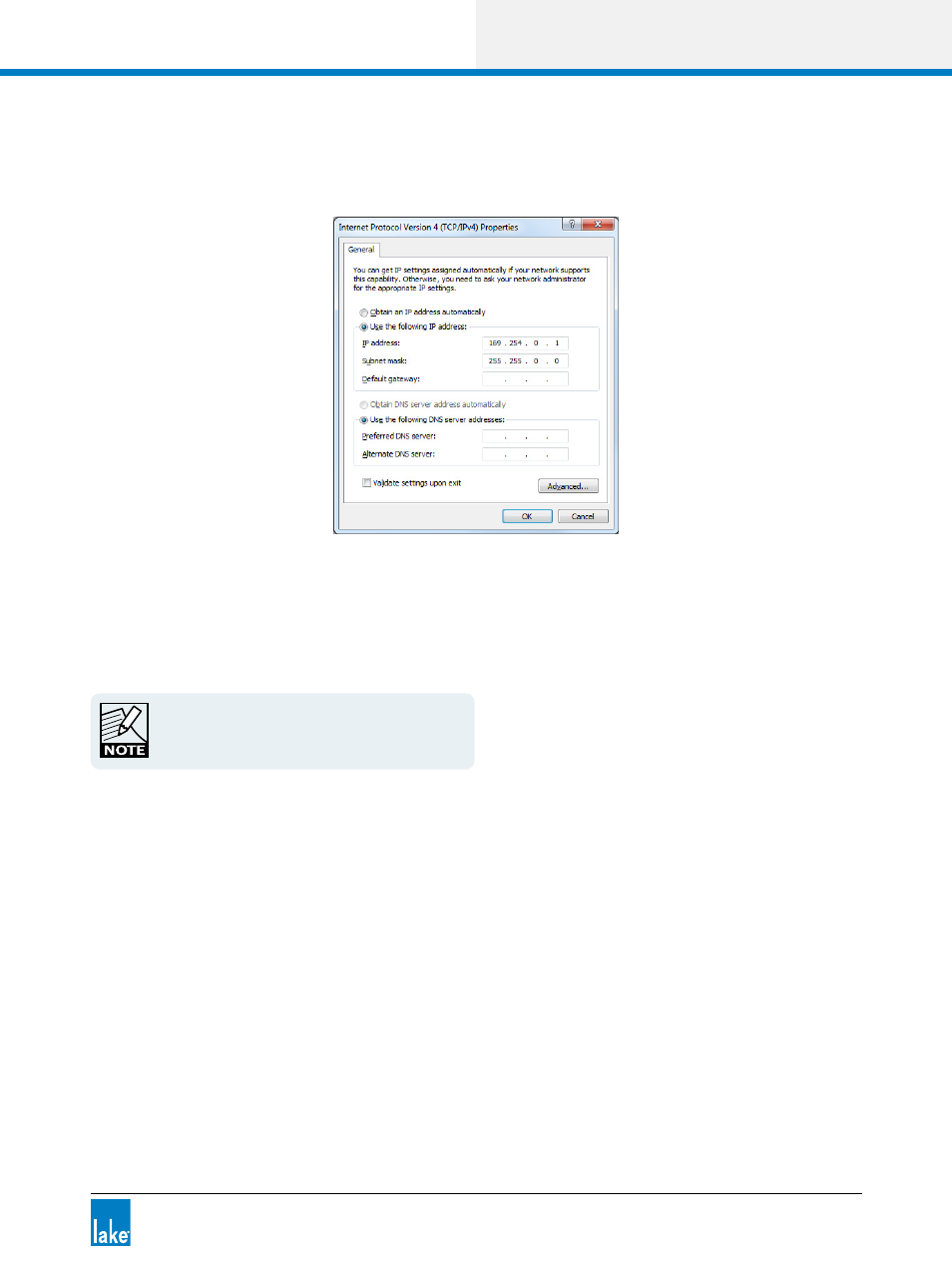
Lake Controller Operation Manual Rev 1.5.4
Network & Firewall Overview
17
4. Select “Use the following IP address,” enter an IP address, tap TAB or tap in the Subnet mask box to
auto-populate with the correct mask.
Figure 3-7: TCP/IPv4 Properties
5. Tap OK to apply changes, and exit Internet Protocol (TCP/IP) Properties.
6. Tap OK to apply changes, and exit Local Area Connection Properties.
Please refer to Chapter 28 for more information on
the selection of an appropriate IP address.
3.4 Wired Network Setup
3.4.1 Overview
The Lake Controller host computer can be connected directly to any Lake device through the Ethernet con-
nectors. Multiple devices can be connected by cascading connections between units, although this is not a
recommended solution for the successful use of Dante
™
(Digital Audio Networking via Ethernet). Connecting
devices via a good quality external Ethernet switch with QoS is highly recommended. Please refer to tutorial
section 4.3.6 for further information regarding Dante, and section 3.6.4 for details on using QoS with Dante.
The Lake Controller can be connected to a network of Lake devices using a wired or wireless Ethernet
solution. A wired network is a simpler, faster and more robust solution and should be implemented where
possible in preference to using a wireless system. Additionally, when implementing Dante audio networking
in conjunction with a wireless access point for Lake Controller data, additional configuration of an external
