Lake controller tutorial 43, 7 levels and meters – Lab.gruppen PLM 20K44 User Manual
Page 48
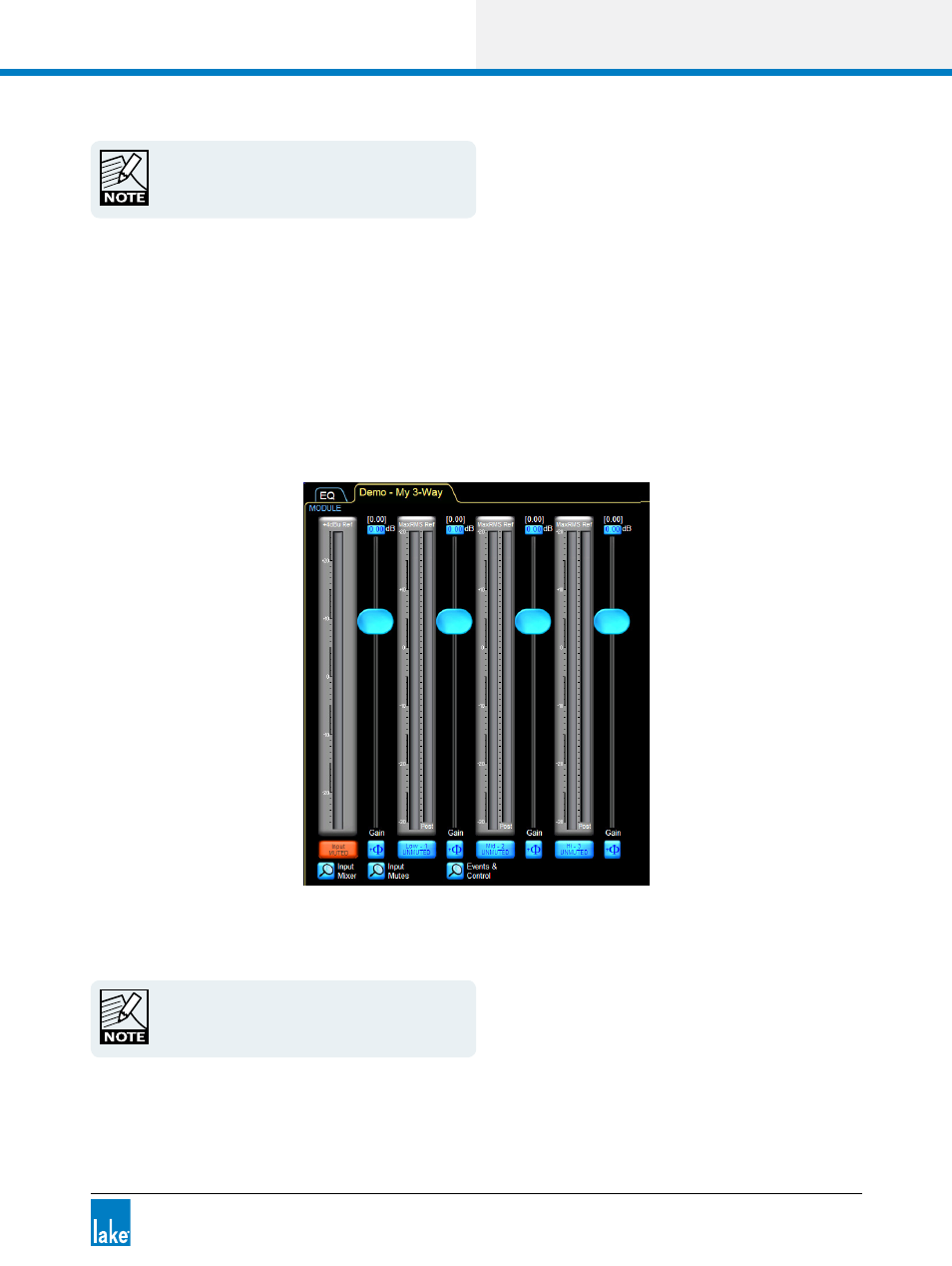
Lake Controller Operation Manual Rev 1.5.4
Lake Controller Tutorial
43
The Audinate services ‘Dante ConMon’ and ‘Dante
Discovery’ must be running to enable Dante configu-
ration from the Lake Controller; restart these
services if Dante-related problems persist.
4.3.7 Levels and Meters
From the Main page, tap the My 3-Way Module icon to display its parameters. This action will enter the EQ
and Levels interface for the Module, displaying the EQ screen the first time it is accessed.
Tap the LEVELS tab at the top left of the display to access the LEVELS interface. This provides metering
information and faders for adjustment of gains, delays, and limiters.
By default, gain controls and meters are displayed for the input and all outputs of the Module. Mute controls
are located below each input and output meter, with a polarity button for the input.
Figure 4-27: Levels Screen
To unmute the Module input, tap the red mute button labeled Input MUTED.
The Module input mute button controls the post
input mixer signal mute. To adjust levels of each
physical input, tap the Input Mixer button below the
Module Input Mute button.
