Modules menu reference 133 – Lab.gruppen PLM 20K44 User Manual
Page 138
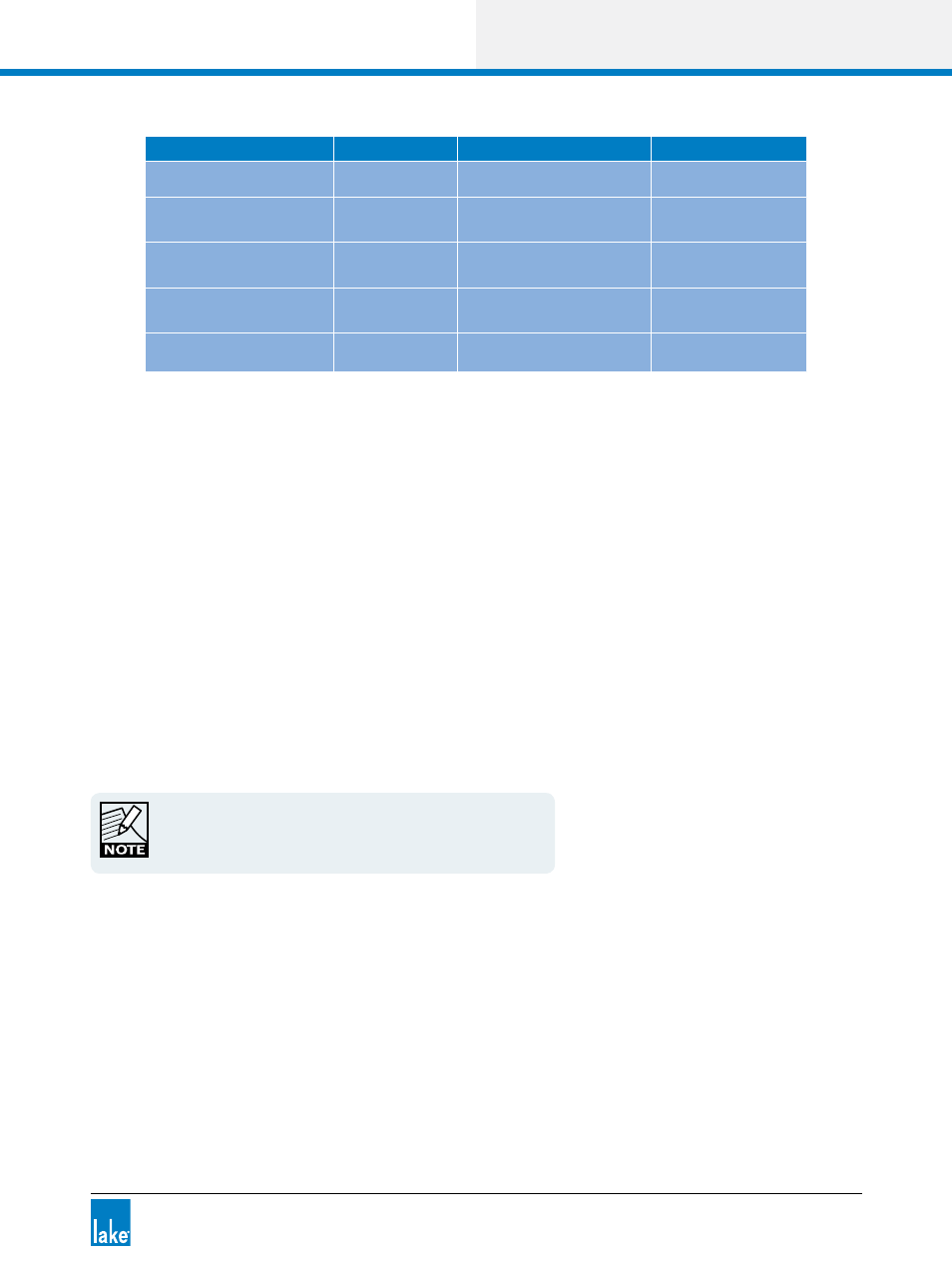
Lake Controller Operation Manual Rev 1.5.4
Modules Menu Reference
133
PRODUCT
DANTE IN
DANTE OUT
DUAL REDUNDANCY
Lake LM Series
4 channels
8 channels
YES
PLM Series
2 channels
2 channels
(unprocessed audio only)
YES
PLM+ Series
8 channels
8 channels
(unprocessed audio only)
YES
D Series
8 channels
8 channels
(unprocessed audio only)
YES
MY8-LAKE
N/A
N/A
N/A
Table 8-2: Dante Input / Output Channels by Product
8.2.5.3 Transmit Tab
When Dante is enabled, by default the device will receive audio but will not transmit audio.
Transmission is disabled in order to prevent unnecessary network traffic and unused channels on
the INPUT CONFIGURATION screen of all other devices on the network.
To transmit Dante channels from a device:
1. Tap the DANTE DISABLED button on the DEVICE tab
2. Tap the TRANSMIT tab
3. Tap the TRANSMIT OUTPUTS button
Transmit channels from this device will now appear on the list of all available Dante channels on the
network.
Dante Transmit can be enabled globally for all Dante-enabled
devices in the current system configuration via Home > All >
Global Info > Events & Control > Control > Global Dante Transmit
Enabled control.
